vidIQ and TubeBuddy are two of the most popular tools YouTube creators use to optimize, manage and grow their channels.
At first glance, these two tools may appear very similar, which can make it difficult to compare and decide which one is best for the specific needs of your channel.
To help you distinguish the two tools, we’ve conducted an in-depth analysis of both vidIQ vs TubeBuddy. We compared their many features in detail to give you a better idea of the strengths and weaknesses of each tool.
vidIQ vs TubeBuddy At a Glance
| Feature | TubeBuddy | vidIQ |
| SEO and Keyword Research and Optimization | ⭐⭐⭐⭐Search volume, searches per month, and overall competition score, competitor ranking across YouTube and Google trends. | ⭐⭐⭐⭐⭐Search volume, searches per month, keyword score, extended long-tail keyword and tag management and recommendations, competitor rankings. |
| Retention Analysis | ⭐⭐⭐⭐⭐In-built tool identifies watch time and where most drop-offs occur | ⭐No retention analysis testing feature |
| App Integration | ⭐⭐⭐⭐Integrates with Patreon, Twitter, MagicLinks, Social Bluebook, Facebook, and Amazon | ⭐⭐Only integrates with Facebook and TikTok |
| A/B Testing | ⭐⭐⭐⭐⭐Can test thumbnails, titles, and descriptions. | ⭐No A/B testing feature |
| Bulk Processing | ⭐⭐⭐⭐Bulk processing options include comment deletion, find and replace, and bulk thumbnail overlays | ⭐⭐⭐Bulk processing is restricted to cards and end screens. |
| Pricing | ⭐⭐⭐⭐Free version available. Pro version starts at $4.00 per month. 20% off for annual subscriptions. 50% off for creators with fewer than 1,000 subscribers. | ⭐⭐⭐Free version available with limited features. Paid plans start from $7.50 per month, and pricing starts at $79 per month to access all its features. |
The TubeBuddy and vidIQ platforms have many features in common, such as:
- Thumbnail generation
- Video analytics
- Keyword research tools
- App integrations
- Sharing milestones on social media
- Trend alerts
- A mobile app
- A chrome extension (and more)
However, from testing the tools, TubeBuddy not only offers a wider range of features covering more use cases but also outperforms vidIQ in nearly all categories.
TubeBuddy also offers some unique features that vidIQ does not.
The most significant of these unique features are:
- A/B Testing for different thumbnails, titles, and descriptions, so you can figure out which perform best and double down on those that attract the most views.
- In-built retention analysis tools (vidIQ directs users to YouTube Studio for retention stats), offering granular stats about how many of your videos your audience watch and where they are most likely to drop off.
- Optional translations of titles, descriptions, and tags into multiple languages for greater international reach.
- Transcripts for videos and a breakdown of the languages your viewers speak, so you can create or adapt content specifically for them.
- Click Magnet feature gives you insights into the types of videos you should create in the future by revealing your audience’s content preferences.
- Suggested Shorts tool identifies and suggests excerpts of your best videos to create YouTube shorts and helps you create them in just a few clicks.
TubeBuddy is a reliable choice if you are looking for a thorough YouTube channel management solution at a highly affordable price point. It offers a full range of advanced SEO tools, as well as A/B testing, retention analysis, and tools to improve the international reach of your channel.
To start optimizing your YouTube content for better rankings and more views, download the Tubebuddy extension now.
TubeBuddy: A Comprehensive Toolset for YouTube Channel Optimization
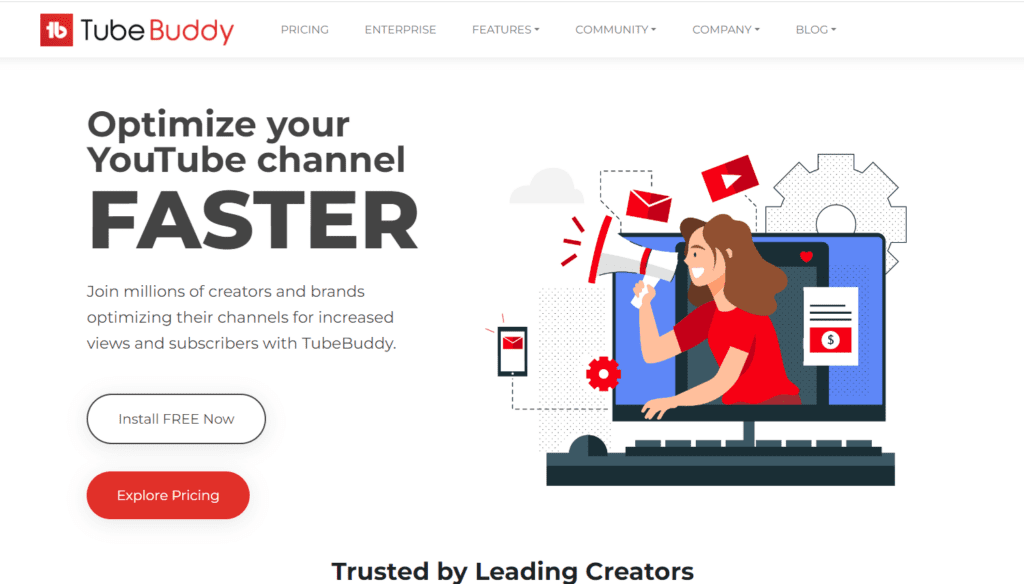
TubeBuddy’s extension gives you over 60 high-performing tools to manage and optimize your YouTube channel. These tools are organized into four different YouTube management categories:
- Productivity
- Bulk Processing
- Video SEO
- Promotion
- Data & Research
In fact, TubeBuddy offers too many individual tools to describe each of them in detail in this article, though we do go into several of the most significant ones below.
See our features page for descriptions of a full list of TubeBuddy’s tools.
Productivity Tools: Save Time and Hassle with TubeBuddy’s Shortcuts
Canned Responses
Lets you create repeat replies to YouTube comments, so you don’t have to type the same thing hundreds of times.
TubeBuddy Canned responses – manage your YouTube comments EASILY!
- Scheduled Publish: You can schedule videos that are not listed to be published and included in playlists at a later date and time.
- Quick Links Menu: Easily navigate to common areas you go to all the time on YouTube without having to click through multiple screens, saving you time.
Bulk Processing tools: Carry out common tasks in a fraction of the time
- Bulk Delete Comments: Delete all comments made by a specific user across your channel to speedily deal with negative or inappropriate language.
- Bulk Find, Replace & Append: Identify and replace specific words, phrases, or URLs in bulk across all your videos.
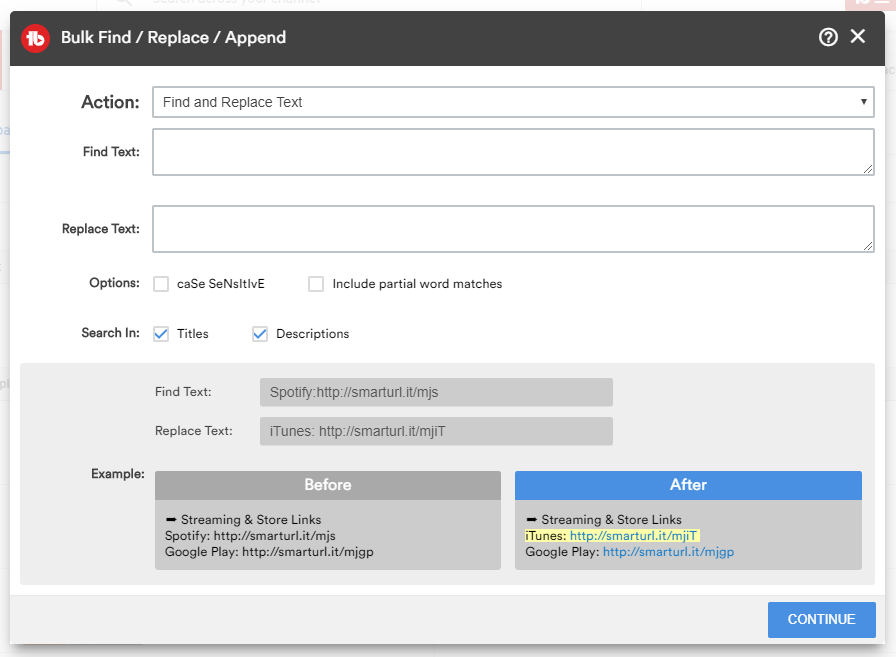
- Bulk Thumbnail Overlays: Add (and optionally remove later) a graphic overlay to some or all of your video thumbnails, such as a new business logo or sponsor logo, saving you the time it would take to do it manually.
- Demonetization Double-Check: Quickly find demonetized videos on your channel, then bulk submit them for manual review, so you can ensure every video you’ve ever published is making money.
Video SEO tools: Optimize your channel so viewers can easily find your videos
- Keyword Explorer and Search Explorer: Analyze trends in keywords and searches over time. When you know what’s in demand, it’s easier to tailor your videos to those opportunities, leading to better performance.
- Channelytics: Provides insight into channel statistics, including viewership across your entire channel, as well as for individual videos. You’ll want to keep an eye on essential stats like viewer retention and search rankings. Once you have all that info, test out new keywords and examine your videos’ search rankings compared to your competitors.
- Opportunity Finder: Run Opportunity Finder a few days after a new video is published to get automatic suggestions for improving your video’s reach based on YouTube analytics data. Simply follow the instructions TubeBuddy gives you, one by one, to increase engagement.
- A/B testing: Test your titles, descriptions, and thumbnails to discover the most effective. Analyzing data from an A/B test can give you valuable insight into problems with your content creation strategy as a whole. For example, a high click-through rate combined with a short view duration may mean viewers don’t find what they expect to see in your video based on the title.
A/B Testing with TubeBuddy! More than Thumbnails!
- Suggested Shorts: Suggests excerpts of your most successful long-form videos to turn into YouTube shorts. Take the time and guesswork out of figuring out which clips are likely to attract the most views. Read full details and start creating your own Shorts videos right now.
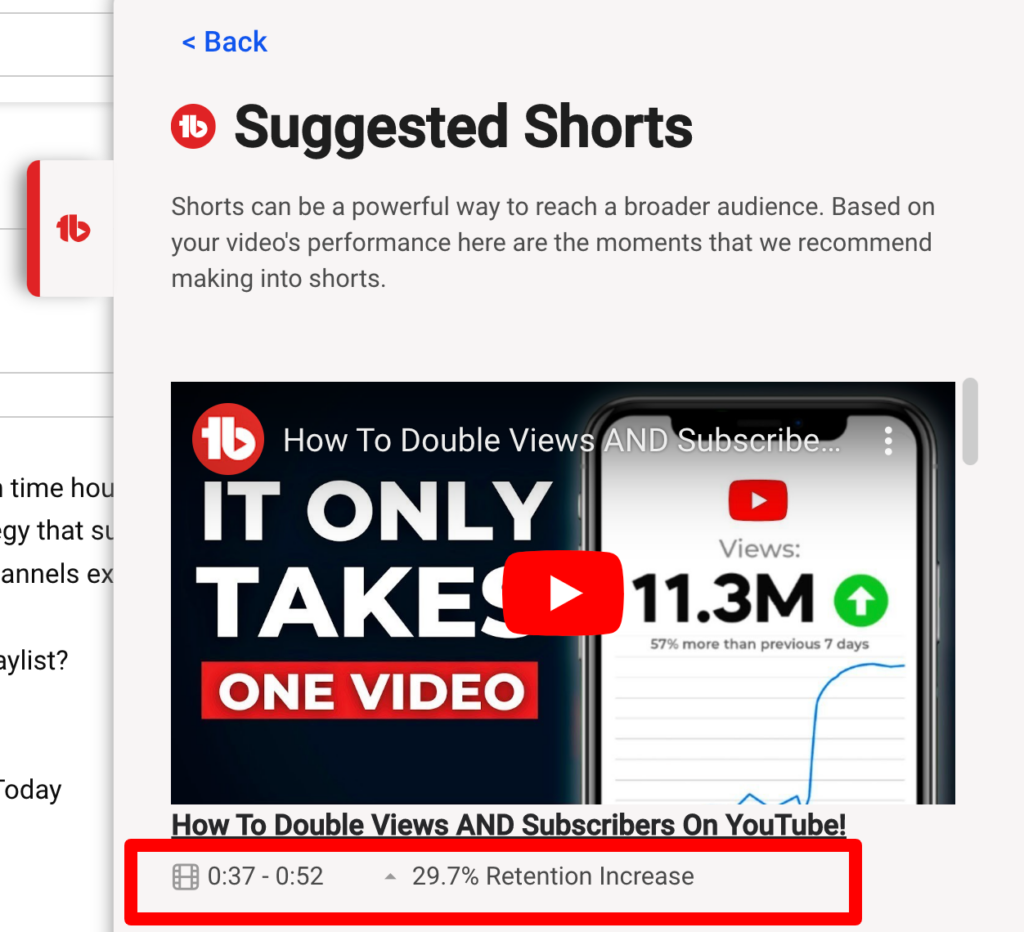
Promotion: Metrics and tools to share your videos as effectively as possible
- Best Time to Publish: Identify when your audience is most active and use this information to publish your videos at the most effective time. Alternatively, live stream when the largest percentage of your audience is online.
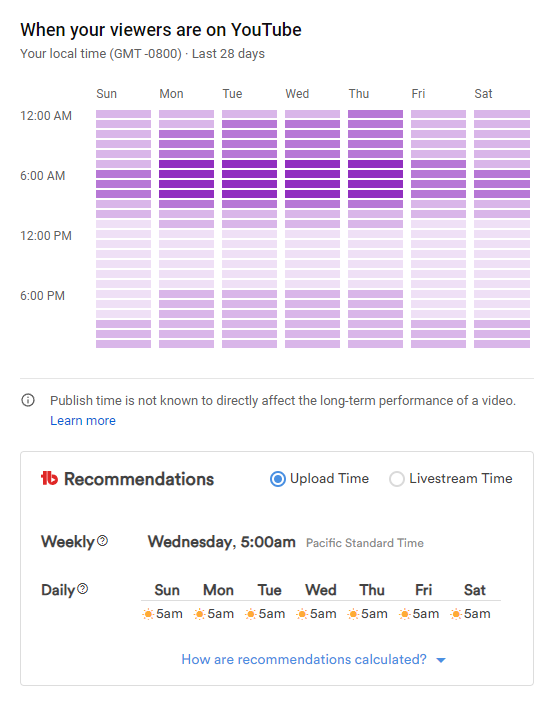
- Share Tracker: Share your video on multiple social networks and track which ones you’ve shared to
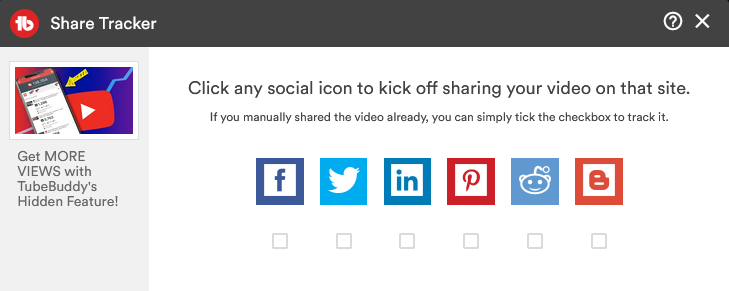
Share on Twitter and Publish to Facebook: Easily share your YouTube videos on Twitter and automatically attach your thumbnail, and publish your YouTube videos natively to Facebook in just a couple of clicks.
Data & research tools
- Retention Analyzer: Analyze how well each of your videos performs at specific time intervals (10, 30 seconds, 1 minute, etc.), identify which sections of each video cause viewers to stop watching, and make improvements to increase your audience’s average watch time.
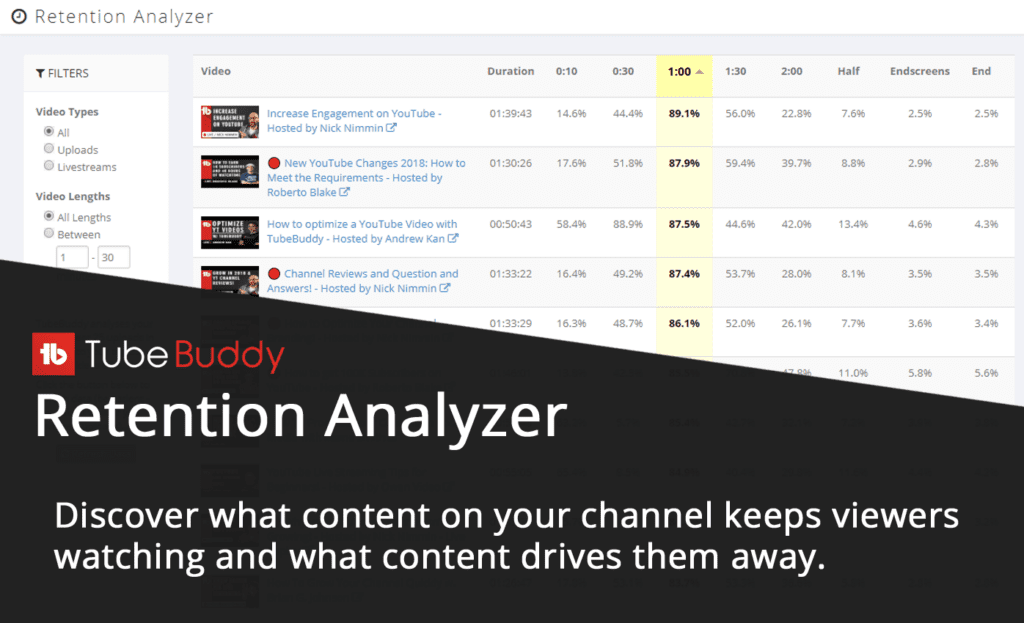
- Click Magnet: Advanced analytics help you get more viewers and determine which videos perform best. Identify high-performing videos to optimize further and group, sort, view, and export your most important video performance metrics.
- Language Analysis: Get a breakdown of languages spoken by your channel’s audience to choose which languages to translate titles, descriptions, and key tags into (using Tag Translator).
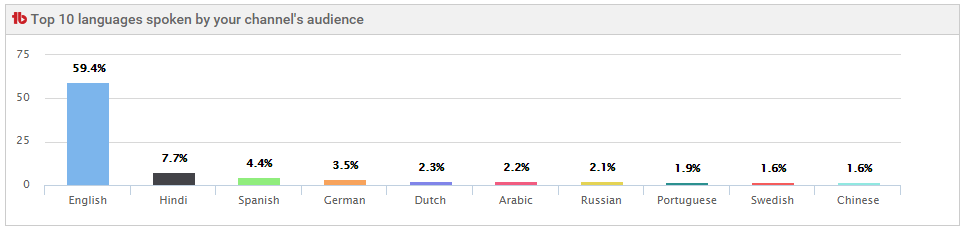
TubeBuddy pricing
TubeBuddy offers three pricing options:
- TubeBuddy Pro
- TubeBuddy Legend
- Enterprise subscriptions
Pro starts at $4.00/month on a monthly plan, so the tool is affordable for users of all levels.
But if you opt for the yearly plan, the price drops even further to just $3.20/month, making it an incredibly cost-effective option compared to its alternatives.
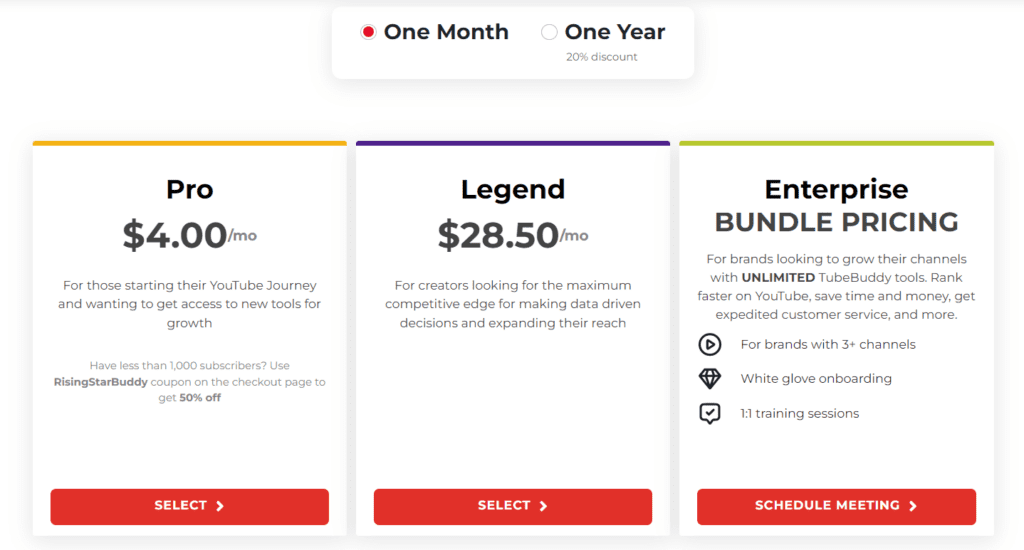
Have less than 1,000 subscribers? Use the RisingStarBuddy coupon on the checkout page to get 50% off your TubeBuddy Pro plan.
See TubeBuddy’s full pricing breakdown here.
What TubeBuddy does best
- Bulk processing: TubeBuddy offers several bulk processing tools such as bulk deleting comments, comment experts, or making changes to multiple videos in a single operation. vidIQ’s bulk processing tools are limited to making changes to cards and end screens, meaning all other changes need to be carried out manually, which is time-intensive.
- A/B testing: TubeBuddy’s A/B testing feature allows you to test changes to your videos and how they perform compared to each other. You can experiment with different titles, descriptions, and channel tags.
What could be better
- Feature overload: Because TubeBuddy does so much and covers a wide range of use cases, TubeBuddy can feel a bit overwhelming at first.
- Interface: TubeBuddy is the original YouTube optimization tool built for creators, by creators. Some areas of the TubeBuddy user interface could use a refresh… which is why we’re doing just that.
vidIQ: A Solid Second Choice for YouTube Content Creators Looking for SEO Tools
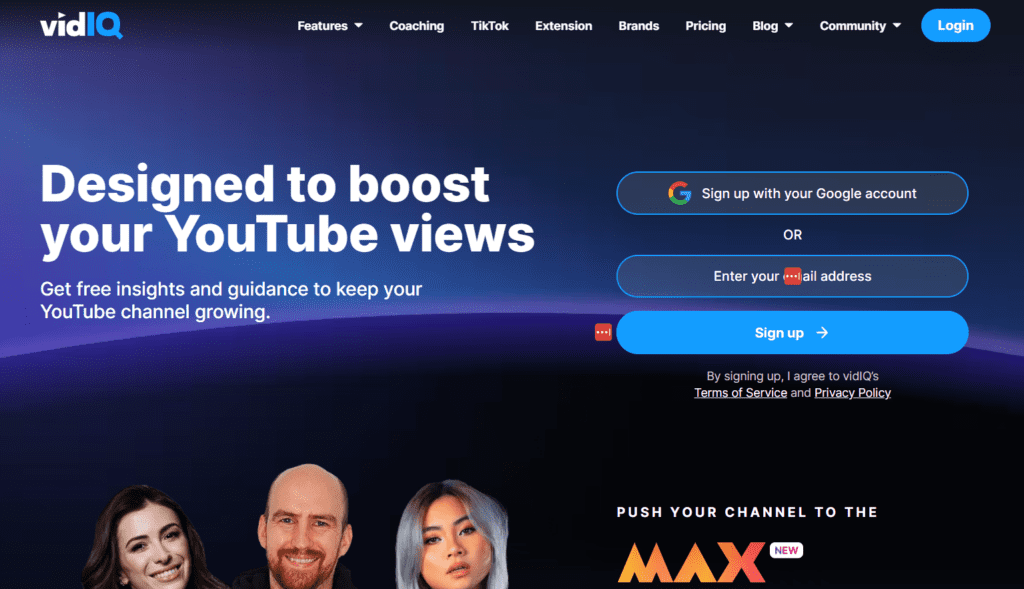
Like TubeBuddy, vidIQ aims to help YouTube creators improve their videos’ visibility and engagement for better performance. It gives users some research tools to analyze their competitors on YouTube, features for optimizing videos, and capabilities for tracking performance.
vidIQ provides some useful SEO features, including competitor analysis, SEO score, and trend tracking, making it a good choice for creators looking to improve on this aspect of video optimization. Its ranking features also allow users to track channel performance, pinpoint areas of improvement, and make adjustments to improve results.
vidIQ’s core features
Keyword and Optimization Tools
The vidIQ keyword tool helps identify popular search terms on YouTube, allowing creators to produce videos in line with viewers’ interests. As well as offering keyword and recommended tag suggestions, it also provides users with an easy-to-view search volume graph that tracks the changing popularity of specific keywords.
Its Keyword Score feature rates how difficult it is to rank for a chosen keyword, making it particularly helpful for YouTube channel owners focused on growth via SEO. All this information is shown in a single glance alongside competing videos with similar content, allowing users to compare how their video might perform.
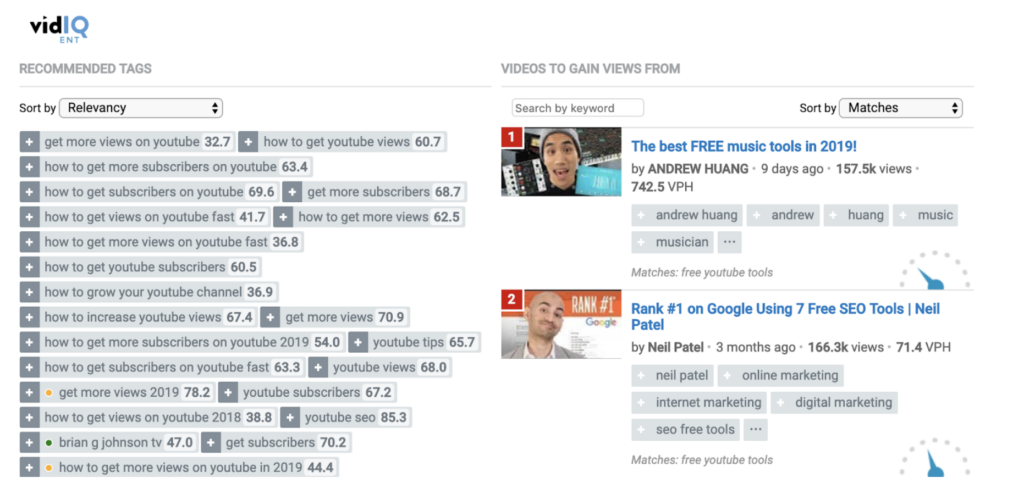
Channel Audit Tool
The vidIQ YouTube Channel audit tool offers a quick and effective way to assess YouTube channel performance. It highlights which of your content is performing best, allowing you to identify your best content strategies so you can double down on the content that is performing best (over the previous 30, 60, or 90 days) and lose the type of content that isn’t up to scratch.
Trend Alert Tool
Similarly to TubeBuddy, vidIQ provides users with up-to-date information on the latest YouTube trends by sending out email alerts. Users can set parameters to receive alerts regularly (daily, every two days, weekly, or monthly). It also provides alerts for competitor channels, so you can keep an eye on how their videos are performing and the type of content they are creating.
vidIQ pricing
vidIQ has four pricing plans: Basic (free), Pro, Boost, and Max. Its paid plans start from $7.50/month, and the top package, with access to all vidIQ’s features, starts at $79 per month. Each pricing level provides access to a different set of features, making the pricing structure complex to understand. See the full pricing breakdown here.
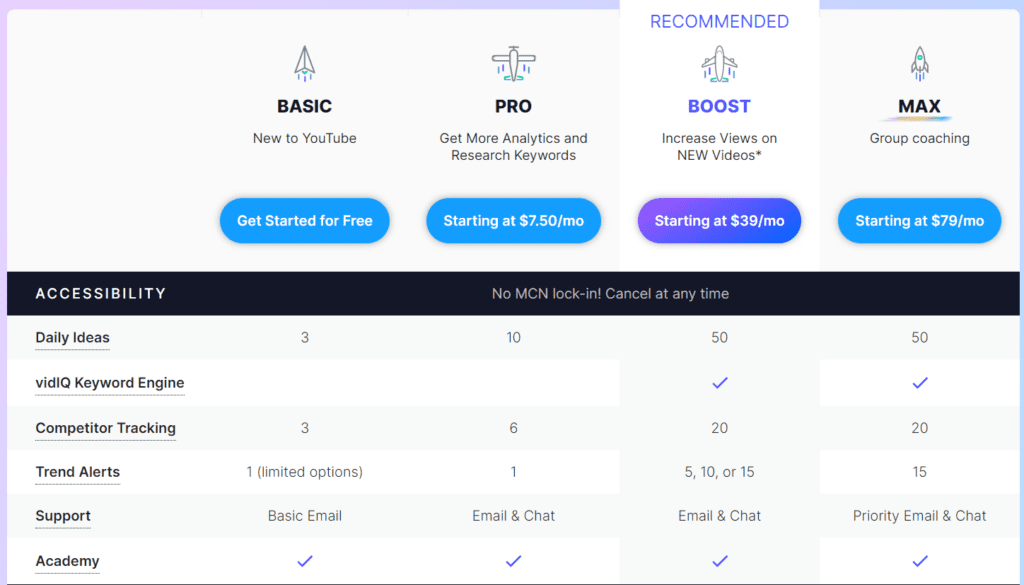
Where vidIQ Works Best
- SEO tools and keyword analysis: vidIQ’s SEO and keyword analysis tools are particularly comprehensive and provide easy-to-access insights about potential additional, related keywords to target, as well as highlight how competitors are achieving their results.
What vidIQ Could Do Better
- Productivity and Bulk Processing tools: Compared with TubeBuddy, vidIQ’s productivity and bulk editing tools are limited and only cover Bulk Copy/Edit Cards & Endscreens, Comment templates, and bulk downloads of metadata.
- No A/B testing feature: As described above, vidIQ does not allow users to compare different versions of the same video to see how they perform and then optimize for greater reach.
- Pricing: Overall, vidIQ is more expensive than TubeBuddy. Its free version provides fewer features, and its pricing structure is complex to understand.
Which is Better, vidIQ or TubeBuddy?
vidIQ and TubeBuddy are both reliable YouTube optimization and management tools.
Which of the two solutions you decide to choose really depends on what features you need and how much you’re willing to spend.
Here’s how some of the main features compare directly:
Keyword Research and Optimization
With TubeBuddy, you can easily identify high-traffic search terms and phrases related to your video content. You can also track how specific keywords are performing over time, allowing you to adjust your content accordingly.
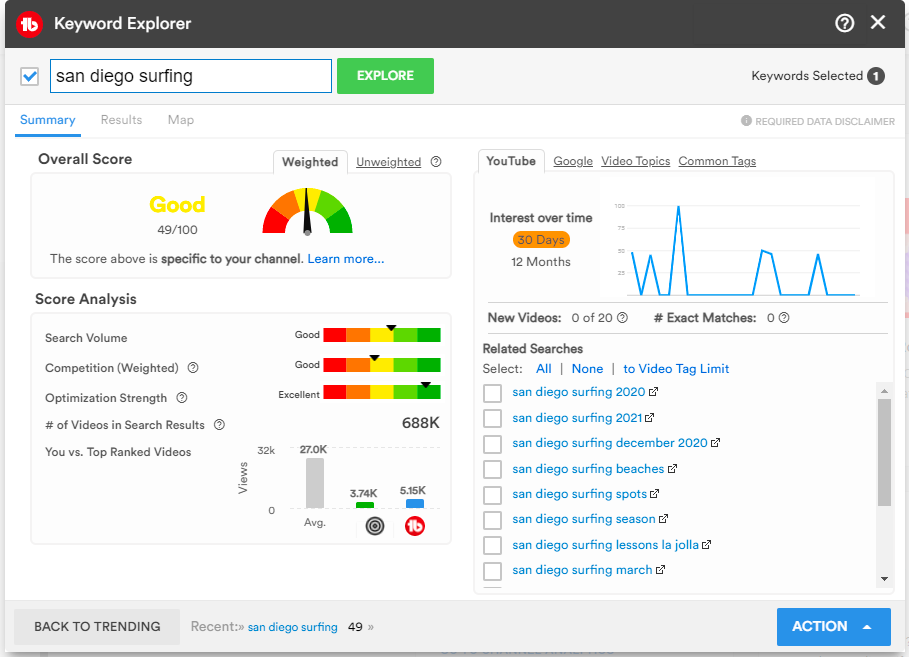
This helps ensure that your content remains relevant and up-to-date.
Additionally, TubeBuddy provides you with an in-built tool to A/B test your videos and find out which titles, descriptions, and thumbnails are most attractive to viewers. The free version of TubeBuddy shows you the top three keyword results for up to 25 searches per day.
Similarly, vidIQ’s keyword research tools are highly efficient and provide in-depth insights that will help you make decisions about which keywords to choose and how to optimize your videos in the best way.
Some users point out that vidIQ provides more suggestions of long-tail keywords, and the main strengths of its toolset lie precisely in its SEO analytics and keyword research features. The free version of vidIQ doesn’t offer any keyword research features.
Bulk Processing and Productivity Tools
TubeBuddy’s long list of bulk processing and productivity tools is focused on making the job of managing your YouTube channel faster and more efficient.
Bulk delete comments, canned responses to users’ comments, bulk find, replace, and append (for replacing or changing cards and end screens, for example) are all tools that make it easy for you to engage with subscribers and make changes to videos at scale, in a fraction of the time it would take manually.
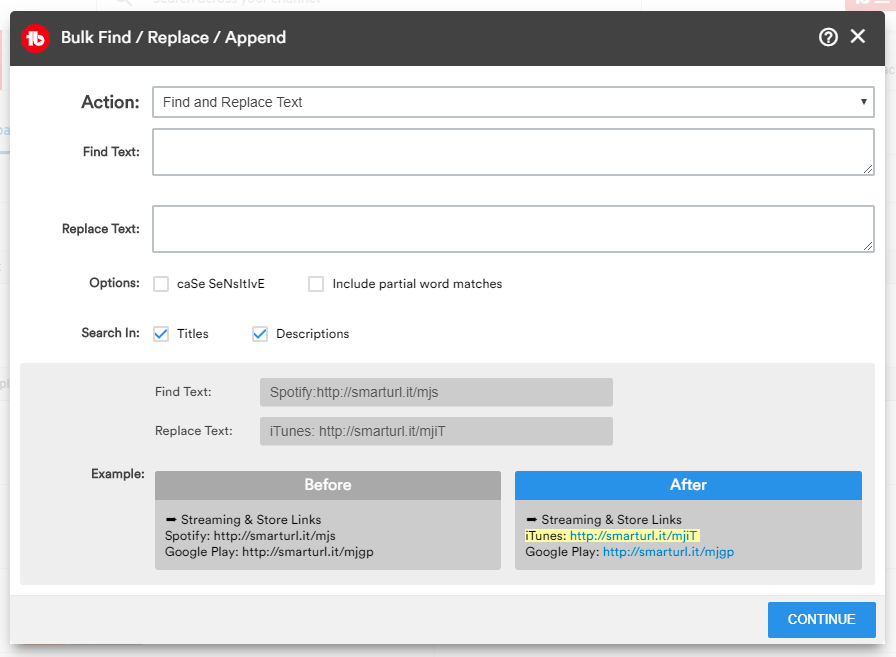
The shortcuts TubeBuddy also offers allow you to create video templates that can be used over and over again, along with the ability to change elements of multiple videos in a single move, saving you huge amounts of time that can be better spent on creating amazing content for your channel.
While vidIQ also offers some bulk processing and productivity tools, the selection is more limited. Users can bulk copy Cards and Endscreens and also bulk edit Endscreens, set up comment templates to speed up answering comments, and download metadata in bulk.
Browser extension
TubeBuddy offers a browser extension for use in Chrome, Firefox, and Safari.
vidIQ provides an extension for Chrome and Firefox.
Pricing
Overall, TubeBuddy’s pricing is more cost-effective than vidIQ’s as it starts at just $3.20 per month for an annual subscription, compared with a minimum of $7.50 per month, with no annual payment option, for vidIQ. Additionally, TubeBuddy gives creators with fewer than 1,000 subscribers a 50% discount code.
TubeBuddy vs vidIQ: Which Should You Choose?
If you are just starting out, the free plans of both vidIQ and TubeBuddy may be enough for you.
However, if you want access to their more advanced features, you’ll have to decide between the two paid plans. Overall, it is up to each individual YouTuber to decide which tool will work best depending on their needs and budget.
Below we compare and summarize some of the most important features to help you decide.
| Feature | TubeBuddy | vidIQ |
| SEO and Keyword tools | 4.0 | 4.5 |
| App integrations | 4.4 | 4.1 |
| A/B testing | 4.5 | 3.4 |
| Retention analysis | 4.4 | 3.5 |
| Browser extension | 4.3 | 4.0 |
| Pricing | 4.8 | 4.3 |
| Score | 4.5 | 4.0 |
If you are looking for an all-in-one solution that covers a wide variety of use cases and gives you a comprehensive range of easy-to-use features that cover everything you need to grow your YouTube channel now and in the future, then TubeBuddy is the solution for you.
Sign up for TubeBuddy for free here to skyrocket the growth of your YouTube channel.
