Optimizing your content for YouTube can be challenging, especially if you’re just starting out on the platform. With millions of videos being uploaded each day, it’s key to have a strong YouTube SEO strategy to ensure your content reaches its intended audience.
But how do you do that without wasting hours on research and trial and error?
The answer lies in using the right YouTube SEO tools. The right tools can help you analyze your competition and find the best keywords to target and optimize your videos for maximum visibility.
We’ve compiled a list of the 5 best YouTube SEO tools for 2023 that will help take your video content to the next level.
Best YouTube SEO tools
get an unfair advantage on YouTube
Give your YouTube channel the upper hand and easily optimize for more views, more subs, and more of every metric that matters.
1. TubeBuddy: Best for YouTube Channel Management and SEO Optimization
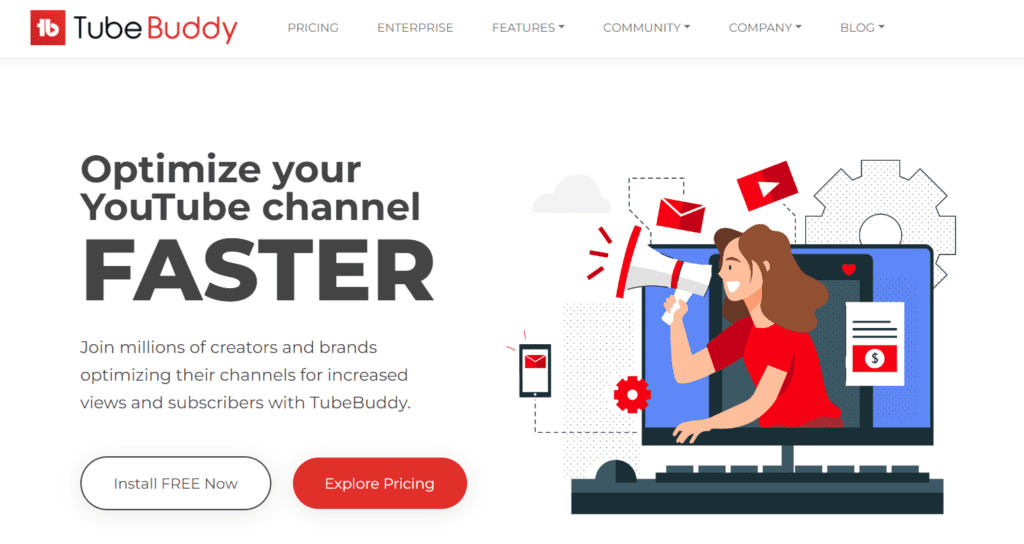
TubeBuddy is a powerful browser extension for YouTube SEO. It offers a multitude of SEO-related features, including keyword research, search rank tracker, auto-translation, and A/B testing. By using the real-time data provided by TubeBuddy, you can evaluate the likelihood of your content ranking higher on search results even before you upload it.
Features
- Keyword explorer
- Search rank tracking
- A/B testing
- Auto translator
Keyword Explorer
TubeBuddy’s Keyword Explorer is a powerful tool for YouTube and Google Trends keyword research. With this feature, you can find long-tail search terms, improve your video’s ranking in search results, and increase your views.
You can also discover trending tags to keep your videos relevant long after they are published. With this feature, you can gain valuable insights into what people search for on YouTube and optimize your content to meet their needs.
How to get more views on YouTube with keyword research | Tubebuddy’s Keyword Explorer
Search Rank Tracking
TubeBuddy’s Search Rank Tracking feature allows you to monitor your YouTube rankings across YouTube and Google search for specific keywords.
This feature provides valuable insights into the performance of your channel on both platforms, enabling you to identify areas for improvement in your video SEO strategy. Plus, the feature lets you track your competitors’ rankings for the exact keywords, helping you stay ahead of the competition.
See how YOUR videos are performing in YouTube & Google search!
A/B Testing
With A/B Testing, you can test different versions of your video titles, descriptions, and tags to see which ones perform better with your audience. Using this feature, you can optimize your videos for higher search rankings, more clicks, and ultimately, more views.
Tubebuddy also offers an AI Title Generator that helps you create the most effective video titles. With this tool, you can get suggestions for optimized titles that are more likely to attract clicks and improve your video’s discoverability.
YouTube Thumbnail A/B testing – Earn more views with better thumbnails!
Auto Translator
TubeBuddy’s Auto Translator feature is essential for content creators who want to expand their reach to a global audience. With this feature, you can automatically translate your video titles and descriptions into multiple languages, making it easier for viewers worldwide to find and understand your content.
Pricing
TubeBuddy offers three different pricing options: Pro, Legend, and Enterprise. The Pro plan is the most budget-friendly, with a starting price of $7.50/month if you choose to pay on a monthly basis. If you decide to pay annually, the price drops to $6.00/month, which is a discount of over 20%. You can find additional pricing information on this pricing page.
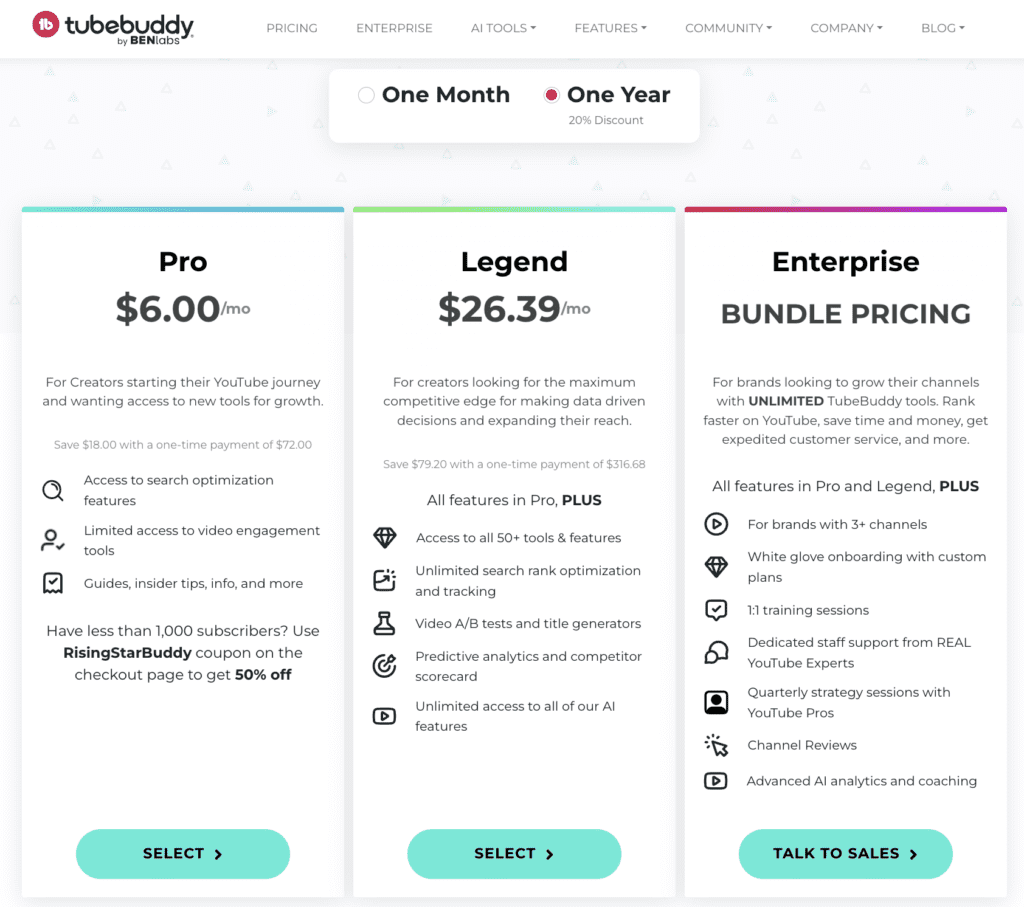
2. Google Trends: Great for Monitoring Changes in Search Term Popularity
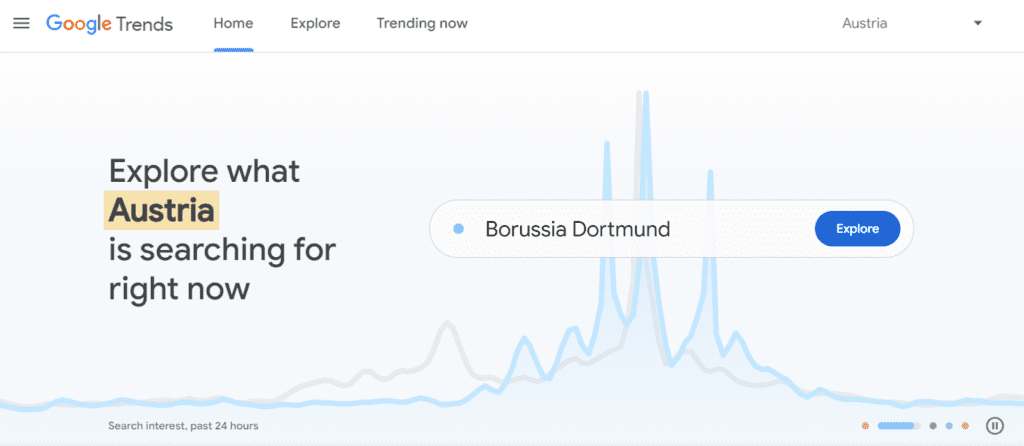
Google Trends is a tool that analyzes how frequently people search for particular terms on Google. The tool showcases the popularity of search terms in real time and considers various factors like time, season, and location. One of the benefits of using Google Trends is that it gauges the popularity of keywords rather than just the search volume, unlike conventional keyword research tools.
Features
- Keyword research
- Location-based targeting
Keyword Research
To use YouTube’s search feature effectively, enter your topic or keyword and choose “YouTube Search” as the search option. Then, you can refine your results by selecting a location, category, and time period to obtain more relevant information.
As the data is provided by Google, the owner of YouTube (the second largest search engine), it is considered highly trustworthy and valuable for individuals seeking to enhance their YouTube SEO.
Location-based Targeting
Google Trends allows users to filter results by location, which is useful for businesses targeting specific regions or countries. Users can optimize their content for local search queries by analyzing location-based search trends and improving their local SEO efforts.
Pricing
Google Trends is a free tool for everyone. You can access it by going to the Google Trends website.
3. Ahrefs Keywords Explorer: Best for Keyword Research and SERP Insights
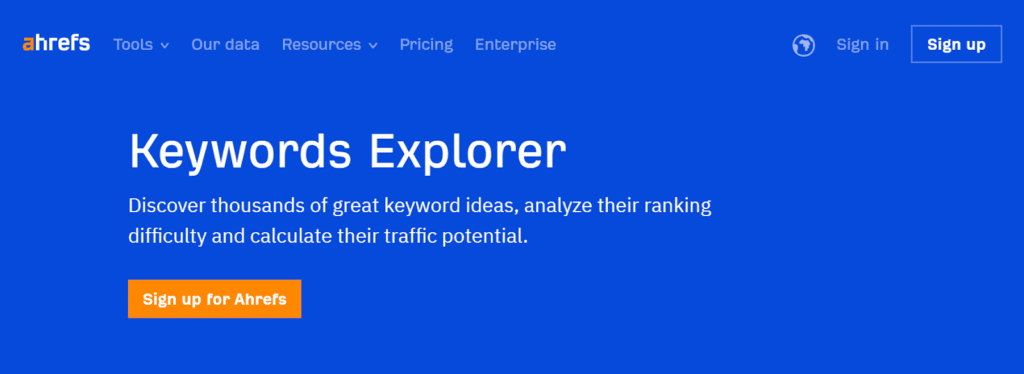
Ahrefs Keywords Explorer is a comprehensive keyword research tool that offers valuable insights to YouTube creators. It provides detailed data on search volume, difficulty, and potential traffic for different keywords and suggestions for related keywords that could be useful in optimizing video content.
Plus, Ahrefs allows users to refine their results by filtering according to a specific location, language, and other factors to ensure that they target the right audience.
Features
- Keyword research
- Keyword difficulty score
- SERP analysis
Keyword Research
Users can enter up to 10,000 keywords in one go and see their search volumes refined monthly using clickstream data. The tool’s feature to generate keyword ideas in different ways, such as “also rank for”, “questions”, and “search suggestions”, makes it easy for users to find relevant keywords for their YouTube content.
Keyword Difficulty Score
Ahrefs Keywords Explorer’s keyword difficulty score is a useful metric for determining the level of effort required to rank in the top 10 search results for a given keyword. The score ranges from 1 to 100, with higher scores indicating higher difficulty.
This score is based on a weighted average of the number of referring domains to the top 10 search results, providing a quick view of the competitive landscape for each keyword.
SERP Analysis
The SERP overview report in Ahrefs Keywords Explorer allows users to quickly view the top-ranking results and their SEO metrics. This report combines key metrics like backlinks, organic traffic, and organic keywords. By analyzing the SERP, users can understand why certain pages rank higher than others.
Pricing
Ahrefs Keywords Explorer provides users with four plans to choose from: Lite, Standard, Advanced, and Enterprise. The Lite plan starts at $89/month, and users can upgrade to a higher plan for more advanced features. To see the full pricing breakdown and compare plans, visit the pricing page on the Ahrefs website.
4. Keyword Keg: Best for eCommerce SEO Efforts
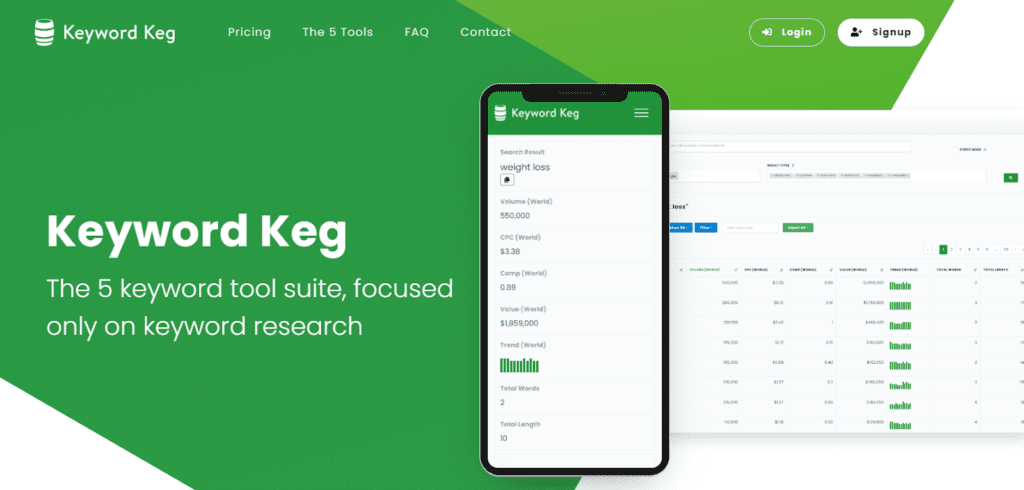
Keyword Keg is a keyword research tool that searches for multiple seed keywords at once, providing thousands of related keywords. It allows users to upload Excel or CSV files with up to 500,000 keywords to get relevant metrics for each keyword.
Features
- Keyword research
- Keyword import
- Merge words
Keyword Research
Keyword Keg lets users enter up to 30 keywords and receive thousands of suggested keywords from 11 APIs, complete with important SEO metrics. This includes the volume column, showing monthly searches in a specific country, the value column for monetary value, and the trend column for seasonal patterns.
Keyword Import
The Import Keywords tool helps users find out how popular the keywords they already have are. Users might have acquired the keywords elsewhere, like Google Search Console or other sources.
Users can type their keywords directly into the tool and see the results immediately. Or if the users have the keywords in a CSV or Excel file, they can upload the file to Keyword Keg.
Merge Words
The “Merge Words” feature enables users to input multiple keywords and generate numerous combinations along with their corresponding metrics. This tool is helpful to eCommerce enterprises that offer products in various colors and for distinct individuals.
This feature allows users to upload sample data and examine the resulting combinations derived from the list of keywords they provided.
Pricing
Keyword Keg offers four different plans for users: Freelancer, Consultant, Expert, and Agency. The Freelancer plan begins at $38/month (paid monthly) and allows for up to 200 keyword searches daily. See the full pricing info here.
5. vidIQ: Great for YouTube Video SEO and Optimization
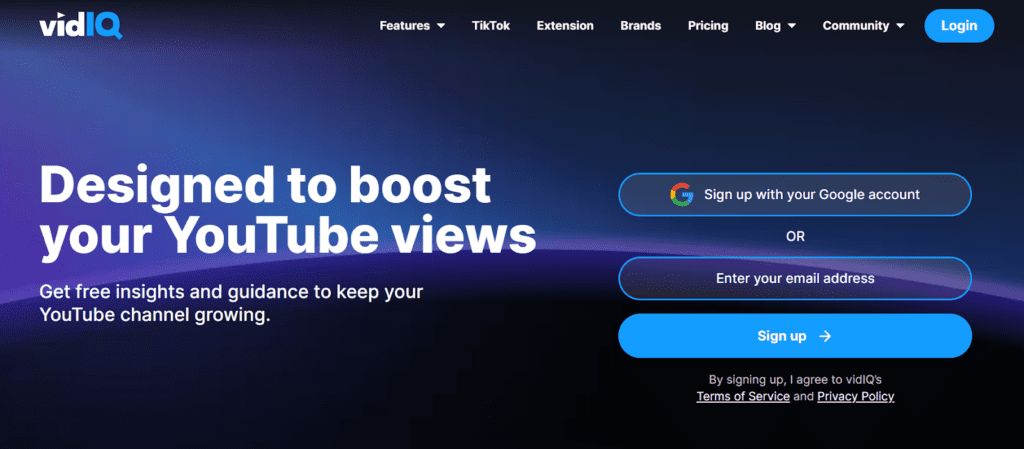
VidIQ is another well-known SEO tool for YouTube creators—like TubeBuddy—who want to enhance the visibility and engagement of their videos to achieve better results. It offers SEO research tools to help users analyze their competitors on YouTube, features to optimize videos, and capabilities to track their performance.
Features
- Keyword research
- Competitor analysis
- Channel audit
Keyword Research
vidIQ offers YouTube keyword insights, such as the average views and subscribers for a specific term. The tool also provides a keyword score, measuring the demand versus competition for a specific word or phrase. This score is based on the comparison of search volume versus the amount of available content related to that keyword.
Competitor Analysis
The vidIQ Competitors Tool enables users to identify their YouTube competitors and gain insights into what content is performing well for them and why. A competitor, in this context, refers to another YouTube channel creating content within the same topic space. This data can be extremely valuable for users, as it helps them understand what strategies might work for them or where they need to improve their content.
Channel Audit
Users can see detailed information about their Youtube content performance over the last 30 days by default.
vidIQ also provides metrics such as Views per Hour (VPH), engagement rate, YouTube subscribers gained, total and average watch time, top audience retention, and traffic from videos uploaded by other channels.
Pricing
vidIQ provides four distinct subscription plans: Basic, Pro, Boost, and Max. The Basic plan is free and a good option for individuals new to YouTube. Alternatively, their paid plans begin at $7.50/month. For more detailed pricing information, please refer to their pricing page.
How to choose the best SEO tool for YouTube
In this section, we’ll take a look at two important factors that will help you compare different YouTube SEO solutions. These factors include keyword analysis and pricing. By considering these criteria, you can easily choose the best tool that meets your needs and budget.
Keyword analysis
TubeBuddy:
- Keyword Explorer tool for YouTube and Google Trends keyword research
- Identifies long-tail keywords to improve video ranking and views
- Discovers trending tags for ongoing relevance
Google Trends:
- Refine YouTube search results by location, category, and time period
- Data is highly trustworthy as it comes from Google, the owner of YouTube
Ahrefs Keywords Explorer:
- Input up to 10,000 keywords and obtain search volumes updated monthly
- Generate keyword ideas with features like “also rank for,” “questions,” and “search suggestions”
Keyword Keg:
- Input up to 30 keywords and receive thousands of suggested keywords from 11 APIs
- Provides SEO metrics like monthly searches, monetary value, and seasonal patterns
- Identify seasonal patterns and search trends
vidIQ:
- Offers YouTube keyword insights like average views and subscribers for a term
- Provides a keyword score measuring demand versus competition
- Score based on comparison of search volume versus available content for the keyword
Verdict: While each tool on the list has its unique strengths, TubeBuddy is a standout option for YouTube keyword research and optimization. With its powerful Keyword Explorer tool, TubeBuddy finds long-tail search terms and trending tags and provides optimization features that allow users to improve their video’s ranking in search results and increase their views.
Pricing
TubeBuddy:
- Offers 3 pricing options: Pro, Legend, and Enterprise
- Pro plan starts at $5.99/month if paying monthly
- Pro plan costs $4.80/month if paying annually (over 20% discount)
- 15X cheaper than Ahrefs Keywords Explorer
- 6.5X cheaper than Keyword Keg
Google Trends:
- Free tool for everyone
Ahrefs Keywords Explorer:
- Provides 4 plans: Lite, Standard, Advanced, and Enterprise
- Lite plan starts at $89/month
Keyword Keg:
- Offers 4 plans: Freelancer, Consultant, Expert, and Agency
- Freelancer plan begins at $38/month (paid monthly)
vidIQ:
- Has 4 subscription plans: Basic, Pro, Boost, and Max
- Basic plan is free
- Paid plans start at $7.50/month
Verdict: It’s evident that TubeBuddy is a top choice in terms of affordability. Starting at just $5.99/month, the Pro plan is an excellent option for those on a budget who still want access to advanced features. Additionally, if you pay annually, you receive a discount of 20%, making it an even more cost-effective choice.
While Google Trends is a free option, it does have its limitations, like providing only basic keyword data. In contrast, TubeBuddy offers a comprehensive suite of tools to optimize your YouTube content, from keyword research to rank tracking, channel management, and more.
| Feature | TubeBuddy | Google Trends | Ahrefs Keywords Explorer | Keyword Keg | vidIQ |
| Keyword research | 4.8 | 4.6 | 4.7 | 4.5 | 4.7 |
| Competitor analysis | 4.7 | 4.6 | 4.8 | 4.6 | 4.7 |
| Auto translator | 4.7 | 4.3 | 4.2 | 4.4 | 4.5 |
| Search rank tracking | 4.8 | 4.2 | 4.5 | 4.6 | 4.7 |
| Free plan | 4.5 | 4.7 | 4.2 | 4.3 | 4.8 |
| Pricing | 4.7 | 4.8 | 4.2 | 4.4 | 4.6 |
| Score | 4.7 | 4.5 | 4.4 | 4.4 | 4.6 |
Get Started with TubeBuddy Today
TubeBuddy is a comprehensive and cost-effective YouTube SEO tool that is designed to help content creators of all skill levels to optimize their video content for high engagement and visibility. With its keyword research capabilities, advanced search rank tracking features, and A/B testing tools, TubeBuddy helps you streamline your workflow and save time while giving you the insights you need to achieve your YouTube content goals.
Did you know that Tubebuddy has earned the trust of some of the biggest YouTube stars like Derral Eves, Roberto Blake, and Nick Nimmin? They’ve achieved great results by using Tubebuddy to improve their search engine rankings and get more views on their content. TubeBuddy is an effective tool that’s highly regarded in the YouTube community, as demonstrated by its top affiliates. Create a TubeBuddy account today if you need an effective YouTube SEO tool to improve and expand your YouTube channel.
get an unfair advantage on YouTube
Give your YouTube channel the upper hand and easily optimize for more views, more subs, and more of every metric that matters.
