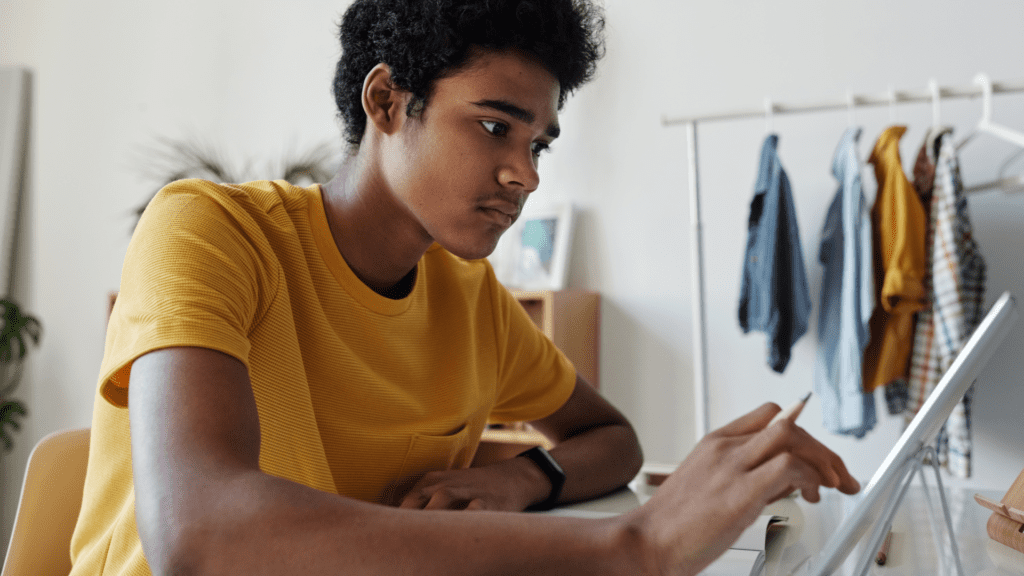
YouTube is the second largest search engine in the world. The five or 10 minutes you’ll spend optimizing your YouTube videos for search can be the difference between racking up views or living in obscurity.
It’s called Search Engine Optimization (SEO) and it’s how search engines know what your content is all about.
It’s the quality of your content that keeps people engaged and racking up that all-important watch time, But it’s SEO that helps your channel and your videos get found.
Showing up in YouTube search results is vital. Showing up in Google Search is even better. In either case, keyword research and optimizing your YouTube videos for search engines is key.
TubeBuddy SEO Studio makes it easy to optimize your YouTube videos for search. Made by creators, for creators, it offers helpful tips and automations for everything from content ideation to creating the perfect thumbnail. We can even help you build out a winning YouTube Shorts strategy.
get an unfair advantage on YouTube
Give your YouTube channel the upper hand and easily optimize for more views, more subs, and more of every metric that matters.
#1 Do your Research
Research your topic before you start creating. Before you set up your lights, before you plug in your mic. Search for the topic you’re looking to create content around. Are people interested? What questions do people have that you can answer? What’s the content gap you’re going to fill?
This information will determine your SEO strategy.
#2 Pick your Keywords
What information are your potential viewers looking for? What are they typing into the search bar? A little keyword research will help you craft your topic.
Use the TubeBuddy Keyword Explorer tool on YouTube to see keyword suggestions pop up based on what people are looking for.
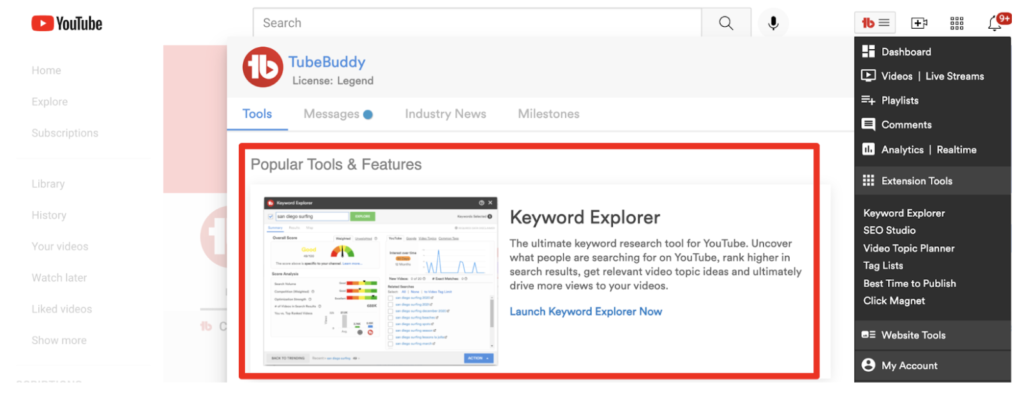
#3 Think long-tail
Get specific. Think about what your ideal viewer is really looking for. Instead of “San Diego Zoo” target something like “what to do at San Diego zoo.” Instead of “makeup,” think “smokey eye makeup how to.” Look for the sweet spot of high traffic and low competition. Avoid broad, single word key phrases.
#4 Check the Overall Score
Look at the Overall Score in TubeBuddy Keyword Explorer to see how well a certain keyword will perform. The Weighted Score takes into consideration your channel’s size and average views per video. The Unweighted Score doesn’t account for that information and is more generalized. Look at the Weighted Score for the most accurate prediction for your channel specifically.
#5 Green Means Go
Keyword Explorer makes YouTube video SEO as easy as it can be. Experiment with different keywords and key phrases. Use the Weighted score specifically. It balances how many people are searching for a given keyword and how heavy the competition is. This is the best indicator for how your key phrases will perform. Move the gauge into the green and you’re good to go.
#6 Be Consistent
Keep targeting the same keywords and key phrases. The more you cover one topic, the more authority YouTube, Google, and other search engines assume you have. Save keywords and key phrases to your Tag List in TubeBuddy Keyword Explorer.
#7 Save That for Later
You won’t always be ready to roll on a new video idea when it hits you. If the keyword data says it’s a good topic, save it to your TubeBuddy Video Topic Planner. Next time you’re trying to figure out what video you should create, you have an idea at the ready.
#8 Prioritize Title, Description, Tags
YouTube prioritizes three main pieces of metadata when understanding and recommending a video in search. First is your video’s title. Next, it’s the video description. Third is the tags. Spend YouTube search optimization efforts accordingly.
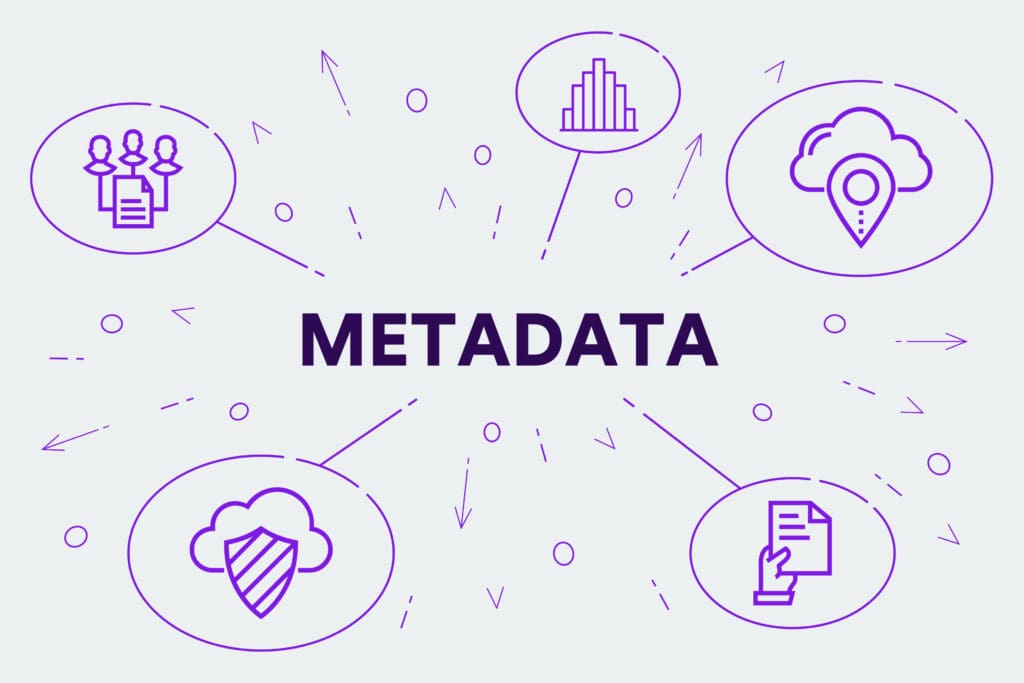
#9 Go for an Exact Match
Incorporate that exact search phrase you’re targeting in your title. TubeBuddy Title Generator makes this easy. Include the same words in the same order. For example, if we’re targeting “San Diego Zoo Bus Tour,” “My Bus Tour of the San Diego Zoo” isn’t the best title. Simply rephrasing to “My San Diego Zoo Bus Tour” will net better results.
Using the exact term will ensure YouTube connects our video with the phrase we want to target.
#10 From Left to Right
YouTube reads titles like Westerners read English. Left to right, in order of importance. So get your exact match key phrase in there ASAP. Don’t stuff it in at the end.
Use the TubeBuddy AI Title Generator and let our AI help you create the perfect title to show up in search and get viewers to click.
#11 Split The Title
When optimizing your YouTube videos for search and for human readers, splitting the title into two parts can help.
Get your keyphrase in there first, then add context and entice the viewer to click through and let them know what your video is all about.
For example: “San Diego Zoo Bus Tour – What you need to know.”
#12 Use Dividers
You can separate your title to help make it easier to read using a few different types of dividers.
Common YouTube Title Dividers
- : (colon)
- | (vertical bar)
- – (hyphen or dash)
- > (greater than)
- * (asterisk)
YouTube reads right through a divider when looking at a title. So a title like “San Diego Zoo | Bus Tour Information” hits our “San Diego Zoo Bus Tour” keyphrase perfectly. You can use just about any divider you like but be consistent. That’s not a YouTube SEO tip but rather a style point.
#13 Key Info Up Top
YouTube focuses on the first 200 characters of your description… and so you should too. Get your exact keyphrase in there early. Get as much SEO info up top. However…
#14 Don’t Keyword Stuff
We’ve all seen titles and descriptions with keywords stuffed in. It’s obvious and as a viewer (or a shopper, looking at you Amazon resellers) it’s a turn-off. YouTube search knows this too and will penalize videos that stuff in keywords.
Rephrase your title and keyword phrase naturally into the first 200 characters of your description. For example: “Join us as we take the San Diego Zoo Bus Tour and fill you in on what you need to know!”
#15 No Links Up Front
Don’t include links in the first 200 characters. Place your links “below the fold,” which is a fun, old-timey way of saying “lower on the page.”
Putting links in the important first 200 characters is giving search too much weight to those links and confusing search engines, including YouTube search.
#16 Choose Your Tags Carefully
You can reuse tags on YouTube, but you need to make sure you’re including new tags for each new topic too. Rephrase what your title is trying to get across in different ways in the tags while staying as close to the original keyphrase as possible.

#17 Go Crazy With (Relevant) Tags
YouTube allows up to 500 characters in tags. Use them! Get as many relevant tags as possible in the tag field. Only use tags that are relevant to your video and your channel though. Irrelevant or off-topic tags will do more harm than good.
Use TubeBuddy’s suggested tags to get help in finding additional tags to use for your video. They will automatically update based on what you currently have in your title and tags list.
#18 Don’t Ignore Your Channel Page
Optimizing videos for YouTube search is important. Don’t sleep on your Channel Page though. Spending a little time on your channel page can help your channel explode.
SEO can be challenging, but using tools like TubeBuddy can give you ways to find more accurate keywords, and can help you in YouTube search and be discovered!
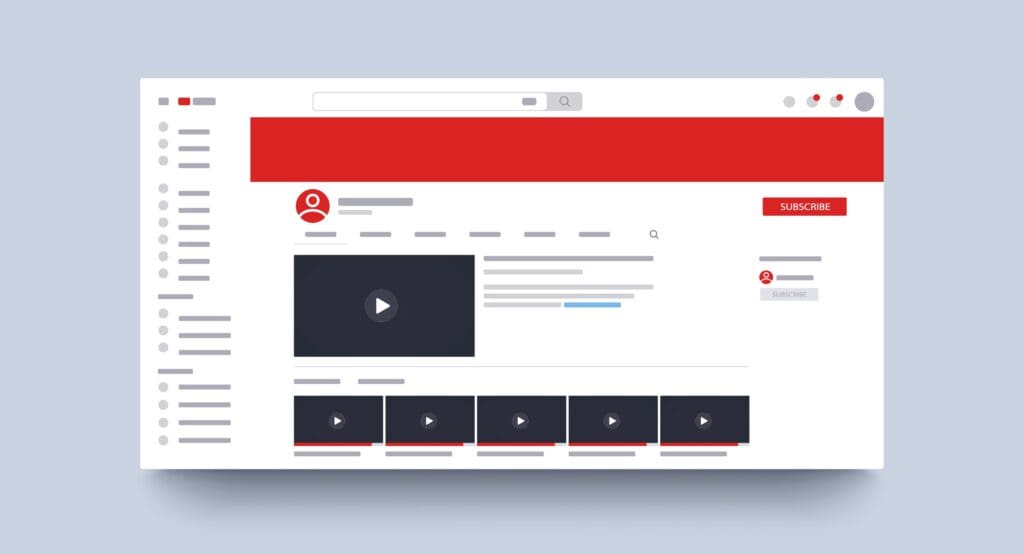
For more tips and tricks, be sure to check out our YouTube Channel for tutorials and strategies on how to save you time and grow and optimize your channel with TubeBuddy.
get an unfair advantage on YouTube
Give your YouTube channel the upper hand and easily optimize for more views, more subs, and more of every metric that matters.
