Do you need a YouTube content calendar? If you don’t already know the next few videos you’re going to film then yes, you do.
As a YouTube creator, you know that consistency is key to getting recommended by the YouTube algorithm, which is key to getting and maintaining your 4,000 hours of watch time and turning viewers into subscribers.
A good YouTube content calendar helps when inspiration is hard to come by. Being intentional about creating and maintaining your YouTube content calendar means you’ll never be at a loss for what to film next.
At its most basic, a content calendar is a running list or ideas and topics for your YouTube videos. You can create a content calendar with pen and paper, in a spreadsheet, a to-do list, or using any number of online or offline task management tools.
With TubeBuddy Video Topic Planner, you can research keyword opportunities, do competitor research, and plan out video topics that are sure to drive that all-important watch time.
Get Video Topic Planner
Video Topic Planner is available to all TubeBuddy users; TubeBuddy Free users can research and save five topics, TubeBuddy Pro and TubeBuddy Legend users get unlimited access to topic planning tools.
Benefits of a YouTube Content Calendar
Creating a content calendar or roadmap may sound scary, but some of the benefits to you as a creator include peace of mind and being able to release videos in sequential order or series.
For instance, if you’re a technology channel talking about the latest iPhone, you can publish a video of the unboxing, then how to set up the iPhone, the favorite apps you use, and so on. Knowing what order you’d like to film the videos makes it easier for you to plan your content.
Plan Your YouTube Content Calendar with TubeBuddy
TubeBuddy has a great tool available for content planning to anyone with a license. Our Topic Planner is for you if:
- You struggle to come up with ideas for new videos
- You don’t have an easily accessible and reliable way of saving and tracking future video ideas
There are several ways to add ideas to your Topic Planner – all from within our suite of tools. First, click Video Topic Planner from the main TubeBuddy Menu dropdown to open this dashboard:
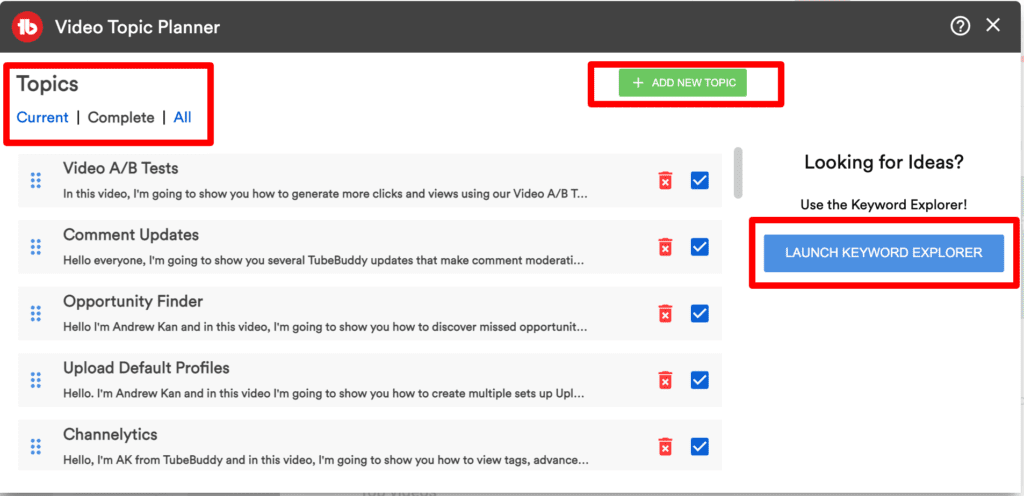
You can start adding topic ideas immediately or access our Keyword Explorer feature directly from this dashboard. We’ve covered how to do the best keyword research with TubeBuddy, but here is a quick overview.
Click on ‘Launch Keyword Explorer’ to open a new dashboard. You can either search trending topics to see what’s red hot on YouTube right now. The What’s Trending section is broken down by country, which is a great option to identify what’s happening across your region.
This can be a valuable way to leverage tent-pole events or current affairs to create content. It’s a way to tie recent events into whatever your channel is about and see if you can marry the two.
An additional way to find more topics for your Video Topic Planner is to do a quick Google search for a national holiday calendar or weird, quirky holiday calendar for your genre. For example, typing “4th of July” into the search bar brings up a ton of data on that U.S. celebration of independence:
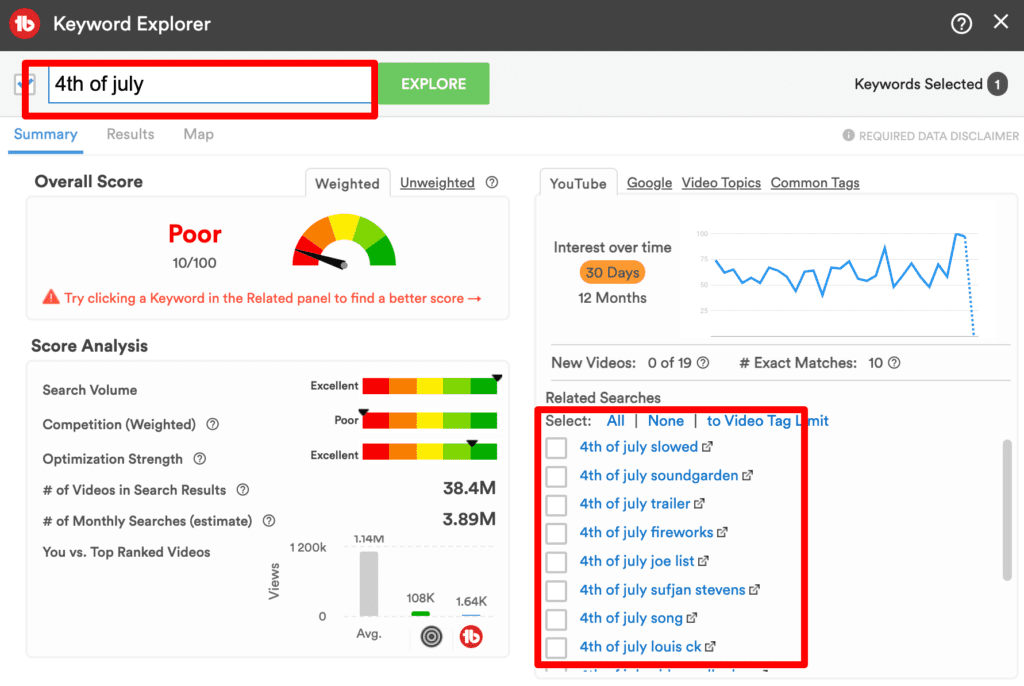
The term “4th of July” has a very high search volume but is highly competitive and may be almost an impossible target to rank highly for if you’re a new or small channel. However, you can dig into Related Searches to find a topic around July 4th that viewers are searching for but don’t have as much competition as the main keyphrase. You can also keep refining your search using the search box.
“4th of July cupcakes” looks a great bet and could be a winning topic that deserves a spot in the YouTube content calendar for a cooking or family-focused channel.
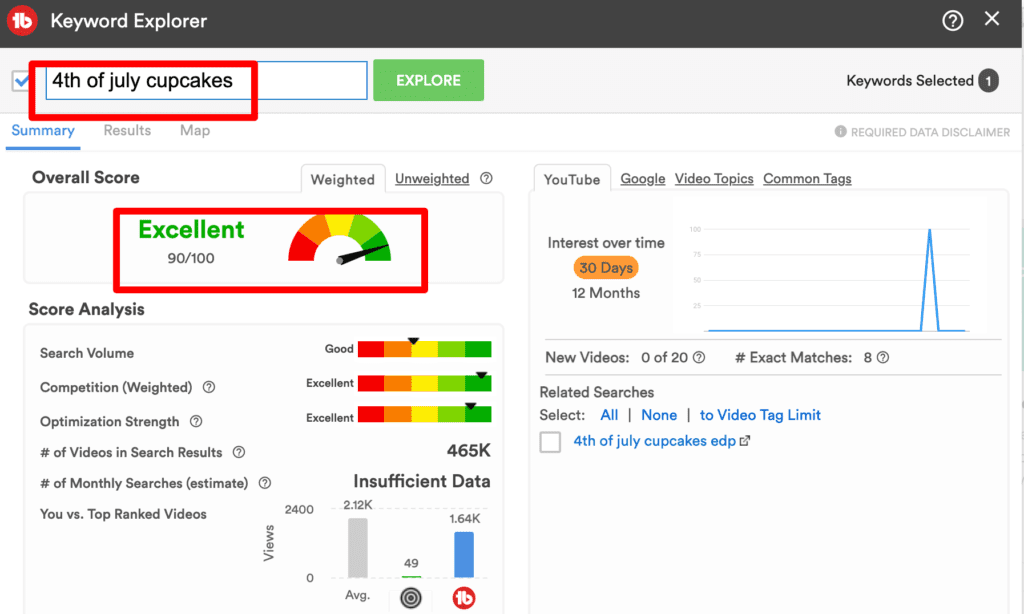
Just save it to the Topic Planner when you’ve found an idea. You can even add notes about the video and what you can do with the content!
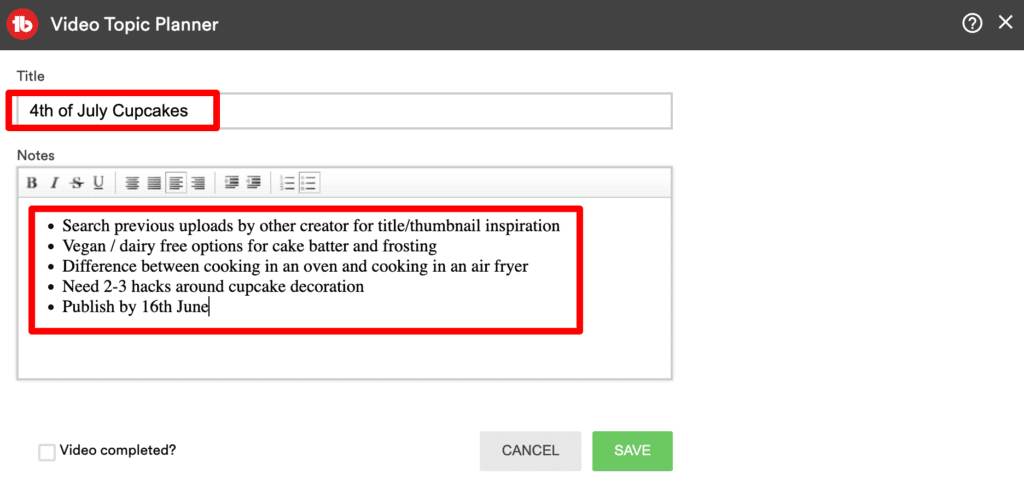
Don’t forget to go back through your old content to identify any videos you can update with a different spin or new information.
If you have a well-performing video published at a specific time of the year, check if it’s a video that might be worth remaking.
For instance, if just before Christmas last year, you published a “best gifts for teenage girls under $50” type of video that performed well for you, it may be content that is worth remaking this year.
Log this and all your other ideas in your YouTube content calendar.
For more information about the Topic Planner, click on our YouTube playlist for examples and walk-throughs.

Carla Marshall
Carla Marshall is the Content Marketing Manager at TubeBuddy. She has 10+ years of experience in video marketing, social media management, content marketing, DRM, & SEO
