As a YouTube creator, you may be familiar with the chapter feature. If you haven’t incorporated them into your own videos, you will have seen them on content from other channels.
Chapters allow you to timestamp and then label sections of your video. This effectively segments a portion of the video, just like an author would use chapters to segment each part of a book.
Chapters not only inform viewers what each section of your video is about but also let those viewers quickly skip to the section they’re most interested in.
The SEO Value of YouTube Chapters
YouTube itself has said that ”chapters help viewers better navigate and enjoy your videos” and confirmed it uses chapters as a signal to aid the discovery of your content
YouTube chapters can help your video appear on the first page of Google as a ‘Video Featured Snippet,’ otherwise known as a ‘Suggested Clip’ (see the example below). This particularly applies to tutorials or how-to content. Unlike other video search results on Google, ‘Video Featured Snippet’ will skip to a specific point in the video where the answer to the user’s search query appears.
Also, if Google thinks your content is valuable enough, it will pull out some key points to further entice the user to click through:
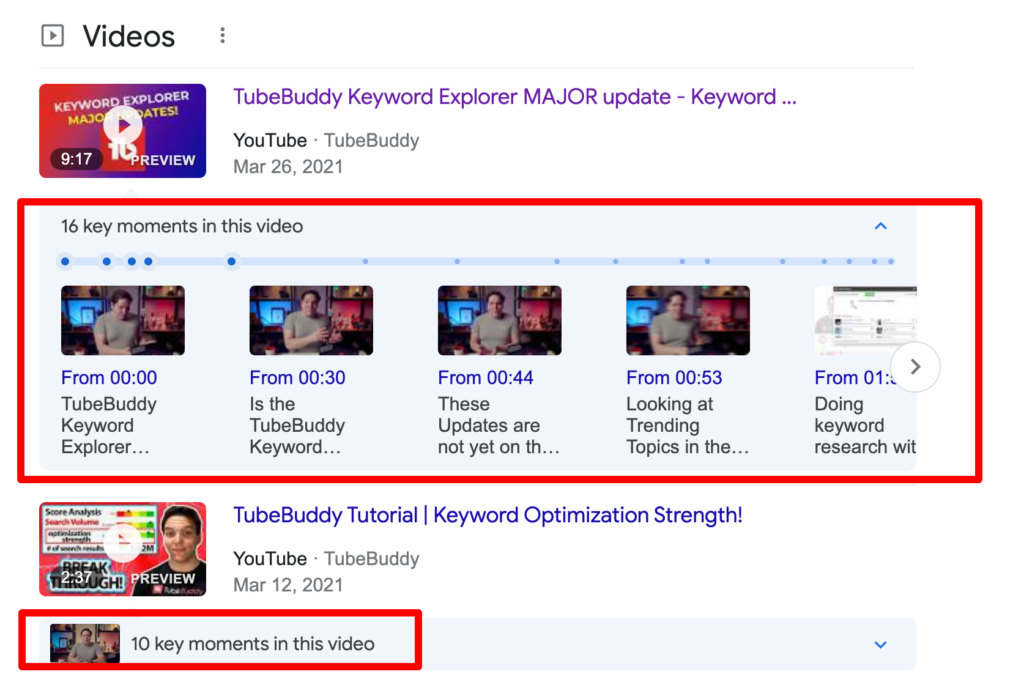
I know many of you are wondering whether adding chapters damages engagement, audience retention, or watch time; the answer is probably no.
A lack of chapters isn’t going to magically make a viewer watch your video all the way through because they can’t find the exact section they are really interested in. However, if you clearly mark each chapter and give it a compelling title, your video is helping them find the exact information they clicked through for.
But as with every process on YouTube, test then test again to see what impact adding chapters is having on your content.
How to Add Chapters to a YouTube Video
There are two ways to add chapters to your video: automatically or manually.
To manually add chapters, create a list of timestamps for your video and add them to your video’s description. Doing it this way can precisely pinpoint when a new segment begins.
Somewhere near the top of your description (but not above the fold, that’s where you need to give the viewer some context about your video), type the exact time that the video’s first chapter starts, then type in a hyphen, and then that specific title of that segment, on. Do the same for the next chapter until you are finished. For instance, if you’re publishing a video about how to make a chocolate cake, you could have a list that looks something like this:
0:00 – Introduction
1:00 – What Makes This Cake so Great
2:19 – Ingredients You’ll Need
4:23 – How to Bake It
5:41 – My Secret Frosting Trick
7:01- The Finished Cake!
Now just save the video. Once the upload process is complete, your timeline will be split up to show all the chapters you listed.
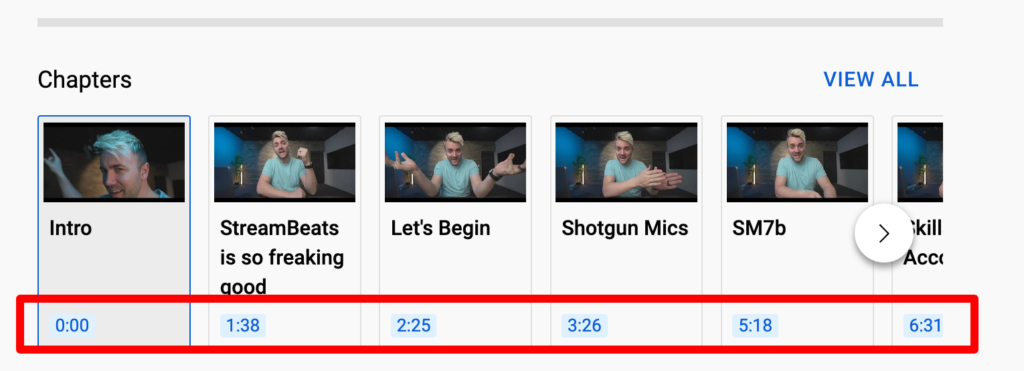
You’ll also see a list of the chapters in your description. The times added will be clickable so viewers can skip to the part they want to see. They can also click on a chapter to go back and watch it again.
You can test this out yourself on this video:
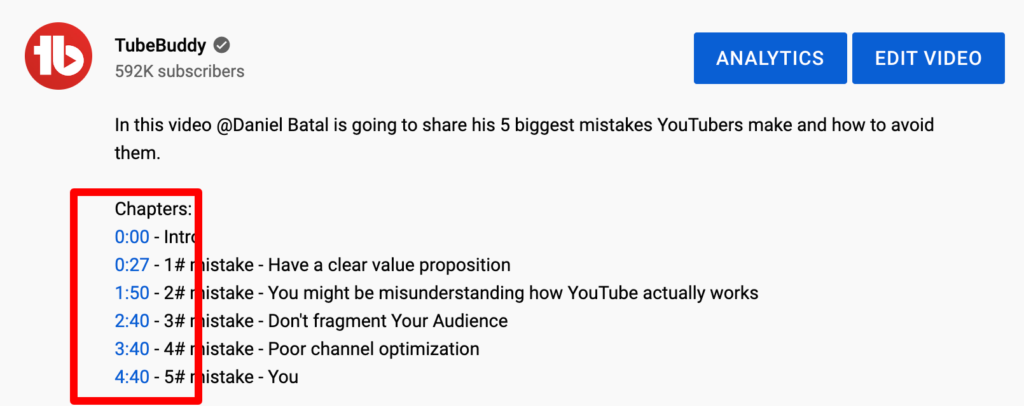
You can also use YouTube’s ‘Automatic Chapters’ option if you don’t want to write out the timestamps. YouTube will analyze your video and try to split it into chapters. Please note that YouTube uses AI to determine the different sections, which can be quite hit and miss.
You can edit the automatic chapters by manually adding timestamps to the description or by editing the video in YouTube Studio and clicking the Chapters available option. Although, you’ll save yourself some time by just adding them yourself in the first place. We strongly suggest adding the chapters yourself if you want to give your viewers a great user experience.
Now Add Video Chapters Easily with TubeBuddy
If you have a TubeBuddy Pro, Star, or Legend license, the whole process of adding and editing chapters becomes even easier with Chapter Editor! Find out more info from this video:
Chapter Editor allows you to create and edit your chapters. And helps you become a lot more productive during the (frankly, time-consuming) upload and optimization stage.
You can add chapters to your video without switching between the video and description box, and you can easily edit existing chapters if you have a paid TubeBuddy license check out the Chapter Editor tool today.
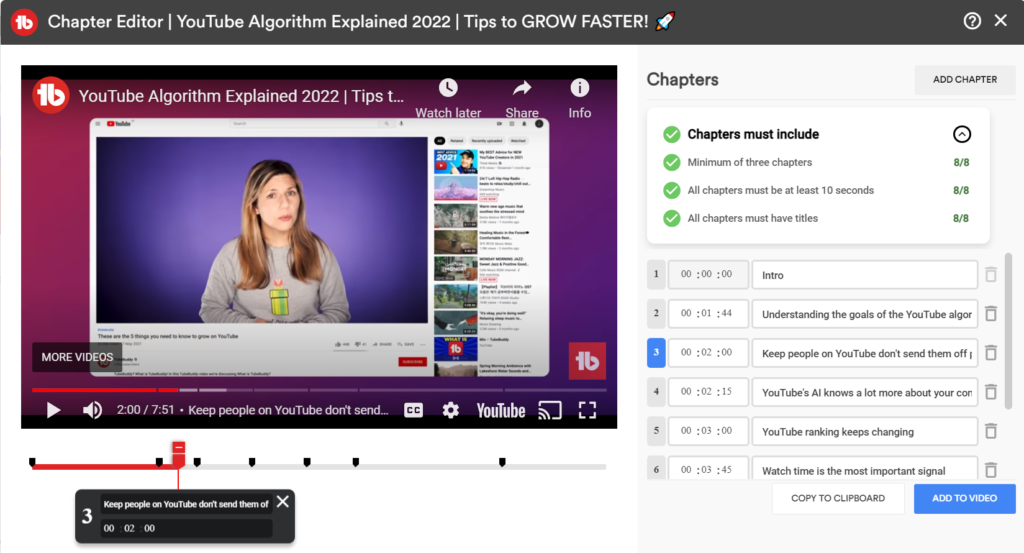
Adding chapters to your YouTube videos can improve the user experience by making finding information in a video more manageable and faster. If you’re not adding chapters (particularly on how-to videos), make a start today!

Carla Marshall
Carla Marshall is the Content Marketing Manager at TubeBuddy. She has 10+ years of experience in video marketing, social media management, content marketing, DRM, & SEO
