When you enable Super Chat on YouTube, you unlock a new revenue stream for your livestream content. The same goes when you enable Super Stickers on YouTube.
Before we get into how to enable Super Chat and Super Stickers on YouTube, let’s talk a little about why you might want to, what’s required of you as a creator, and how much you can expect to make.
What is Super Chat on YouTube?
YouTube Super Chat is a feature for livestream content only. Super Chat lets viewers reward creators for their efforts, sort of like a tip.
If you have Super Chat turned on, viewers will see a dollar bill symbol on the chat screen during your livestream. If they click on this button, a slider will appear, inviting them to choose a dollar amount to donate to the creator (that’s you).
Viewers can pay to highlight their message using their debit or credit card. Once that’s done, their message will get special treatment.
The higher the donation, the longer that viewer’s comment stays pinned and highlighted at the top of the live chat. They can also use more characters in their message. See this example from our ‘International Creator Day Celebration’ live stream.
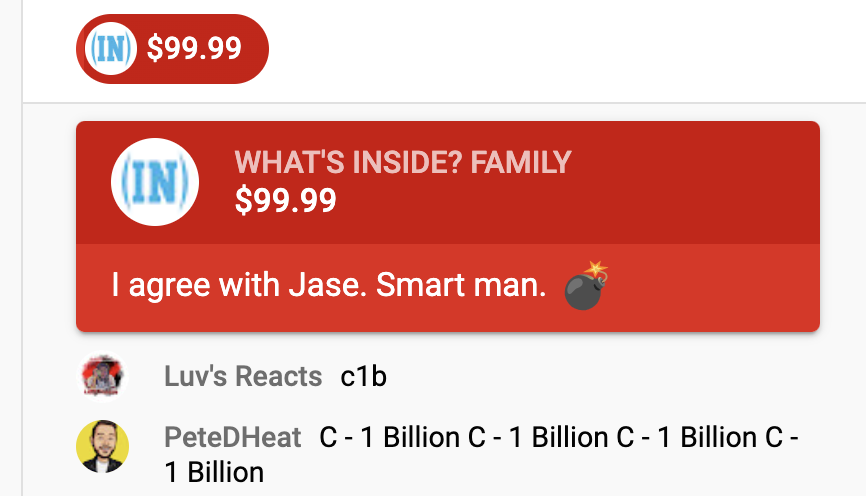
A Super Chat comment appears in a different color from other messages, so it pops out on the screen. Paid messages, including the amount donated, are visible to any viewer tuned into the live stream.
Super Chat is not available if live chat is turned off.
How to Enable Super Chat on YouTube
Any creator that meets the criteria (below) will find the option to enable this feature on YouTube in YouTube Studio.
YouTube Super Chat is available to all creators who:
- Are over 18 years-old
- Are in an eligible country
- Have monetized their channel
If that’s you, all you need to do is turn it on.
How to Enable YouTube Super Chat
- Sign in to YouTube Studio
- Open Monetization in the left-hand menu.
- Select Supers
- Go through the qualification instructions
- Once completed, turn Super Chat on.
Once you’ve gone through the process, you’ll see the new option available the next time you live stream. However, this feature is not available on age-restricted or “Made for Kids” content.
How Much Will I Make with YouTube Super Chat?
It’s impossible to say how much a given YouTube creator will make with YouTube. Variables include but certainly aren’t limited to:
- How often you live stream
- The size of your audience
- How engaged your audience is
- How much your audience likes you
Enthusiastic viewers can donate anything from $1 up to $500 per day, capped out at $2,000 a week, adjusted for the viewer’s local currency. YouTube takes about 30% of a each donation.
Generate Extra Revenue with YouTube Super Stickers
Stickers allow viewers to pay to use a special image to appear in a live stream chat. There’s a range of designs that fans can choose that cover gaming, music, fashion and beauty, food, and more.
The stickers are also available to any eligible creators already using the Super Chat feature. They are active across 60 countries in at least four languages, but you’ll need to enable them in YouTube Studio. To enable Super Chat, just follow the instructions above.
As with Super Chat, viewers can purchase these stickers using their debit or credit card. It’s important to note that any purchase is non-refundable.
The Stickers come in a range of price points, from 99 cents to $50. YouTube keeps 30% of each donation.
How to Attract Super Chat and Super Stickers from Fans
Since viewers can spend up to $500 per day on Super Chat and up to $100 a day on Super Stickers, it’s an excellent way for creators to generate additional income from top fans.
Both features are squarely aimed at viewers who want to show their support for, and connect with, their favorite creators.
If you have a small channel, you may not reap the rewards of those donations just yet, but if you aim to build a solid and engaged audience, it’s certainly possible. Get more information straight from YouTube:

Carla Marshall
Carla Marshall is the Content Marketing Manager at TubeBuddy. She has 10+ years of experience in video marketing, social media management, content marketing, DRM, & SEO
