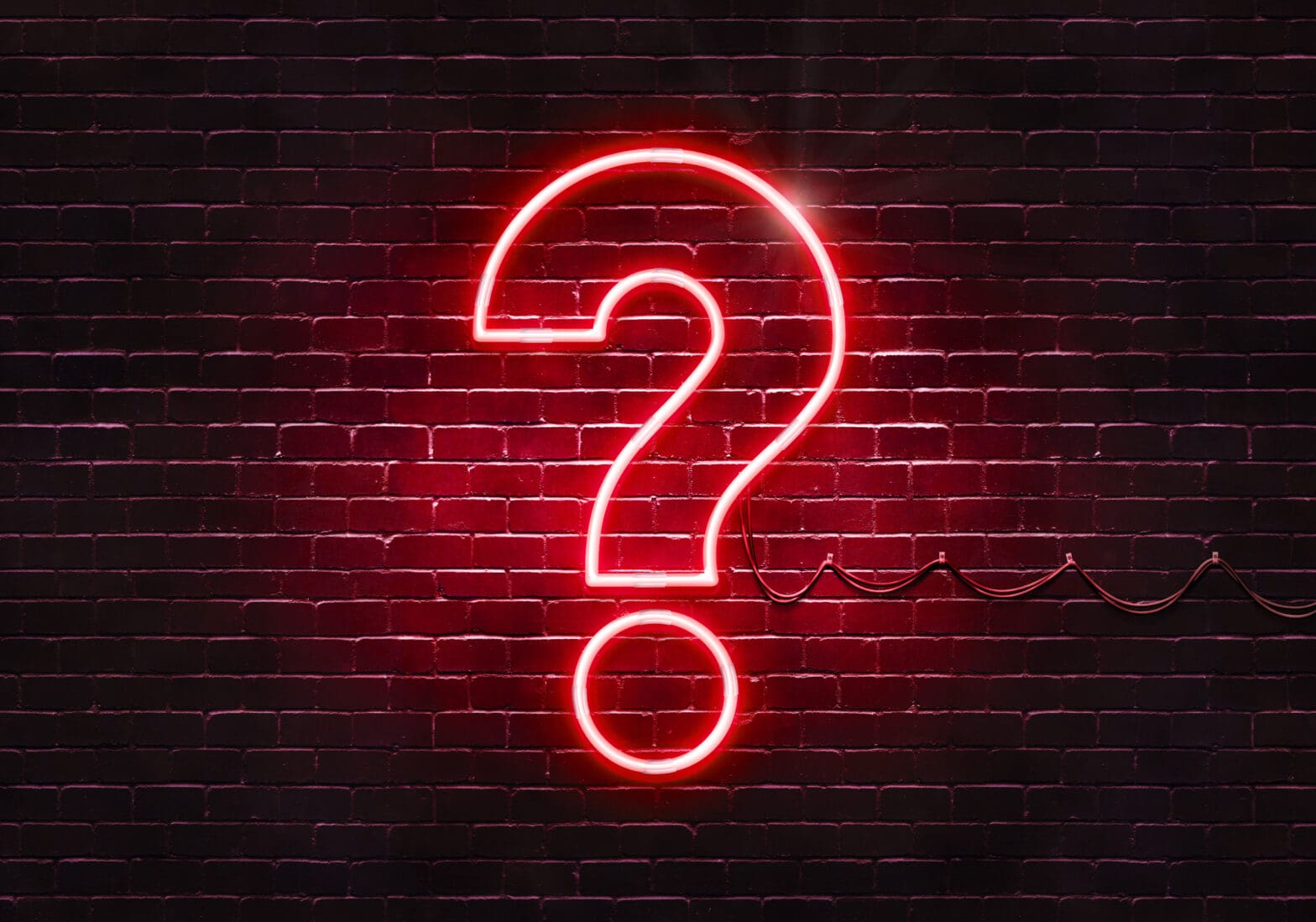If you’re a YouTube content creator, you know that search engine optimization (SEO) is crucial to increasing your video views and channel subscribers.
That’s where YouTube SEO tools like Morningfame and TubeBuddy come in. These platforms provide features like keyword research and video optimization suggestions to help your videos achieve maximum visibility.
But how do you decide which one to choose?
In this article, we’ll compare Morningfame vs TubeBuddy to help you make an informed decision.
We’ll start with an overview of TubeBuddy and how it stacks up against Morningfame. Then, we’ll dive into the features and pricing of each platform, so you can choose the one that best fits your needs.
Morningfame vs TubeBuddy at a Glance
| Feature | Morningfame | TubeBuddy |
| Ease of use | ⭐⭐⭐⭐⭐Simpler to navigate as it has fewer features compared to TubeBuddy | ⭐⭐⭐⭐Once users become accustomed to TubeBuddy’s various functions, they find the tool easier to use |
| Time to get started | ⭐⭐⭐Invitation-only access to Morningfame can delay getting started | ⭐⭐⭐⭐⭐Just sign up and use TubeBuddy on your own |
| Keyword research | ⭐⭐⭐⭐⭐Gives insights into how well a particular keyword might perform for a particular channel based on its past performance | ⭐⭐⭐⭐⭐Provides valuable information the search volume, competition, and relevance of YouTube keywords related to the video’s topic |
| Video Optimization | ⭐⭐⭐⭐Provides a score for video optimization and suggests improvements | ⭐⭐⭐⭐⭐Analyzes titles, tags, descriptions, and thumbnails and offers A/B testing for thumbnails |
| Bulk actions | ⭐⭐⭐No bulk actions feature | ⭐⭐⭐⭐⭐Bulk actions feature to perform actions on multiple videos simultaneously |
| Topic search | ⭐⭐⭐⭐⭐Video idea categorization based on ideas’ suitability for either larger or smaller YouTube channels | ⭐⭐⭐⭐Generate inspiration and new ideas for upcoming video topics |
| A/B testing | ⭐⭐⭐No A/B testing feature | ⭐⭐⭐⭐⭐A/B testing feature to test different elements of YouTube videos |
Morningfame and TubeBuddy are inexpensive YouTube SEO solutions that provide features to help content creators improve their video visibility and engagement.
Morningfame may be slightly simpler to navigate as it has much fewer features than TubeBuddy.
However, access to Morningfame’s features is limited to invitation code-only—users. You have to first secure an invitation code, which can be obtained by seeking a recommendation from a YouTuber who has reviewed the product.
Also, Morningfame may not be the best option for users who need advanced YouTube SEO tools and analytics. For example, it doesn’t offer A/B testing, which is important for testing different strategies to improve content optimization.
If you’re looking for a more comprehensive solution, TubeBuddy is a solid option. With TubeBuddy, you can access various advanced SEO tools, including A/B testing, bulk actions, advanced video embedding, export comments, and many more.
Download the Tubebuddy Chrome extension now to start optimizing your YouTube content for enhanced rankings and increased views.
TubeBuddy Overview
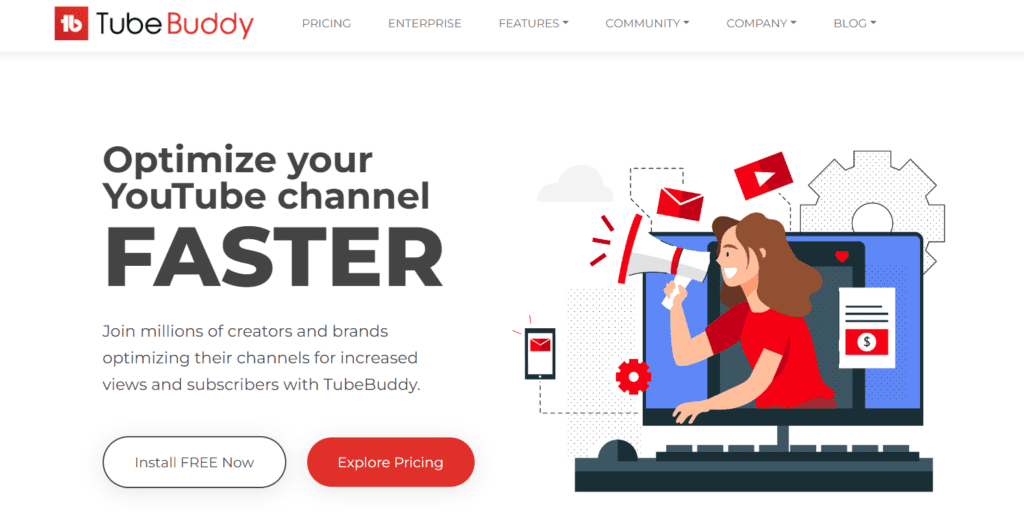
TubeBuddy is a browser extension that helps YouTube content creators and businesses optimize their channels and improve video performance.
This tool offers a wide range of productivity tools (scheduled publish, thumbnail generator), bulk processing (bulk delete comments), video SEO (keyword explorer, search rank tracking, auto translator), and research tools (competitor scorecard, channel backup, comment export).
Core TubeBuddy Features
- Keyword research
- Retention analyzer
- Milestones
- Advanced video embed
- Channel statistics (Channelytics)
- Competitor upload alerts
- Export comments
Keyword Research
TubeBuddy’s Keyword Explorer is a valuable tool for creators looking to improve their content’s visibility on YouTube and Google Trends. You can easily discover long-tail search terms by using the feature, making it simpler to target your audience and rank higher on search results, and ultimately get your content viewed more often.
Plus, Keyword Explorer provides trending tags, which helps keep videos relevant long after they are published, leading to increased views and audience engagement.
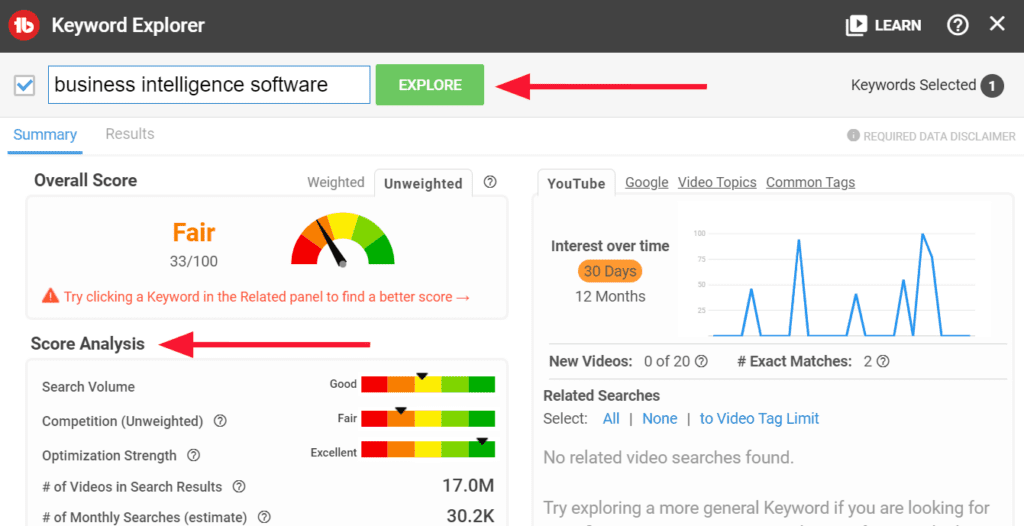
TubeBuddy SEO Studio Tool! Come up with the perfect Title, Description, and Tags!
Retention Analyzer
TubeBuddy’s Retention Analyzer feature provides valuable insights into viewer behavior and preferences, allowing creators to make data-driven decisions about their content strategy.
With Retention Analyzer, you can identify what causes viewers to leave and make adjustments to improve overall retention. By understanding what kind of content your audience sticks around to watch and what leads them to switch off, you can make sure you spend your time making the videos people really want to see.
Additionally, you can test different End Screens to determine which performs best and use this information to optimize your content for better audience engagement.
Milestones
Have you ever wanted to showcase your channel’s success in a visually appealing way? TubeBuddy’s Milestones feature allows creators to celebrate their channel’s successes by creating personalized graphics for social media, printing and framing special milestones, and even creating graphics for friends’ channels.
With Milestones, creators can commemorate their achievements and share their successes with their audience in a visually appealing way. Whether you’re a new creator or an established one, Milestones is a great tool for celebrating your channel’s growth and milestones without having to create the graphics yourself or hire somebody else to do it for you.

Advanced Video Embed
With TubeBuddy’s Advanced Video Embed feature, you can create customized embed codes for your videos or playlists with a full range of options.
Compared to YouTube’s limited embedding options, TubeBuddy’s Advanced Video Embed offers creators more control over what their embedded video or playlist looks like, ensuring that your channel stands out from the crowd. You can easily customize your embedded video or playlist without going to the video watch page to retrieve the embed code.
Stats on any YouTube Channel (Channelytics)
TubeBuddy’s Channelytics feature provides in-depth stats and analysis of any channel on YouTube. With this feature, you can compare your channel with your competitors’ channels via graphs and data, giving you real-time insights into their content strategy, audience engagement, and growth patterns.
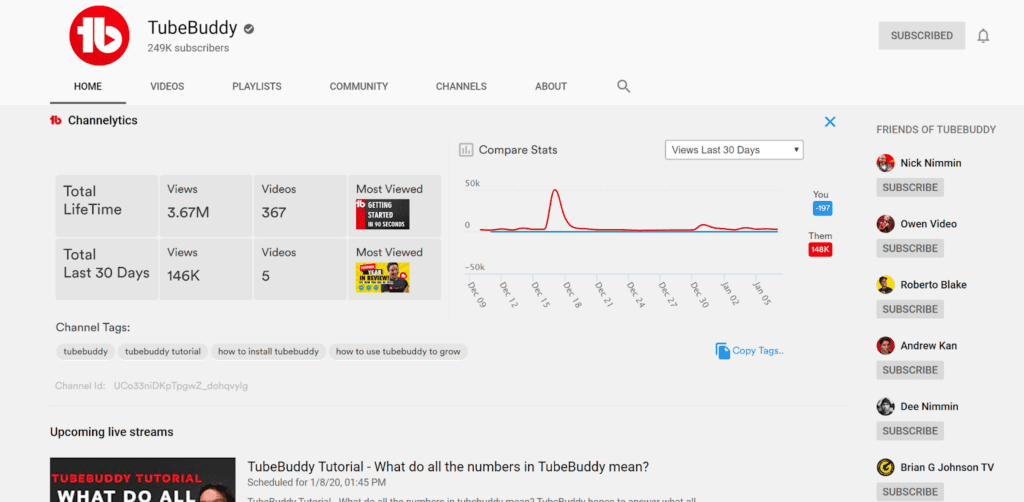
One way you can use these insights is by reviewing the types of content that resonate with your competitors’ audiences, determining the optimal posting times and frequency, and identifying gaps in the market that you can fill with your own unique content.
Let’s say you are a lifestyle content creator, and you notice that your competitor’s audience is heavily engaged with content related to sustainable living. In this case, you may want to incorporate more eco-friendly tips and product recommendations into your own content to tap into that audience.
Competitor Upload Alerts
TubeBuddy’s Competitor Upload Alerts feature is a convenient way to stay updated on competitors’ activities. With this feature, you’ll receive notifications when a competitor uploads a new video.
You can choose to be notified via email, TubeBuddy notification, or text and stay on top of your competition’s activities.
Monitor your YouTube Competition with TubeBuddy Competitor Alerts
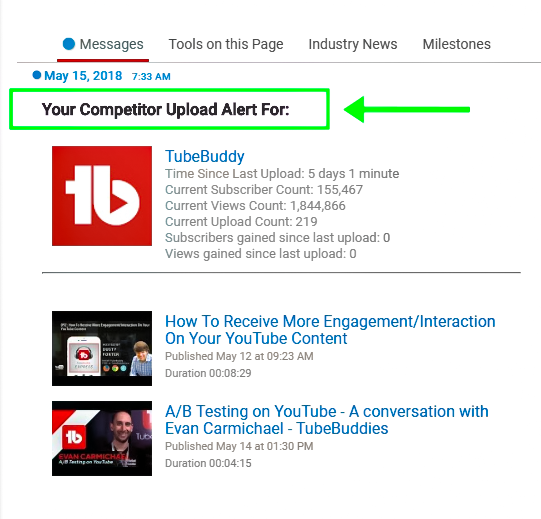
Export Comments
TubeBuddy’s Comment Export feature allows you to easily export all your video comments into a CSV file, making it easier to sort through and analyze the data.
For example, you may need to search comments for particular words to better understand your audience. By searching for specific keywords or phrases, you can identify common themes or topics your viewers are interested in. You can then use this information to tailor future content to your audience’s preferences and improve engagement.
TubeBuddy Pricing
TubeBuddy offers three different pricing plans to meet the diverse needs of its users: Pro, Legend, and Enterprise. The Pro plan is the most basic offering and starts at $4.00/month when subscribed on a monthly basis. However, you can save more by opting for an annual subscription, which brings the cost down to $3.20/month. See the full pricing breakdown here.
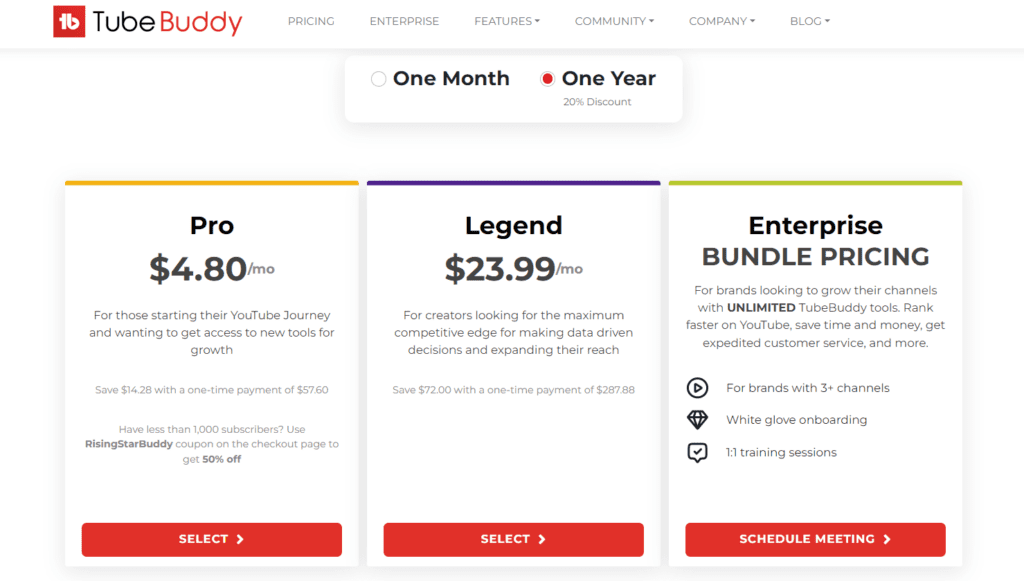
How TubeBuddy Stands Out from Morningfame
- Bulk actions: TubeBuddy offers a bulk actions feature, allowing you to perform certain tasks at scale, such as bulk deleting comments or adding thumbnail overlays to multiple videos at once. Morningfame doesn’t offer this feature.
- A/B testing: With the ability to conduct A/B testing, users can optimize their videos for maximum performance and engagement by experimenting with different titles, descriptions, and channel tags.
A/B Testing with TubeBuddy! More than Thumbnails! - Extensive knowledge base: TubeBuddy has a vast knowledge base, including video tutorials and blogs covering all its features. These resources make it easy for both new and experienced users to learn how to use the tool effectively.
- Scheduled publish: TubeBuddy’s scheduled publish feature is a tool that lets you plan ahead by scheduling your videos to go public and be added to playlists at a later time.
Areas for Improvement in TubeBuddy
- Interface could be improved: Some users may perceive TubeBuddy’s interface as needing updating. While TubeBuddy may have a less modern look, it prioritizes functionality and ease of use over aesthetics.
- Many specific use cases: TubeBuddy offers an extensive range of features that cater to specific use cases, which could make it overwhelming for users who do not require those particular features.
Morningfame Overview
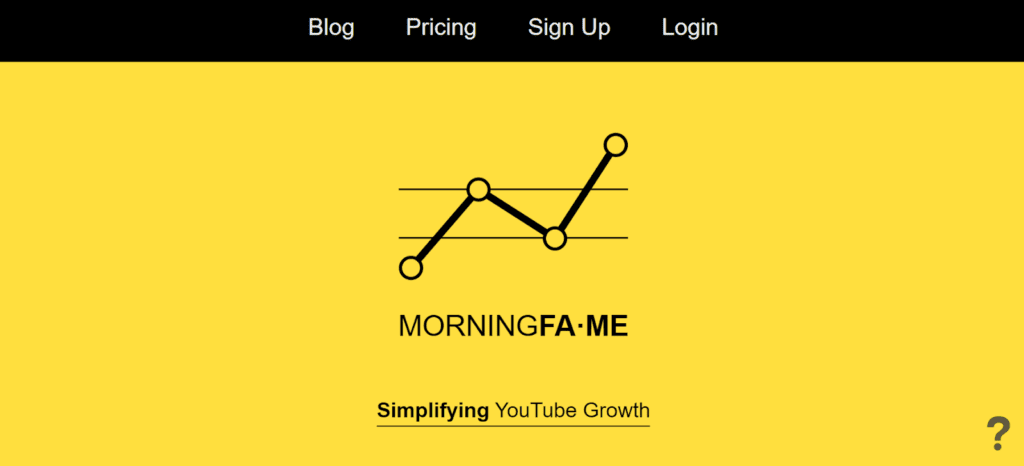
Morningfame is a YouTube SEO and research tool allowing content creators to optimize their videos for search, ensuring they rank higher and attract more viewers.
Morningfame provides step-by-step guidance on how to optimize your videos. It also offers specific recommendations for growing your channel, comparing your statistics with those of similar-sized channels and highlighting any areas that need improvement.
Core Morningfame Features
- Topic search
- Keyword research
- Video optimization
Topic Search
Morningfame offers a topic search feature that assists users in identifying suitable video ideas based on their interests.
By leveraging the data and performance of their channel, Morningfame categorizes video ideas into those more appropriate for larger YouTube channels and those more suitable for smaller ones. This helps users determine whether a topic is worth investing their time in creating content around it.
Keyword Research
MorningFame’s YouTube keyword research feature offers a flexible approach to keyword research. It allows users to begin with a seed key phrase or start with the URL of a top-performing video from their or a competitor’s channel. By doing so, the feature generates a list of keyword suggestions that can be used to optimize the metadata for the next set of videos.
MorningFame’s approach may be more suitable for users who are just starting with their YouTube channel or are looking to expand their content strategy by exploring new topics or niches. Starting with a seed key phrase or a competitor’s video can help generate fresh ideas and insights into what keywords and topics are currently popular in a particular niche or industry.
Video Optimization
Morningfame offers an optimization feature that allows users to modify various aspects of their video content, including the title, description, and tags. This feature empowers users to refine their video’s metadata, ensuring it accurately reflects the content of their video and maximizing its potential visibility and engagement with their target audience.
Morningfame’s optimization features are not as extensive as TubeBuddy’s, as it primarily focuses on modifying the video’s metadata, such as the title, description, and tags. For example, TubeBuddy’s video optimization capabilities include A/B testing, letting users experiment with different strategies and choose the most effective one.
Morningfame Pricing
Morningfame operates on an invite-only basis—users need to secure an invitation from an existing user to gain access to its services. Morningfame has two plans, starting from $4.90/month (monthly plan) to $3.90/month (yearly plan). See the full pricing info here.
How Morningfame Stands Out
- Keyword research: Morningfame’s algorithm focuses on the most common and relevant keywords and hashtags used by the top-ranking videos for a specific keyword.
- Pricing: The Morningfame plan starts at just $3.90/month; however, the cheapest TubeBuddy plan starts from $3.20. Additionally, TubeBuddy provides more value overall for its price.
Areas for Improvement in Morningfame
- Extra features: Morningfame could expand its feature set to include more tools for optimizing video content, such as thumbnails and title generators.
- Sign up by invitation only: Morningfame could consider opening up the tool to a wider audience, without the need for an invitation, to increase accessibility and reach.
Which is Better, Morningfame or TubeBuddy?
Feature 1: Keyword Research
Morningfame
- Allows users to start with a seed key phrase or a top-performing video URL to generate keyword suggestions
- Primarily relies on data from YouTube’s autocomplete and related search suggestions
TubeBuddy
- Uses data from both YouTube and Google’s search engines for keyword research
- Offers a wide range of keyword research tools, including keyword explorer, tag suggestions, and competitor analysis
- Useful for targeting a wider audience and increasing views and engagement
- Offers a search rank tracking feature
Verdict
While Morningfame and TubeBuddy offer keyword research tools for YouTube, TubeBuddy outperforms Morningfame, at least in two key areas.
First, TubeBuddy uses data from both YouTube and Google’s search engines for keyword research, allowing for a wider range of keyword suggestions and the ability to target a broader audience.
Second, TubeBuddy offers a search rank tracking feature, which enables users to monitor their video’s performance over time and adjust their keyword strategy accordingly.
Feature 2: Video Optimization
Morningfame
- Modify various aspects of their video content, including the title, description, and tags
- Empowers users to refine their video’s metadata, ensuring it accurately reflects the content of their video
TubeBuddy
- A/B Testing for video optimization
- AI Title Generator to find the best style for your Titles to drive the most clicks
- Automated checks to ensure you’re following YouTube’s recommendations
- Identify popular tags that can help keep your videos up-to-date and engaging, even after publication
- Receive suggestions for expanding your channel based on video performance
- Translate video tags into various languages to extend your reach across the globe
Verdict
TubeBuddy offers more comprehensive features for video optimization than Morningfame, including A/B testing, automated checks, and translation of video tags into other languages, making it a more versatile tool for creators to increase visibility and engagement.
TubeBuddy vs Morningfame: Which Should You Choose?
Both YouTube SEO tools—Morningfame and TubeBuddy—are affordable solutions that serve the dual purpose of keyword research and video optimization for YouTube channels.
We put together a table comparing the features of TubeBuddy and Morningfame to help you decide based on your specific requirements. Each tool is assessed and scored based on its performance in each feature category.
| Feature | TubeBuddy | Morningfame |
| Navigation | 4.4 | 4.6 |
| Keyword research | 4.7 | 4.6 |
| Video optimization | 4.8 | 4.8 |
| Bulk actions | 4.8 | 3.9 |
| Knowledge base | 4.6 | 4.3 |
| Pricing | 5 | 4.8 |
| Score | 4.75 | 4.50 |
Optimize your YouTube Channel for Success with TubeBuddy
TubeBuddy is a reliable tool that helps YouTubers improve their content’s visibility.
With its keyword explorer feature, creators can easily find long-tail search terms and trending tags, which can boost their video rankings. Also, TubeBuddy’s bulk actions feature allows creators to save time by performing repetitive tasks in batches.
If you’re looking to be strategic with your time and efforts in content creation, download the TubeBuddy Chrome extension now and improve your YouTube workflow management.