YouTube creators, there’s something new on the block! YouTube’s ‘For You’ feature is the latest customization that’s shaking up the way viewers interact with channels. If you’re looking to boost your channel’s visibility and increase views and subscribers, understanding and setting up the YouTube ‘For You’ feature is your next move.
Let’s cut through the noise and dig into how to customize your channel’s ‘For You’ settings to get the most out of this new feature.
Decoding the ‘For You’ Section
Imagine a concierge for your YouTube channel, one that knows what your viewers like and presents them with a platter of your videos they’re likely to enjoy most. That’s the ‘For You’ section. It’s a personalized line-up of your content, catered to individual tastes, directly on your channel page.

Why the ‘For You’ Section is a Win-Win
This isn’t just another update. The ‘For You’ section could become the engine that powers your channel to new heights. It’s about getting your content in front of people who are most likely to hit that subscribe button. Think of it as the matchmaker of YouTube, connecting your videos with viewers who are into what you’re creating.
Fine-Tuning Your ‘For You’ Approach
You know your audience. You know your content. Now let’s talk about marrying the two in the ‘For You’ section. Whether you’re all about tutorials, vlogs, or a mix of everything, I’ll show you how to make sure your ‘For You’ section is a reflection of what your viewers want to see.
It’s not just about what you show; it’s about how you show it. Here, we’ll cover how to select and present your content so that it’s fresh, appealing, and—most importantly—what your audience wants.
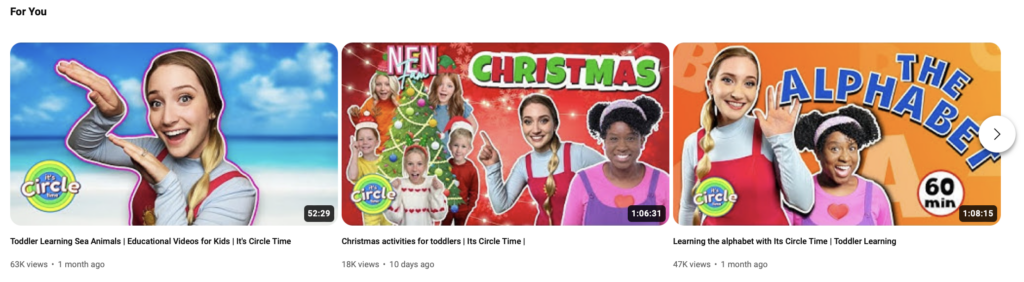
Step-by-Step: Activating and Customizing the ‘For You’ Feature
Jump into your channel settings, and let’s get your ‘For You’ section up and running. It’s not rocket science, and we’ll walk you through each click. By the end, you’ll have a tailored display ready to captivate your audience.
From choosing which videos make the cut to ensuring they’re the cream of your crop, follow these steps to make the ‘For You’ section work for you.
- Access Your Channel:
- Open YouTube and sign in to your account.
- Navigate to Channel Customization:
- Visit your YouTube channel and go to the customization settings.
- Enable “For You” Section:
- Turn on the “For You” section feature, which will showcase personalized videos based on individual viewers’ watch history.
Customization:
- Choose Recommended Videos:
- Understand that the “For You” section displays 24 videos tailored to each viewer’s watch history.
- Increase Engagement:
- Keeping the feature on increases the likelihood of viewers subscribing and binge-watching your content.
- Content Filtering:
- You can control what appears in your “For You” section by filtering based on video format or upload date.
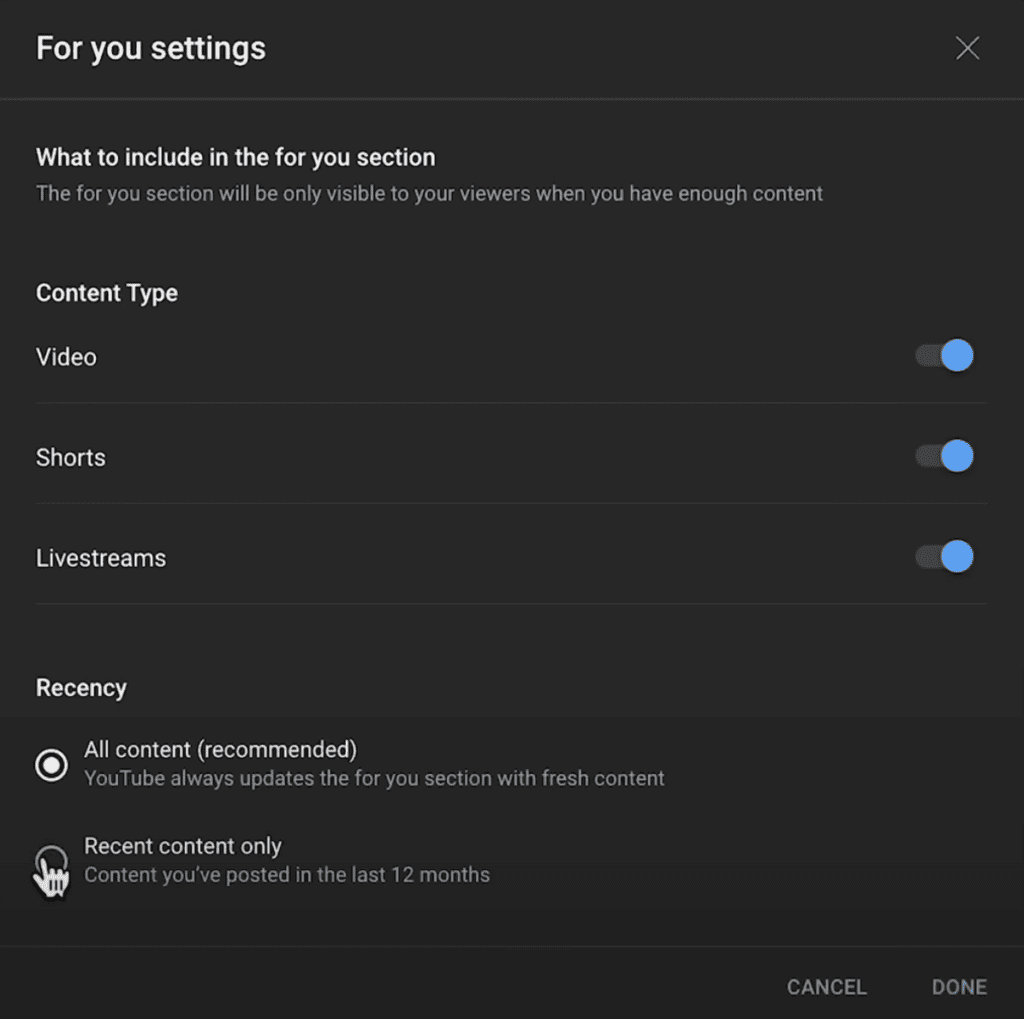
Tweak Settings:
- Adjust Timeframe:
- Change settings to showcase content from the last 12 months for freshness and relevance.
- Format Preferences:
- Modify the content display to include only the formats that align with your channel’s focus and style.
Final Recommendations:
- Hybrid Content Strategy:
- For creators with both short and long-form content, showcase a mix to attract a diverse audience.
- Focus on Viewer Interests:
- Tailor the “For You” section to align with viewer interests, increasing the chances of engagement.
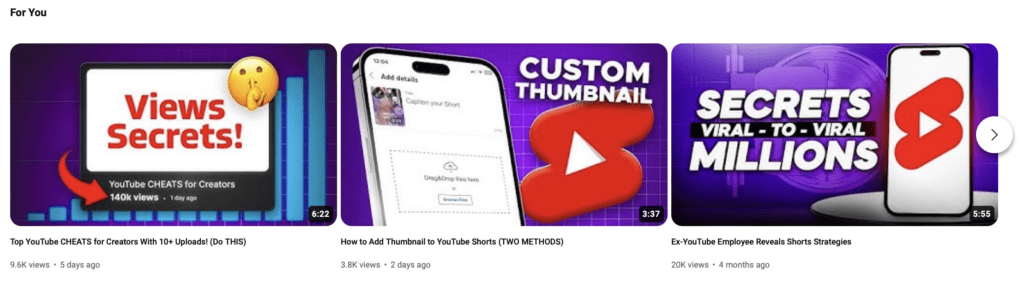
And Now You’re Good to Go
The ‘For You’ section isn’t just another feature—it’s a new frontier for your YouTube channel. By embracing this feature and curating your content with a pinch of strategy and a dash of insight, you’ll not only increase your views and subscribers but also create a more engaging YouTube home for your audience. Now, go give your viewers a taste of what they love, and watch your channel thrive.
YouTube UPDATE Increases Views and Subscribers! (How to set up) Transcript:
YouTube just announced their latest update and if you don’t take advantage of it, you’ll miss out on views, subscribers, and a whole lot of growth. It’s called the For You section and here’s why it’s important.
In the past, when viewers clicked on your channel, they usually saw a trailer and some playlists, depending on how you formatted it. Now, viewers will see this For You section when they visit a channel, which is a personalized row of videos based on that specific viewer’s watch history.
Think of it as a smart assistant that shows each visitor videos from your channel that they’re most likely to enjoy.
I’m excited ’cause this is really cool. We’re used to seeing personalizations on the homepage, but now, this is personalization at the channel level. Now, there’s a few things you should know.
First, you as a creator can start setting this up today, but the feature launches to the public on November 20th. And lastly, you can choose what appears in your For You section by filtering video format or upload date.
Now, for those of you who do not like this update, you don’t have to use it. All you have to do is go to channel customization and simply click it off. But let me explain why I think you should keep it. The For You section displays 24 videos, all picked based on that viewer’s watch history. Each viewer will see something different.
This means that when viewers land on your channel, they are going to be shown content that closely aligns with their own personal interests, boosting the chances that they’ll subscribe and binge watch your videos (like I did the last season of “Lupin”).
And if you’re a hybrid creator, meaning you’re posting multiple formats on your channel, having the recommendations of both long form and short form content will increase the likelihood that they’ll start watching both formats on your channel, which is what we’ve always wanted. We wanted more of our short form audience to watch our long form videos and vice versa.
But to get the best results from the For You page, I recommend you tweak a few settings. First, I suggest changing the setting so it only showcases content from the last 12 months.
This ensures that your viewers will see your latest work, the videos that reflect your current style, identity, and quality. On our channel, we noticed that the default showed a ton of older content and live streams, a format we don’t focus too much on. And while just imagine somebody clicking on Mr. Beast channel and finding an old video of him flaming some poor kid in Minecraft over all the new stuff he’s posting.
Mr Beast: What’s up, guys? It’s Mr. Beast 6000 here. …Totally not ideal.
And next, adjust your content display. If you’re like Jenny Hoyos, mainly making shorts with some longer form videos, show both types. This lets viewers enjoy their favorite shorts, while also being exposed to long form videos that are right for them. This will help viewers see more of what your channel has to offer.
On the other hand, if your channel is focusing on long form content, like interviews and deep dives, similar to what creators like Colin and Samir do, you probably want new viewers to see topics and interviews with guests that they care about most. Then you may be better off showcasing your long form videos and avoiding things like shorts and live streams.
So to recap, I recommend that you change your timeframe to the last 12 months to make sure all the content on your For You page is up-to-date. Then I suggest changing the formats that are shown to only include the content that you really care about.
And last but not least, subscribe. If you like this video, you’ll probably like this one right here where I teach you how to get a thousand subscribers faster without even uploading a video. I will see over there and comment what you think about this update below.
Keep creating.
get an unfair advantage on YouTube
Give your YouTube channel the upper hand and easily optimize for more views, more subs, and more of every metric that matters.
