Are you a budding YouTuber with big dreams of reaching that coveted 1,000 subscribers milestone? Well, you’re in the right place. In this comprehensive guide, we’ll show you the precise steps to skyrocket your subscriber count. “How to Get 1000 Subscribers on YouTube” is the key phrase of the day, and we’re about to break it down for you.
get an unfair advantage on YouTube
Give your YouTube channel the upper hand and easily optimize for more views, more subs, and more of every metric that matters.
1. Optimize Your YouTube Channel Page for Success
Your YouTube channel page serves as your digital storefront, and getting it right is crucial. Here’s how you can optimize it:
Create a Captivating Banner:
Design an attention-grabbing banner featuring your channel name, schedule, and a concise overview of your content. Utilize free templates on platforms like Canva for professional results.
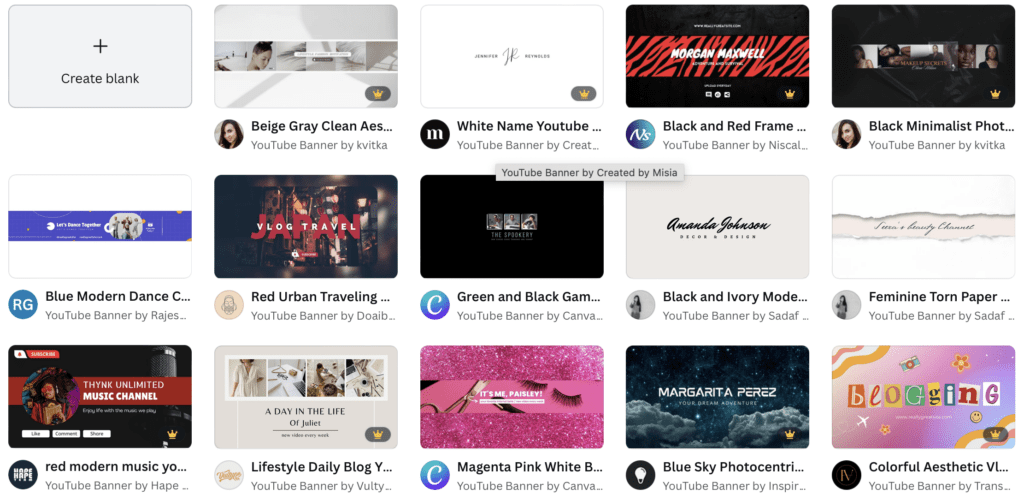
Leverage YouTube Studio:
Upload your new banner through YouTube Studio and ensure it looks fantastic on both mobile and desktop devices.
Craft a Compelling Channel Description:
Within the 1,000-character limit, create an engaging channel description. Focus on the first 100-150 characters, which are visible below your profile photo, to introduce your channel’s mission and themes.
Strategic Layout Optimization:
Customize the videos displayed to both subscribers and non-subscribers. Prominently feature your most popular or subscriber-attracting content.
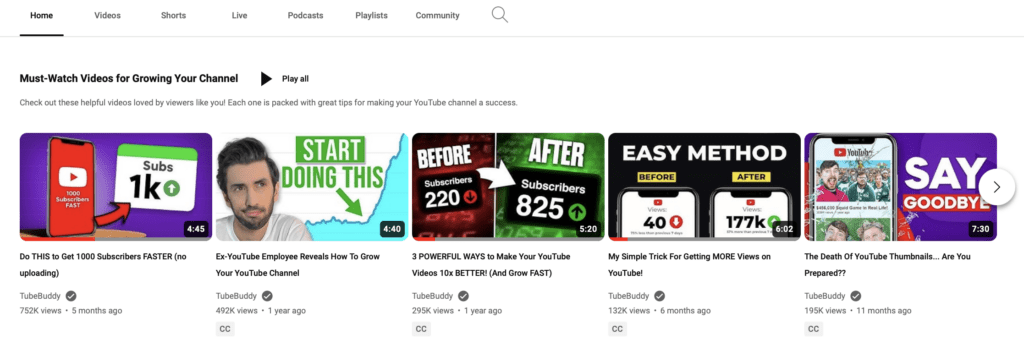
2. The Art of Asking for Subscriptions in Your Videos
In our test, requesting subscriptions within videos doubled our subscriber rate. Here’s how to make the most of this technique:
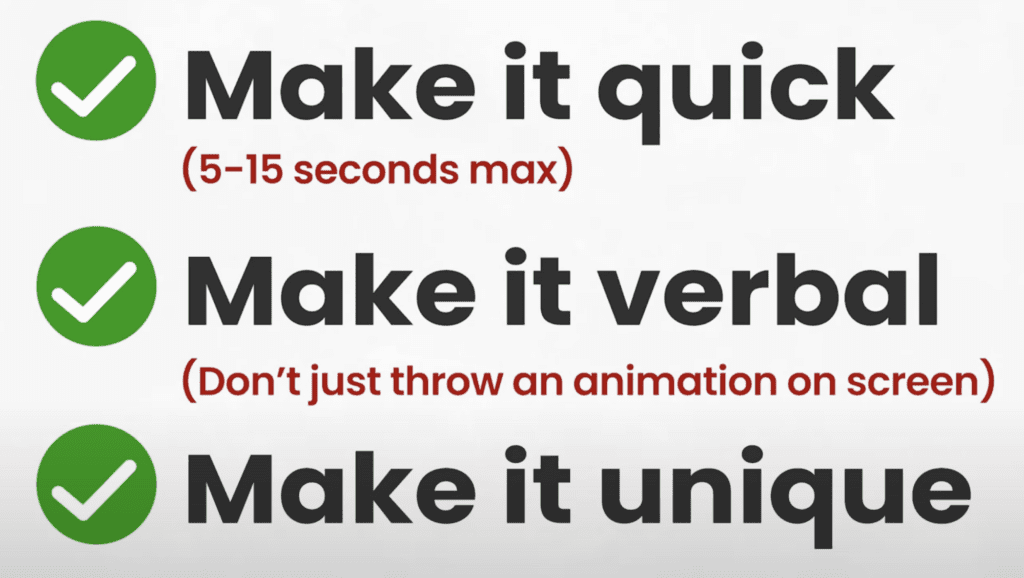
Be Uniquely Persuasive:
Ditch the usual “Don’t forget to subscribe” and get creative with your approach. Capture your viewer’s attention and make your appeal memorable.
And Strategically Time Your Ask:
Instead of prompting subscriptions at the start or end of your video, try the middle. Keep it concise, around 5-15 seconds, and make it a verbal request for a more personal touch.
3. Harnessing the Power of Community Posts
Community posts on YouTube are an often overlooked tool for gaining more subscribers. Here’s how to make them work for you:
A Mini Social Platform:
Treat your Community Tab like a mini social media platform. Share behind-the-scenes content, updates, questions, polls, and engaging quizzes. Keep the content fun and aligned with your channel’s theme.
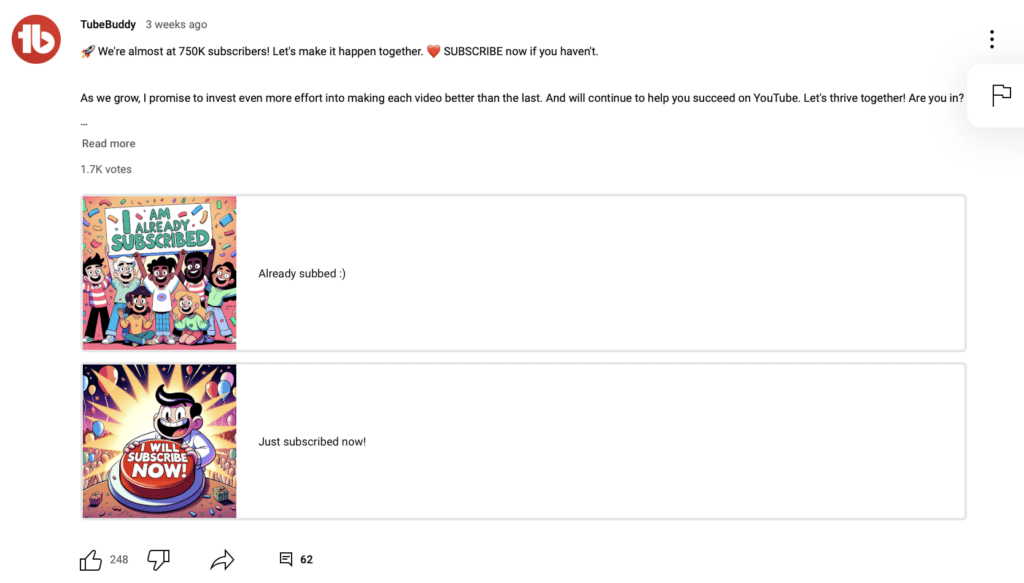
Attract Non-Subscribers:
Remember, community posts are visible to both subscribers and non-subscribers. Create posts specifically aimed at encouraging non-subscribers to hit the Subscribe button. This simple tactic can lead to a steady stream of new subscribers.

Conclusion
Reaching 1,000 subscribers on YouTube is a significant milestone, and with the right strategies, it’s well within your grasp. “How to Get 1000 Subscribers on YouTube” isn’t just a phrase; it’s a goal you can achieve.
By optimizing your channel page, strategically asking for subscriptions in your videos, and utilizing community posts, you’re setting yourself up for subscriber success. Remember, the small changes you make today can lead to significant results in the future. So, start implementing these strategies now, and watch your channel thrive.
Whether you’re a newbie or an experienced content creator, continuous improvement and audience engagement are the keys to YouTube success. Don’t underestimate the power of these simple yet highly effective techniques in your quest for YouTube stardom.
Take action today, and keep creating. Your next video might just be the one that propels you closer to that 1,000-subscriber milestone. Happy YouTubing!
If You’re Under 1000 Subscribers… Do THIS TODAY Transcript:
(00:00) – If you’re a small YouTube channel, you gotta do these three things right now. These simple actions will increase your subscriber count with just a few minutes of work. So there are three places where your Subscribe button will show up on YouTube. I’ll reveal all three to you because this information is crucial for gaining more subscribers.
(00:18) The first place is at the top of your YouTube channel page. This is where most viewers will go to subscribe to your channel after watching one of your videos. They go here because they liked your content and want to learn more about your channel before subscribing. You can check your own YouTube analytics, but over the last year, nearly 50,000 people chose to subscribe to our channel from this page.
(00:41) Now, pay close attention here, because even if you already have your channel page set up, it doesn’t mean it’s good. You have to have the following elements just right. First is a high-quality banner that shares core information right away. Things like your channel name, schedule, and a few words that capture what your channel is about all can be included here.
(01:00) I recommend going to Canva.com and setting up a free account. Search YouTube banner and you’ll get a ton of free professional-looking templates that you can use. I use Canva myself. I recommend it to you and it’s free, it’s free. Just do it. Then go to YouTube Studio, click Customization, then click Branding.
(01:18) This is where you can add the banner you just created. Just make sure to review how it looks on mobile and desktop. You know, just make sure it looks okay. Next you’re going to click Basic info. Here you can add a high-quality channel description. YouTube allows up to 1,000 characters, but honestly, only the first 100 to 150 really matter.
(01:37) That’s because those characters are visible below your profile photo when somebody visits your page. You should be using this section to highlight your channel’s mission or themes so you can help viewers quickly understand what your channel is about and help them decide if they want to subscribe or not.
(01:52) If you need inspiration, simply pull up three or four top channels in your niche and see what they’re doing. Don’t copy them, but use their channels as inspiration, because whatever they’re doing is clearly working. Then, I would recommend clicking Layout. This is where you can customize what video is shown to subscribers and non-subscribers.
(02:10) You should probably put your most viewed video or the video that got you the most subscribers here. This is super key because when somebody discovers your channel for the first time, they should see the best possible content that gives them a good idea of what you have to offer. Personally, I think channel trailers are whack.
(02:27) They’re just garbage, because they’re videos that you’ve made when you were fresh to YouTube. You were new, you didn’t have the skills, you didn’t really know what you were doing. They probably suck. Choose something more recent that showcases your channel’s existing quality. So a new video, a popular video, maybe the video getting you the most subscribers.
(02:45) Then go and add other sections for things like Popular videos, Shorts, and Playlist, because this will just make your channel look more organized. Now, all of this is gonna help you get more subscribers to your channel, but remember, there are two other areas where that Subscribe button will show up. The second is on your videos.
(03:02) This could be right below them right here or at the end of the video during the end screen. Now, this is probably where most of your subscribers will come from, but let me reveal something super interesting. Over the last couple months, I ran a little bit of an experiment. In some of our videos, I never asked for a viewer to subscribe.
(03:19) I just delivered value from start to finish without ever saying anything about subscribing. Then, in other videos, I asked viewers to subscribe somewhere around the middle of the video. It was quick and lasted about 10 seconds. Now, the results were really interesting. In the videos where I never asked a viewer to subscribe, I got around one subscriber for every 60 views.
(03:42) But in the videos where I simply asked viewers to subscribe, I got around one subscriber for every 30 views. That is double the amount of subscribers per view. That is why it’s my recommendation that you ask viewers to subscribe somewhere in the middle of your video. Make it quick, five to 15 seconds max.
(04:02) Make it verbal. Don’t just throw an animation on screen. And make it unique. How many times do you hear creators say, “Hey, don’t forget to subscribe?” It’s so common that it’s easily ignored. Be creative and find a unique way to ask for the subscription. I’m so sad because if we would’ve started doing this in January, we would’ve gained an additional 150,000 subscribers this year.
(04:28) That’s how much of an impact this very small change can make to your channel. Please, do me a favor and start doing this today, because it’s going to compound into incredible results for you. Now, the third place that viewers subscribe is not obvious. Before we get into that, I have a quick favor to ask you.
(04:47) Around 68% of the viewers on this channel are not subscribed. My goal is to get that down to 50%. If you like our content, please, please, I’m begging you, hit the Subscribe button. It helps the channel more than you can even imagine. And the bigger the channel gets, the bigger the videos get. Thank you, now back to the video.
(05:05) The next place where viewers will see the Subscribe button is Community posts. Now, now, I’m telling you, this is the most underrated area to get subscribers. We get hundreds of extra subscribers just from this step by pretty much doing nothing. I know channels who really dedicate some time here, and they’re pulling thousands of extra subscribers every month with just minimal effort.
(05:25) Community posts are shown to non-subscribers and subscribers just like your videos. When YouTube thinks your Community Tab post will satisfy a non-subscriber, they’ll show it to them. They’ll also show it to regular viewers of your channel who haven’t subscribed yet. Treat your Community Tab posts like a mini social media platform.
(05:43) Share behind-the-scenes content and updates on upcoming videos. Engage with your audience by asking questions, running polls, or try quizzes. Keep it fun and relevant to your channel’s topic. If YouTube shows your Community post to a non-subscriber, they’ll see this Subscribe button, and it’s so easy to get more subscribers this way.
(06:05) Each of these posts just take a few minutes of work and can bring in a whole wave of new subscribers to your channel. Okay, now here’s a little pro tip, listen up. I want you to post to your Community Tab, but here’s what I want you to do to get some, some, some, some, some, some subscribers, okay? So here’s what I do.
(06:20) Every month, alongside all of our additional posts, I make a post dedicated just to asking non-subscribers to smash the Subscribe button. And every time we do this, subscribers immediately start flooding in. For you, it might only be five, 10, or 20 extra subscribers, but it adds up and will help you get to your first 1,000 subscribers and beyond a lot faster.
(06:43) I love it. I love it ’cause it works, baby. It works. Now, if you really wanna dive into the Community Tab and if you don’t have it unlocked, I can show you how to do it, no matter how many subscribers you have. Watch this video next. And if you haven’t tried out our browser extension, it’s free and it can help you grow faster on YouTube.
(07:03) So just click this link over here. I really enjoy hanging out with you all in these videos. I will see you next week. And until then, keep creating. See ya.
get an unfair advantage on YouTube
Give your YouTube channel the upper hand and easily optimize for more views, more subs, and more of every metric that matters.
