
TikTok’s success has sparked unprecedented growth in short-form content as social platforms across the board try to replicate its accomplishments. As of 2020, 82% of Gen Z and millennials watch short form content daily, up 11% from last year. To contend with this growing demand, YouTube launched its own avenue for short form content: Shorts. Now, Shorts are amassing 30 billion daily views across the world. In short (pun intended), they’re exploding.
For creators, Shorts are another avenue to get your content out there. The platform allows you to introduce yourself in small bites and rack up views. The expanded reach across channels enables viewers to find your content everywhere and can even help grow your audience for longer form videos (hook them in 60 seconds and they’ll be back for more!)
Shorts offers a handful of ways to develop content—whether it’s creating native video, repurposing content from other channels or engaging in quick dialogue with your audience. Combining these three types of content creates a robust and effective Shorts strategy. When done right, your Shorts content can help you build an impressive, creative brand that attracts new viewers and keeps existing ones coming back, time and time again.
Native content: New and original shorts
Before jumping right into content creation, scroll through YouTube Shorts (and even TikTok or Instagram Reels if this is your first foray into short form). Familiarize yourself with hot topics and popular sounds. After all, trends are always changing: It took less than a month for the aesthetic Run Boy Run posts to become old news, and for Emma D’Arcy’s iconic Negroni sbagliato quote to take over.
Stay up to date before spending time on a video that might be passé once you post it. Use the search functions across platforms to discover trends in your niche or, better yet, find ways to apply popular sounds to your industry and experiences. Logan’s Candies, for example, took the trending “Corn Kid Song” and applied it to their satisfying candy making videos.
Remember: Shorts are short! Hook your audience right away by skipping the lengthy intro and getting right to the point. Instead of your usual, “hey everyone what’s up,” ditch the formal introduction in favor of diving into the content, whether it’s a dance video or some new commentary. Any intro might feel short, but when everything needs to happen in 60 seconds or less, time is precious.
How To: Click the + button in the center of your homepage and select “Create a Short.” Here, you’ll be able to start recording and will have options for length, speed, background and even a countdown for easy hands-free recording. You can add sounds, music or filters before you record (you’ll have a chance to add later, too). Once you’re set up, hit record!
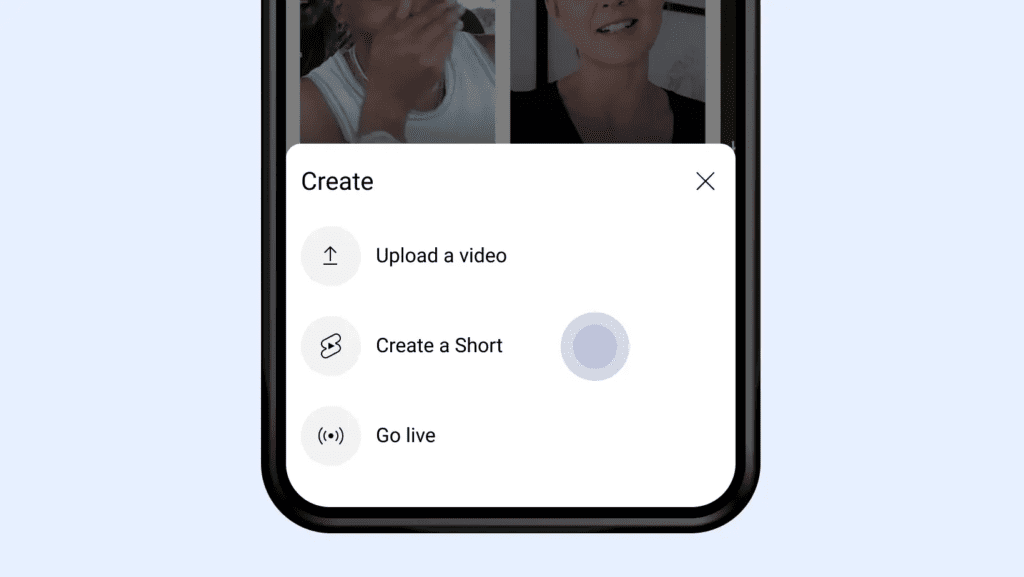
If you’re feeling confident after your first take, move on to editing. You can add text (many users will add captions), additional filters or new music.
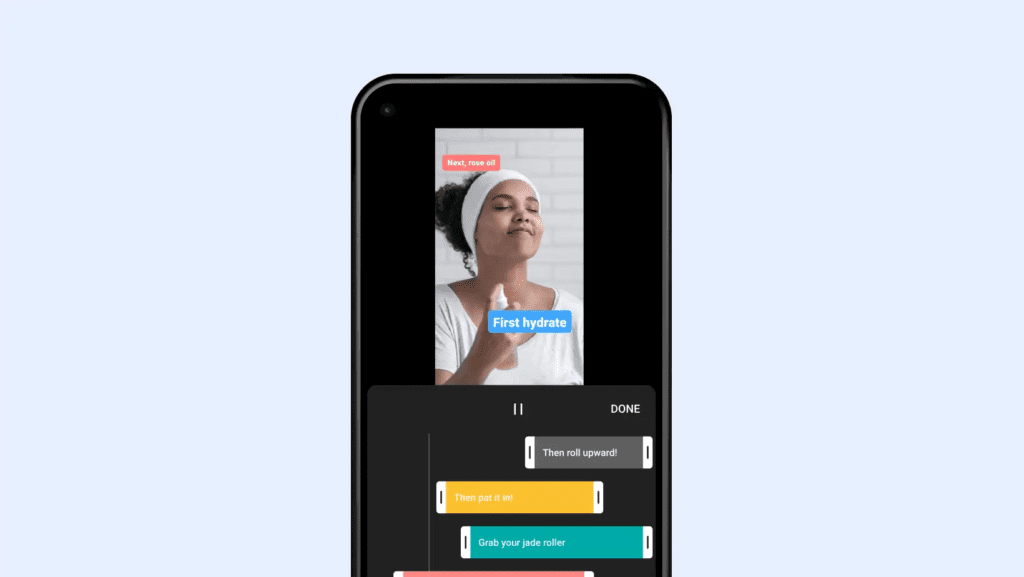
After editing, you’re ready to share! Choose your privacy settings as you would for a normal YouTube video (public, unlisted or private) and hit upload to bring your Short to life.
Repurposing content
If you’re primarily using Shorts to drive traffic to your main channel content, you’re in luck. Earlier this year, YouTube launched “Edit into a Short,” a new tool to help creators create Shorts from their original long form content.
This capability makes it easier for creators to turn longer videos—which they’ve already poured hours into editing—into short-form videos that can reach a new audience on Shorts. It’s perfect for a standout comedic moment or a short tip from a larger series. By cropping your videos through this feature, YouTube will automatically attribute the content to your original video and link viewers back to your channel and content.
How to: From any iOS or Android device, navigate to your channel and select the video you want to use. Click “Edit into a Short” to select the clip (60 seconds on iOS, 15 seconds on Android), and crop. Now, you can add any additional text or content using the standard YouTube Shorts editing features. Once you’re all set, hit share and wait for the views to roll in.
Image credit: YouTube
Repurposing content can also be valuable across channels. If you’re already posting on TikTok, consider reposting your content on YouTube Shorts to get your content in front of new audiences and build a more diverse social presence— or vice versa. Take your newly created Short and upload it to TikTok and Instagram for larger reach (keeping in mind that YouTube recently added watermarks to downloaded Shorts).
Building a community
While Shorts are effective for sharing your content with new audiences, the platform also provides a new opportunity to engage with your existing fanbase. The newly launched reply to comments feature is a quick and relatively easy way to foster a dialogue. Creators can respond to comments on longer videos and Shorts with a Short. The result is a more informal two-way conversation in contrast to the traditional one-sided—often heavily edited—main channel video.
How To: On any Shorts or main channel video, select a comment and hit the reply button. You’ll have the option to reply as a Short and feature the comment in the video. Use the feature to answer fan questions or share bonus content. (Currently available on iOS and will be rolled out on Android soon.)
Shorts aren’t going anywhere, so now is the time to jump on board. In fact, YouTube is investing in Shorts by regularly adding and updating features. The content possibilities on YouTube Shorts are only growing. It’s an opportunity to attract new viewers and give dedicated fans more to look forward to. Don’t miss the moment and be forced to play catch up—familiarizing yourself with Shorts now will set up for long-term success on the platform.
