Video Topic Planner
the #1 YouTube Video Idea Planner
Keep track of every idea in one centralized hub. Plan your topics and integrate keyword research without jumping between tools.
from fleeting thoughts to solid video ideas
Have you ever had a brilliant video idea slip away, only remembered as a vague concept? TubeBuddy's Video Topic Planner is like a safety net for your creativity, catching every passing thought and turning it into a solid video blueprint.
Dive deeper into each idea, add research notes, and see your content roadmap clearly. Make every spark of inspiration count. Capture, organize, and execute effortlessly.
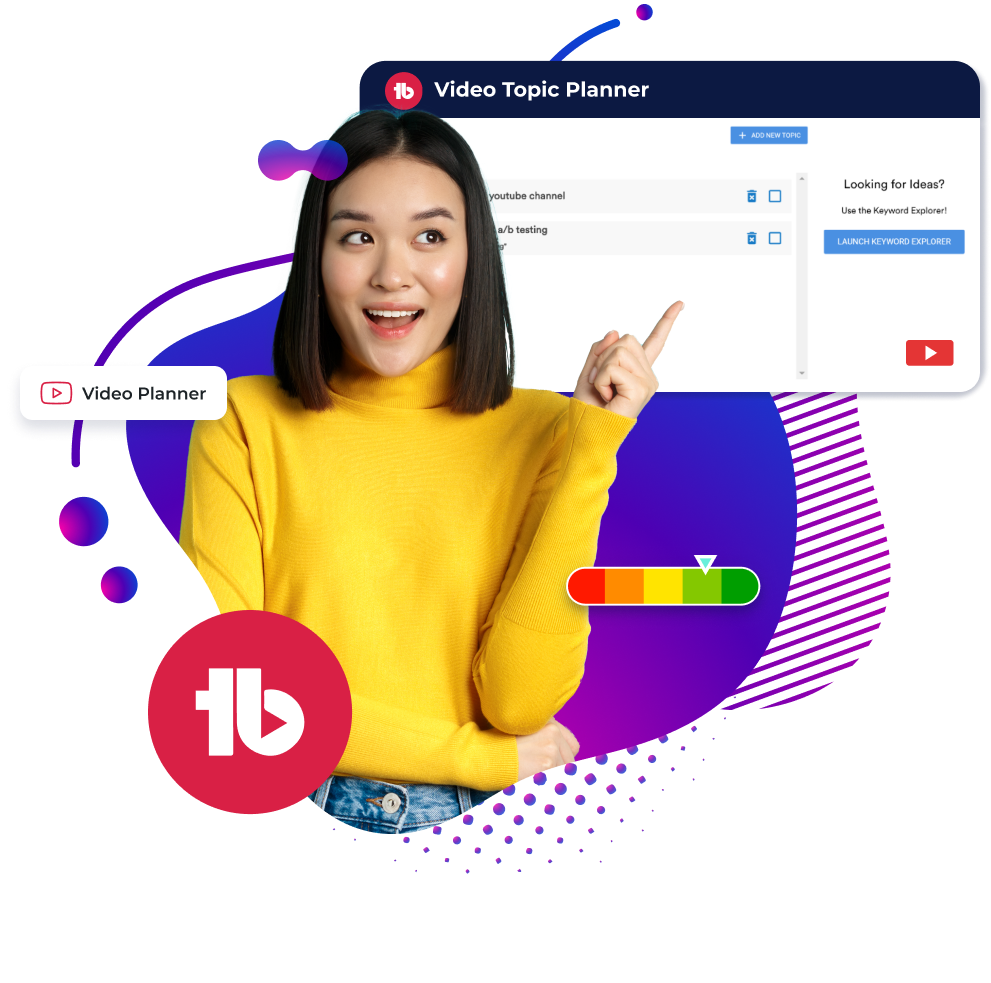

turn search data into new video ideas with keyword explorer
Finding fresh video ideas that genuinely resonate isn't just about intuition; it's about tapping into what people are actively looking for. With the Keyword Explorer integration, you can finally find what people want based on their YouTube searches.
Find keyword ideas, sift through search trends, and highlight opportunities you might have missed. Empower your creativity with insights, ensuring every video resonates with your audience.
killer YouTube video ideas begin with Video Topic Planner
here's how the Auto Translator works
feature available on
free*
pro
legend
how to get video ideas for YouTube
- step 1: Click on the TubeBuddy dropdown menu and "Keyword Explorer" under the "Extension Tools" section.
- step 2: Search for keywords related to your channel's main topic and save those you like by clicking "Action" and "Add to Topic Planner."
- step 3: Click "Video Topic Planner" under the TubeBuddy menu and see all the keywords you've saved.
- step 4: Add notes to your keywords to use when planning and recording your videos.
checkout what other creators are saying

Karl Oftebro
“Once it got my videos ranking #1 in search I was hooked.”
@KarlOftebro

Danie Jay
“TubeBuddy is VITAL for any YouTuber who is serious about making their channel a lucrative side-hustle or full-time job!”
@DanieJay

Karin Carr
“TubeBuddy is like having a YouTube expert on staff who will give you advice and direction whenever you need it.”
@KarinCarr
Frequently Asked Questions
Is there a limit to how many video ideas I can save or track in the Video Topic Planner?
There isn't. You can add unlimited ideas to your Video Topic Planner. Only users in the Free plan have a limit of 5 video topics.
How secure is the data I input into the Video Topic Planner?
TubeBuddy is GDPR-compliant and uses OAuth 2.0 authentication. Also, the TubeBuddy Chrome extension is verified in the Chrome Web Store, and TubeBuddy is certified by YouTube.
So you can use the Video Topic Planner knowing that the data is safely stored and managed. That means every video topic or idea you add will be stored safely in TubeBuddy's servers.
Is there a mobile version or app of the Video Topic Planner for on-the-go brainstorming?
Of course! You can access the Video Topic Planner on TubeBuddy's mobile app, which is free to download and use.
This will allow you to keep the TubeBuddy app open on your phone and use your video idea notes as pointers when you record your videos.
other features
look at these related features
Suggested Shorts
Our advanced AI identifies the most engaging parts of your videos for YouTube Shorts.
- Identfy your contents best moments.
- Learn what your audience loves to see.
- Available in all plans
Click Magnet
Access advanced analytics that show you how to get more people to click on your videos.
- Determine which videos perform best.
- Discover what is driving the highest CTR.
- Available in Legend and Enterprise
Thumbnail Generator
Create professional thumbnails using parts from your video all in one place.
- Edit and create your thumbnails all in one place.
- Quickly make thumbnails that win clicks.
- Available in all plans.