Video Scheduling
the #1 YouTube video scheduling tool
Publish your videos when your viewers are most likely to watch. Gain early traction and maximize view velocity.
what’s best time to post on YouTube?
When your viewers are watching.
Get the power to control exactly when your videos make their grand entrance without the limitations of YouTube Premiers.
Unlock exclusive previews for your fans, add your newest videos to specific playlists, and ensure your team gives the thumbs-up before going live.
Enjoy smoother launches and a more engaged community with a few simple clicks. It's content planning done right.


schedule YouTube video updates in advance
TubeBuddy YouTube Video Scheduling isn’t just for new videos. You can schedule updates using the tools too. Schedule thumbnail and metadata updates (description, title, tags) at the time of upload so your videos always look fresh.
You can also schedule YouTube videos to unpublish or unlist on a specific date and time.
schedule videos to maximize YouTube view velocity
In YouTube, timing can be the difference between a video that goes unnoticed and one that blows up. It’s called view velocity: the more views your video gets when you first upload, the higher the velocity, the more YouTube will recommend it.
Use Video Schedule to schedule your videos when your audience is most active on YouTube. Get ready to meet your audience exactly when they're searching for your content, and ride the momentum… because on YouTube, every advantage matters.
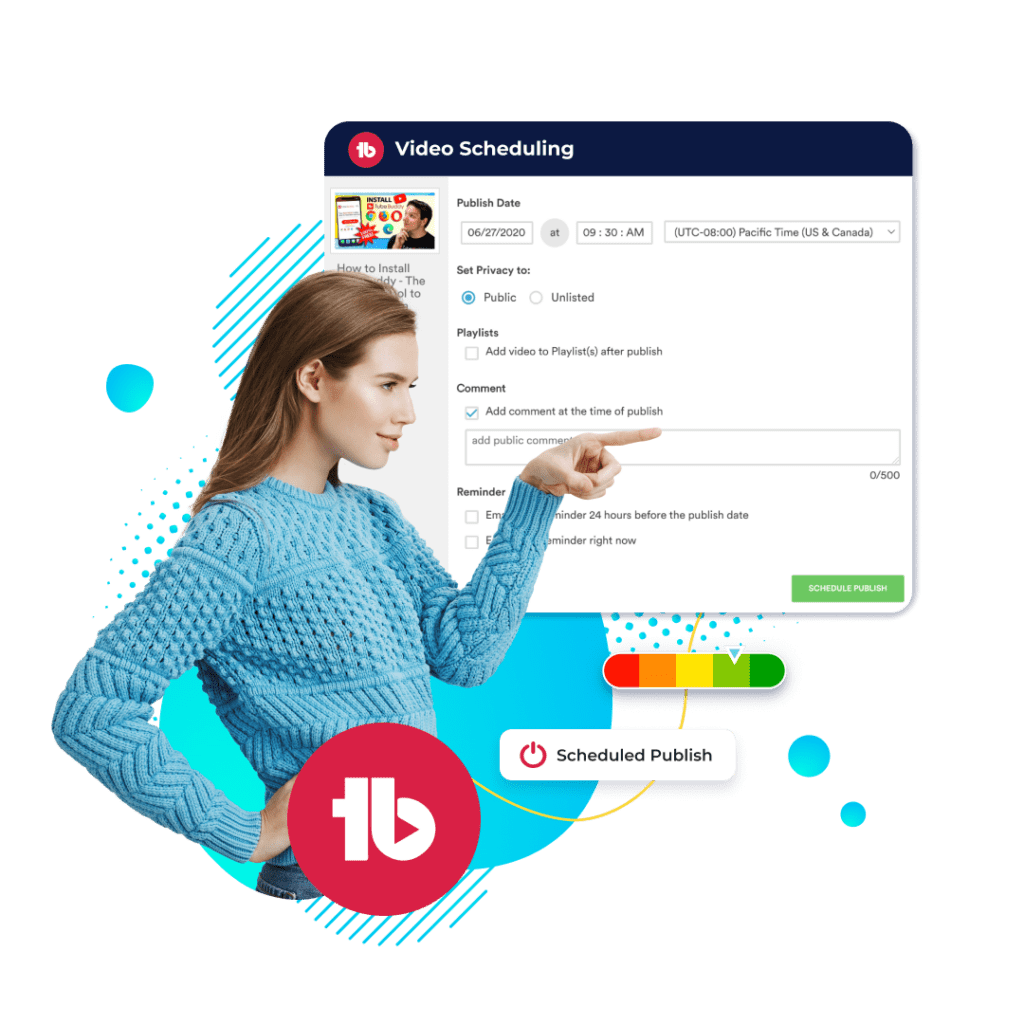
publish your content strategically with Video Scheduling
here's how Video Scheduling works
feature available on
free
pro
legend
how to schedule YouTube videos
- Step 1: In your YouTube Studio dashboard, click the TubeBuddy icon next to any video.
- Step 2: Select "Schedule Publish" under "Schedule."
- Step 3: Define the date to publish your video.
checkout what other creators are saying

Karl Oftebro
“Once it got my videos ranking #1 in search I was hooked.”
@KarlOftebro

Danie Jay
“TubeBuddy is VITAL for any YouTuber who is serious about making their channel a lucrative side-hustle or full-time job!”
@DanieJay

Karin Carr
“TubeBuddy is like having a YouTube expert on staff who will give you advice and direction whenever you need it.”
@KarinCarr
Frequently Asked Questions
Does scheduling videos affect views?
Scheduling your videos can impact the number of views your video receives. If you publish your videos when your audience is most likely to be on YouTube, your videos could get seen faster, which YouTube's algorithm will see as a sign of the video's quality. In turn, YouTube may decide to rank your video higher and get more search traffic.
How far ahead can you schedule YouTube videos?
You can schedule your videos as far ahead of their publishing date as you want. Compared to YouTube's standard video scheduling capabilities. Video Scheduling allows you to schedule your videos years in advance (although it may not make total sense, but hey, we'll let you decide for yourself.)
Can I add a comment right after I publish my scheduled videos?
Yes. You can schedule your first comment to go live at the same time as your video using TubeBuddy Video Scheduling.
Can I schedule my videos in a time zone different from mine?
Yes. You can use any time zone in which you want to publish your videos.
Can I get a reminder before I publish a scheduled video?
Yes, you can get an email 24 hours before a video goes live or at the time of publishing.
Can I easily reschedule, cancel, or modify a scheduled video if my plans change?
Yes, you can modify your schedule in any way you want with Video Scheduling.
How accurate are the suggested best times to post based on audience activity?
The data provided by Video Scheduling is based on TubeBuddy's own proprietary algorithms and analysis and includes YouTube data via API.
While results can never be guaranteed, Video Scheduling does make it more likely that your videos will get the early views needed to get noticed by YouTube's algorithms.
Can I schedule multiple video updates at once?
Yes, you can. There's no limit to the number of scheduled videos or updates you want to make to your videos.
other ways TubeBuddy can help you become a full-time content creator
these related features will take your channel to the next level
Suggested
Shorts
Our advanced AI identifies the most engaging parts of your videos for YouTube Shorts.
- Identfy your contents best moments.
- Learn what your audience loves to see.
- Available in all plans
Click
Magnet
Access advanced analytics that show you how to get more people to click on your videos.
- Determine which videos perform best.
- Discover what is driving the highest CTR.
- Available in Legend and Enterprise
Thumbnail Analyzer
Create professional thumbnails using parts from your video all in one place.
- Edit and create your thumbnails all in one place.
- Quickly make thumbnails that win clicks.
- Available in all plans.