Tag Management
the #1 YouTube tag list tool
Centralize all your YouTube tags in one convenient location. Find proven tags and boost your rankings effortlessly.
find and save proven tags for future videos
Researching tags to categorize and optimize your videos is an essential job for any YouTube creator. But it's hard to find the time to do it right with everything else on your plate.
TubeBuddy’s YouTube Tag Management lets you shortcut your tag research, showing you which tags your competitors are using to get seen by the YouTube algorithm and to help their content rank in search.
With just a few clicks, you can copy their best-performing tags and use them in your latest content to ensure it resonates with your target audience and performs better in the search engines.
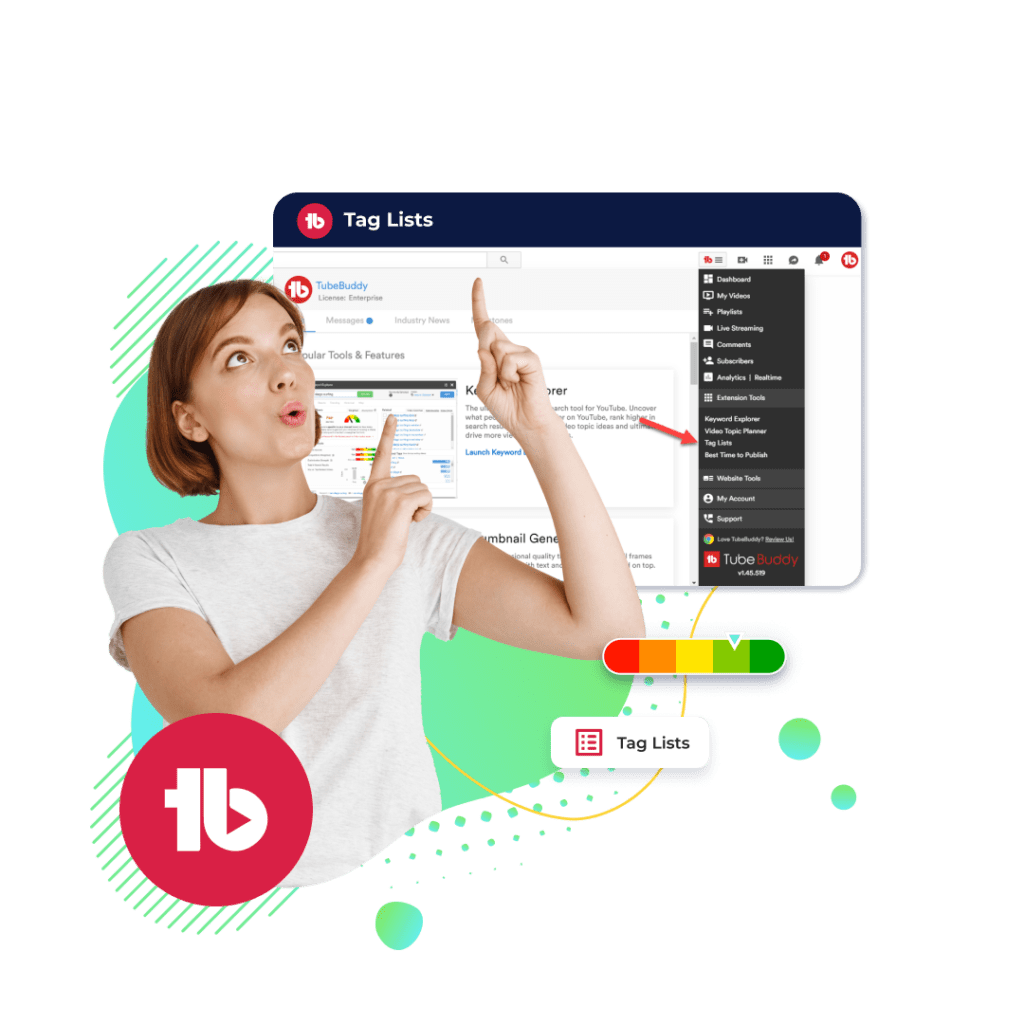
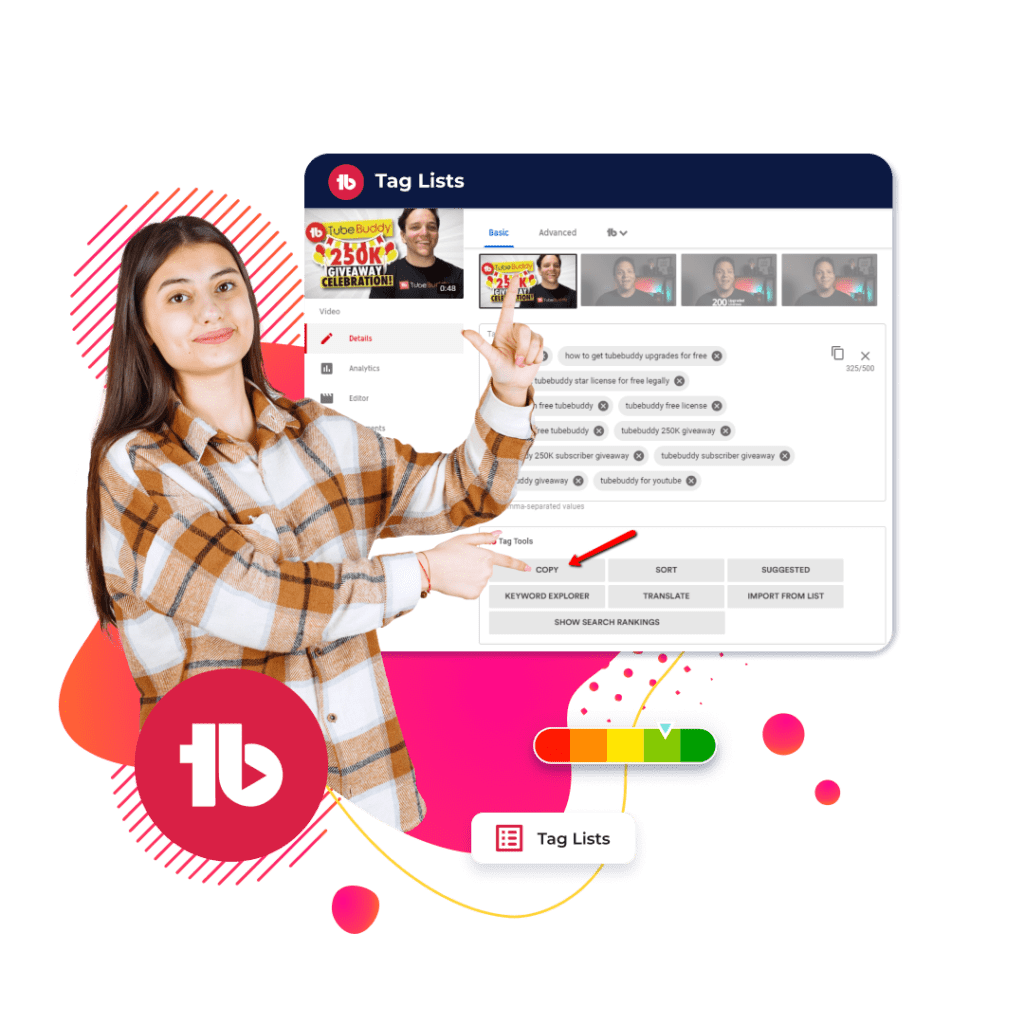
create new videos from existing tag lists
Have you ever wanted to create a video around a topic that you already researched? With Tag Management, you can take the tags from existing videos and add them to your most recent uploads so you can optimize them faster than ever.
Just copy the tags, create a new list, and you're done. It's like giving your newest content a head start in the race for views and engagement.
reorder your video tags with drag-and-drop ease
Since YouTube removed the ability to reorder tags in the video details page, arranging them in a specific order requires you to remove all your tags and manually re-enter them—a huge time sink.
Tag Management gives you the power to tidy up your tags in any way you want once again. With an easy drag-and-drop interface, you can quickly arrange your tags, ensuring your most important and relevant tags are prioritized at the top of the list.
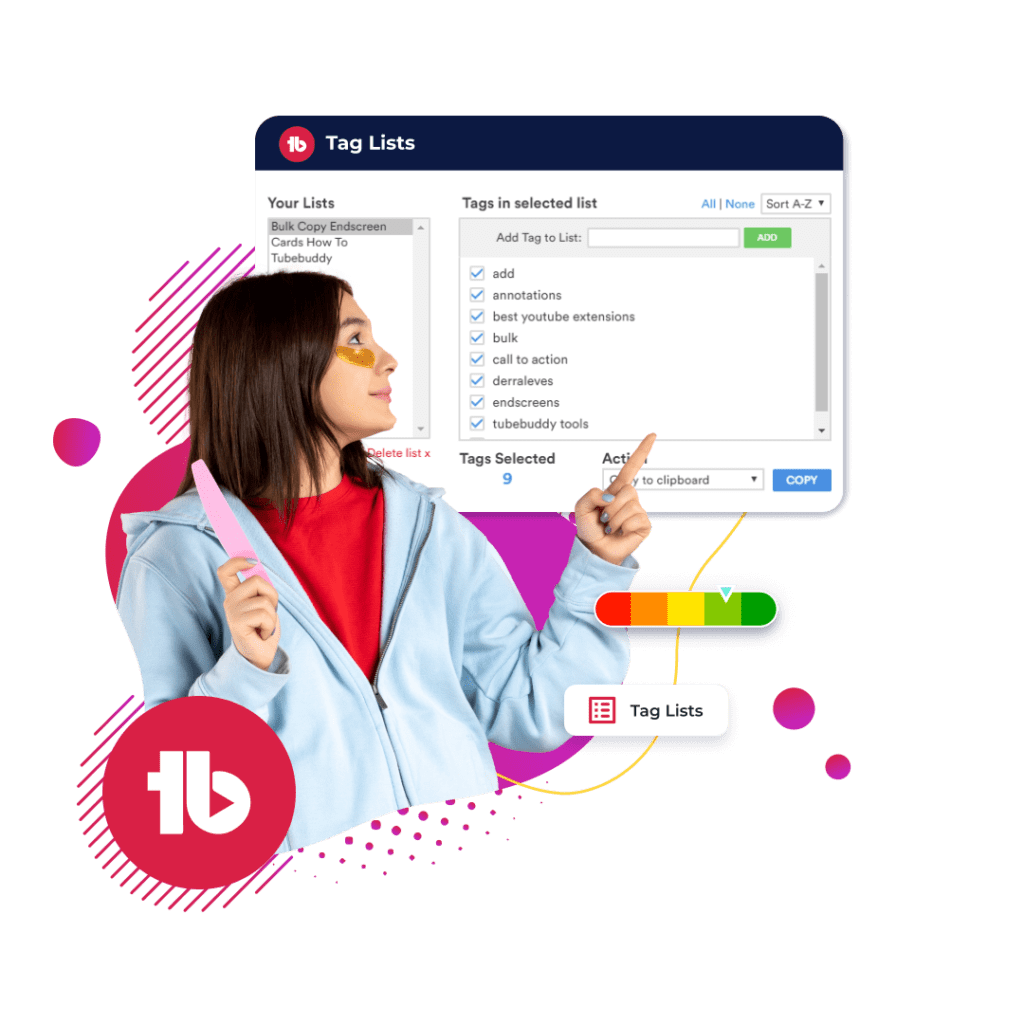
keep your YouTube tag lists organized with Tag Management
here's how Tag Management works
Tag Management is available for the following plans
free
pro
legend
how to organize your tags
- Step 1: Open TubeBuddy's menu at the top of your YouTube Studio dashboard.
- Step 2: Click "Tag Lists" under "Extension Tools."
- Step 3: Create a list, name it, and start adding your tags.
checkout what other creators are saying

Karl Oftebro
“Once it got my videos ranking #1 in search I was hooked.”
@KarlOftebro

Danie Jay
“TubeBuddy is VITAL for any YouTuber who is serious about making their channel a lucrative side-hustle or full-time job!”
@DanieJay

Karin Carr
“TubeBuddy is like having a YouTube expert on staff who will give you advice and direction whenever you need it.”
@KarinCarr
Frequently Asked Questions
What is Tag Management?
Tag Management is a tool that helps you keep your tags organized in one place, easily reorder them, and even borrow successful ones from other videos in your niche. It's like having a personal assistant for your tags.
How many tag lists can I create?
You can create unlimited tag lists with any paid plan. Free users can create up to three tag lists.
How many tags can I add to a tag list?
There's no limit to the number of tags you can add to a list. There is a limit to how many tags YouTube will allow you to put on your videos though.
Will my competitors know I'm copying and using their tags?
No, they won't. TubeBuddy uses public data, and competitors will not be alerted anytime you copy their tags. But you will, and that will give you an edge over their channel.
How will adding tags help me rank my videos on YouTube and Google?
Tags are descriptive keywords you can add to your video to help viewers find your content. This is especially important in the early stages of your channel when you don't have a large following and YouTube's algorithm isn't familiar with your content.
Even though tags aren’t the most important part in your channel's visibility, tags do help YouTube’s algorithms to understand what your videos are about.
Optimizing your video titles, optimizing thumbnails, and optimizing descriptions are most important for getting your videos get discovered.
How often does Tag Management update the tag rankings?
Tag Management updates the tag rankings automatically using YouTube's API. That means you'll get real-time rankings for your video tags.
Is Tag Management free to use?
Yes, with the limits we mentioned previously. We made Tag Management free for all TubeBuddy users. Just sign up to TubeBuddy and get started using our YouTube tag list tool.
To get even more out of Tag Management and other TubeBuddy YouTube optimization tools, consider upgrading to a TubeBuddy Pro or TubeBuddy Legend license.
other ways TubeBuddy can help you become a full-time content creator
these related features will take your channel to the next level
A/B Testing
Optimize your titles, descriptions, tags, and thumbnails to see which works best for your audience.
- Get the most clicks for every video you publish
- Use the AI Title Generator to create magnetic titles in seconds
- Available in legend plan only
SEO Studio
Create professional thumbnails using parts from your video all in one place.
- Edit and create your thumbnails all in one place
- Quickly make thumbnails that win clicks
- Available in all plans
Keyword Explorer
Get your videos to rank higher on more search results with advanced keyword insights.
- Identify top searches relating to your content
- Discover trending tags to get more views
- Available in all plans
