Search Explorer
the #1 YouTube search explorer tool
Shortcut your keyword research to rocket to the top of search results: Find and analyze keyword ideas just by browsing YouTube.
discover new keywords that'll make your videos pop
“The difference between the right keyword and almost the right keyword is the difference between lightning and the lighting bug” — Millennial Mark Twain.
Find new, high-opportunity keywords by browsing YouTube with TubeBuddy Search Explorer active. Let it do the heavy lifting for you, revealing powerful keywords right in your search results without having delve into deep research in Keyword Explorer.
It's like having a personal SEO expert pointing out the next big opportunity for each video on your calendar… and all you have to do is browse.
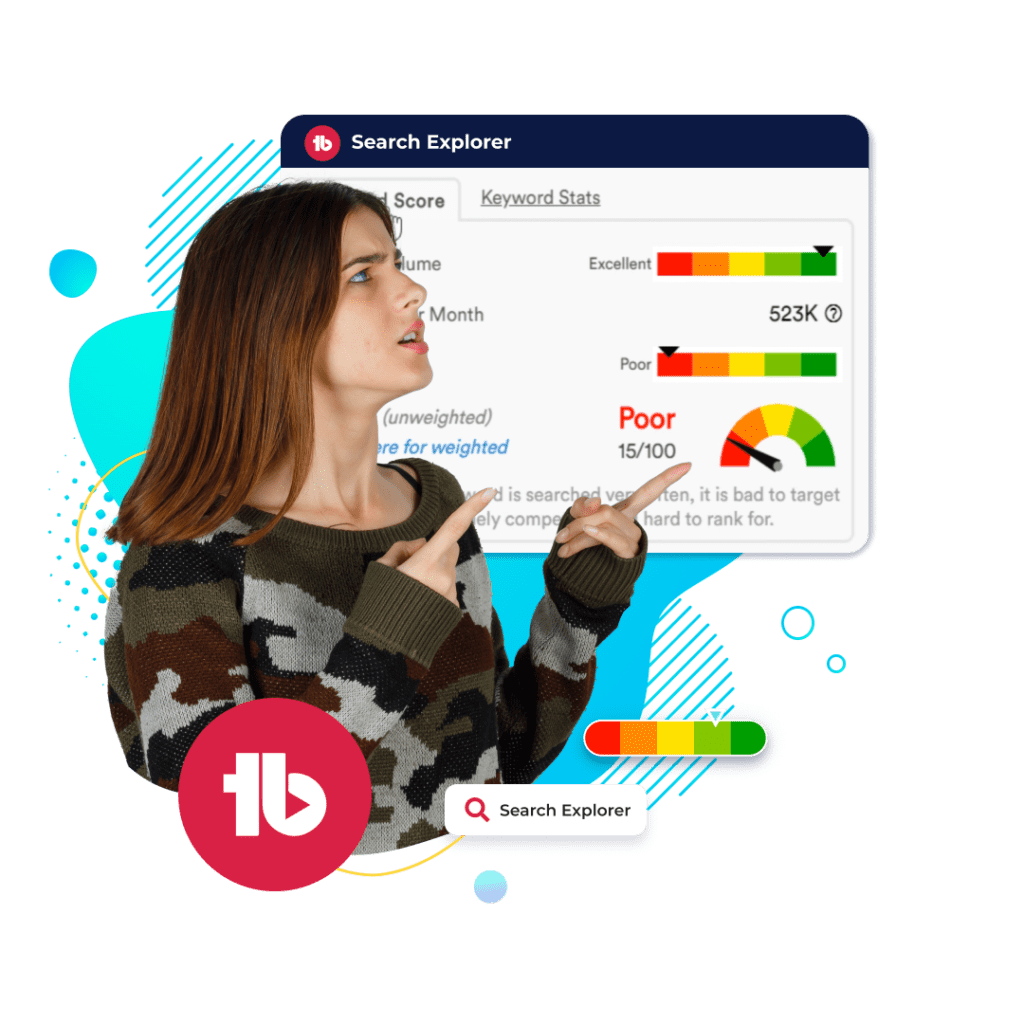

boost your video rankings with the right keywords
Finding the right keywords can be the difference between blowing up on YouTube and burning out.
Search Explorer finds the right keywords for you; high-traffic, low-competition keywords, targeted to the types of videos you create. All you have to do is browse YouTube.
Use these keywords to optimize existing videos or as inspiration to create new videos, secure in the knowledge that viewers are searching for relevant content.
Optimize your videos around these keywords and watch as they take off, racking up watchtime, views, and subs.
It’s YouTube SEO made simple.
uncover hidden related searches and tags
Think of YouTube as a vast ocean of search terms, with the best catches often hidden deep. Search Explorer helps you dive into those depths to grab the long-tail keywords your competitors miss. Take your keyword research a step further and see what video tags the top videos — and your competitors — are using. Copy tags and save them to your own tag lists with TubeBuddy View and Copy Video Tags.
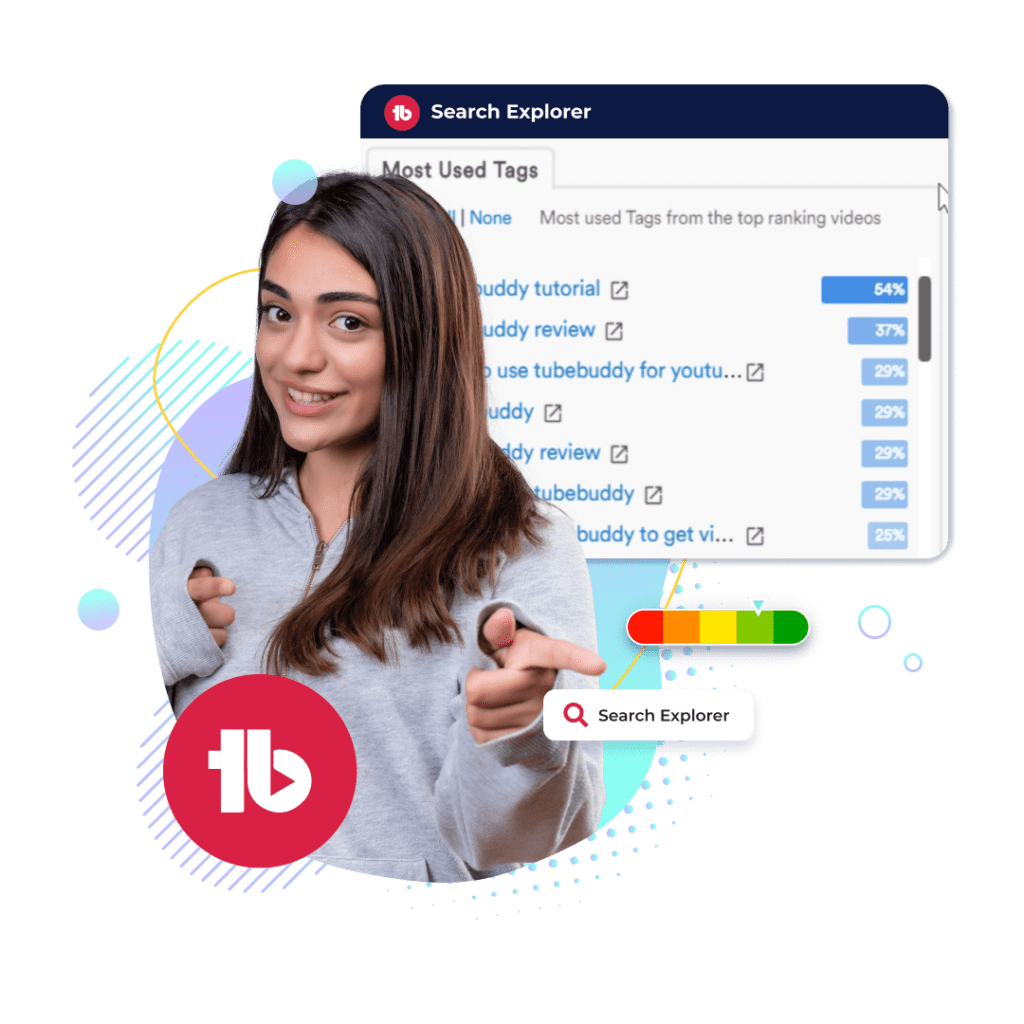
discover new keywords with Search Explorer
here's how Search Explorer works
feature available on
free*
pro
legend
* denotes limited access
how to search keyword ideas on YouTube
- Step 1: Do a search in the YouTube search bar.
- Step 2: Open the keyword analysis by clicking on the arrow on the right side of the search results.
- Step 3: See the keyword's score, search volume, and competition.
- Step 4: Open the 'Keyword Stats' tab to find a detailed breakdown of the channels and videos on the search page.
checkout what other creators are saying

Karl Oftebro
“Once it got my videos ranking #1 in search I was hooked.”
@KarlOftebro

Danie Jay
“TubeBuddy is VITAL for any YouTuber who is serious about making their channel a lucrative side-hustle or full-time job!”
@DanieJay

Karin Carr
“TubeBuddy is like having a YouTube expert on staff who will give you advice and direction whenever you need it.”
@KarinCarr
Frequently Asked Questions
How do I find keywords with Search Explorer?
Finding new keywords with Search Explorer is dead simple. Just search use the standard YouTube search bar and open the Search Explorer to the right of your screen. In there, you'll see the score, search volume, and competition for your search term.
Below it, you'll find similar keywords. Scroll down a bit further to find a list of related keywords and relevant tags that the creators who are ranking in search are using in their videos.
Is TubeBuddy's Search Explorer free?
Sorta. You can use Search Explorer three times with TubeBuddy Free. Pro and Legend licenses have unlimited access to Search Explorer.
How does Search Explorer differ from Keyword Explorer?
The biggest difference is in how you access the tools. Search Explorer puts an SEO lens on your standard YouTube searches. In other words, searching and browsing YouTube becomes keyword research. Keyword Explorer is a standalone keyword research tool which is invaluable when you’re doing deep keyword research and not just browsing YouTube. Access Keyword Explorer via the TubeBuddy menu in your YouTube Studio dashboard or through the TubeBuddy site. Once in there, you add a keyword you want to analyze and see the results.
Is there a limit to the number of keywords or tags I can retrieve with Search Explorer?
No, at least not for paid licenses. Free users get up to three results per search. For every keyword or tag search, you'll get dozens or hundreds of recommendations. You can keep searching related keywords to get even more suggestions without limitations.
What type of information do I get in the Search Explorer?
When you search with the Search Explorer, you will get the following metrics for each keyword:
- Overall Score: tells you whether the keyword has a good balance of high traffic and low competition. It can also be adjusted to your channel's content, metadata, views, and engagement rates, giving you a clearer picture of whether you should target a given keyword.
- Search Volume: ranging from "Poor" to "Excellent," this gives you a better idea of the popularity of the keyword.
- Competition (Weighted): tells you how good a keyword is to target for your specific channel based on search volume, competition, relevancy, and how you compare to others currently ranking in search.
- Optimization Strength: shows you how optimized the top-ranking videos are for the search phrase.
- # of Videos in Search Results: the number of videos currently ranking for the keyword.
- # of Monthly Searches (estimate): how many searches are completed for this term each month based on YouTube and Google data.
- You vs. Top Ranked Videos: compares your video(s) with the highest-ranked videos for a given keyword.
- Search Trends: the 30-day or 12-month trend for this search term on YouTube and Google.
- Video Topics: a helpful list of video ideas for your channel that could target the keyword
- Common Tags: a list of tags used in the top videos for the keyword.
Can I see historical data or past trends for certain keywords?
Of course. Search Explorer gives you a 30-day and 12-month analysis of your keywords from Google and YouTube search engine page results.
other features
look at these related features
Suggested
Shorts
Our advanced AI identifies the most engaging parts of your videos for YouTube Shorts.
- Identfy your contents best moments.
- Learn what your audience loves to see.
- Available in all plans
Thumbnail Analyzer
Access advanced analytics that show you how to get more people to click on your videos.
- Our AI shows you what your audenc sees
- Compare and improve thumbnails
- Receive a thumbnail score graded by our AI
SEO
Studio
Create professional thumbnails using parts from your video all in one place.
- Edit and create your thumbnails all in one place.
- Quickly make thumbnails that win clicks.
- Available in all plans.