Bulk Thumbnail Overlays
the #1 Bulk Thumbnail Overlay Tool
Personalize your YouTube video thumbnails by adding overlays in bulk. Remove old overlays and update your thumbnails with your channel's latest logo in a few clicks.
brand your thumbnails and make your videos stand out
The right video thumbnail can be the difference between having your video collect dust or going viral. Add or remove YouTube thumbnail overlays in bulk and give your videos the personality they deserve.
Just pick an eye-catching logo design or overlay, select the videos you want to change, and let the Bulk Thumbnail Overlays tool do its magic. In seconds, your video thumbnails will be ready to start grabbing people's attention.


add a sponsor's logo to your videos temporarily without a fuss
Got a sponsor who wants their logo on your video thumbnail? Great for now, but what about when the deal's done? No worries.
With the Bulk Thumbnail Overlay tool, slap that logo on, and when the promotion is over, take it right back off. Quick and easy, while your bottom line stays healthy.
tailor each of your playlists with unique overlays
Want your playlist to truly stand out? Craft unique thumbnails that echo its theme. In just a few clicks, your thumbnails will tempt your audience to watch not just one video but the entire playlist.
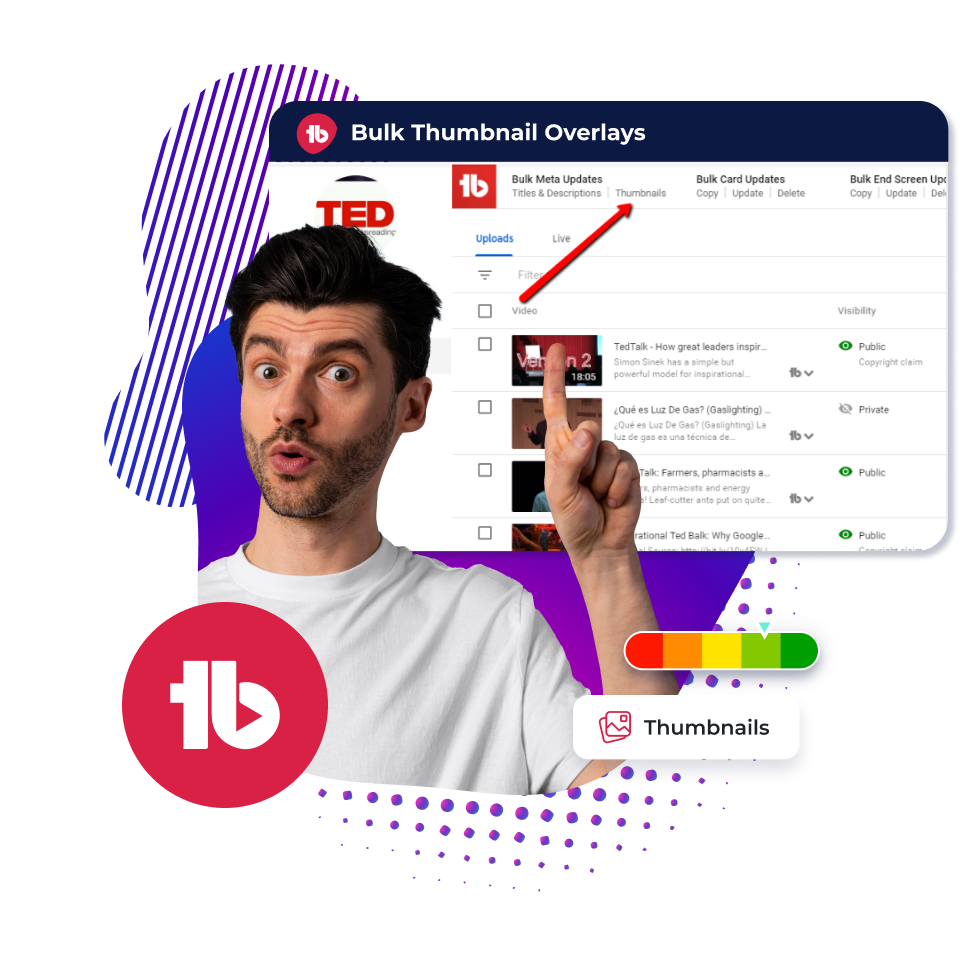
here's how Bulk Thumbnail Overlays works
give personality to your videos with Bulk Thumbnail Overlays
feature available on
free
pro
legend
enterprise
how to add overlays for thumbnails in bulk
- Step 1: In YouTube Studio, click "Bulk & Misc Tools" and "Thumbnail Overlays."
- Step 2: Choose whether you want to add or remove an overlay from your thumbnails. If you chose the former, upload the image or add a URL.
- Step 3: Select the videos you want to add or remove your overlay.
- Step 4: Double-check that they look good. If so, start the bulk process, and you're done!
checkout what other creators are saying

Karl Oftebro
“Once it got my videos ranking #1 in search I was hooked.”
@KarlOftebro

Danie Jay
“TubeBuddy is VITAL for any YouTuber who is serious about making their channel a lucrative side-hustle or full-time job!”
@DanieJay

Karin Carr
“TubeBuddy is like having a YouTube expert on staff who will give you advice and direction whenever you need it.”
@KarinCarr
Frequently Asked Questions
What type of overlays can I add to my thumbnails?
You can only add thumbnail overlays with PNG images with a transparent background and a file size of 1280x720 pixels or 1920x1080 pixels. This ensures that the overlay will fit your thumbnails neatly into your videos.
How many thumbnail overlays can I add or remove from my videos?
As many as you want. You can use TubeBuddy Bulk Thumbnail Overlays to add or remove as many or as few thumbnails as needed. Note that each video has to be processed individually, and it will take a few seconds for the Bulk Thumbnail Overlays tool to do the work. Feel free to open a new browser tab and do something else while your videos are processed.
We recommend limiting bulk processing to 2,000 or fewer videos. If you have more, consider breaking them up into playlists and running the tool for each playlist separately (although kudos for creating so much content!).
Are there any restrictions on the types of video I can add YouTube thumbnail overlays?
Not really. The only point to consider is that the Bulk Thumbnail Overlays tool only works with Public and Unlisted videos, not Private ones. That's because our tool can't modify a thumbnail of a video that's hidden, even for us (but we wished we could!).
other ways TubeBuddy can help you become a full-time content creator
these related features will take your channel to the next level
Suggested Shorts
Our advanced AI identifies the most engaging parts of your videos for YouTube Shorts.
- Identfy your contents best moments.
- Learn what your audience loves to see.
- Available in all plans
Click Magnet
Access advanced analytics that show you how to get more people to click on your videos.
- Determine which videos perform best.
- Discover what is driving the highest CTR.
- Available in Legend and Enterprise
Thumbnail Generator
Create professional thumbnails using parts from your video all in one place.
- Edit and create your thumbnails all in one place.
- Quickly make thumbnails that win clicks.
- Available in all plans.