Bulk End Screen Editor
the #1 YouTube Bulk End Screen Editor
Copy, update, or delete end screens across your channel and maximize viewer retention
Free
One use per year
Pro
One use per quarter
Legend
5 uses per month
Enterprise
unlimited uses
escape the end screen editing grind, embrace your creative energies
Every minute you spend adjusting end screens is a minute stolen from your passion — creating captivating content. It may feel boring, but it doesn't have to be.
TubeBuddy's Bulk End Screen Editor lets you add, update, edit, and template end screens across all or a selection of your videos with ease. That means more time to brainstorm, shoot, and interact with your fans.
The path to becoming a full-time creator is paved with smart choices; optimizing your end screens is one of them.
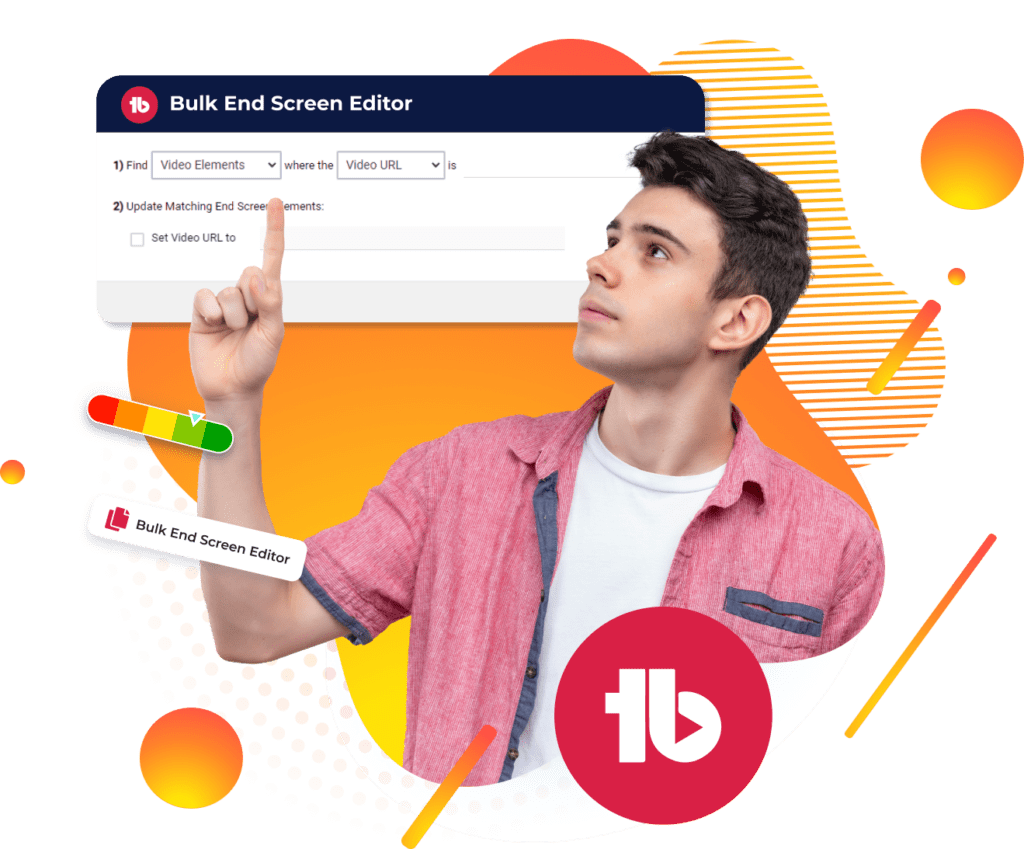

keep viewers hooked with your latest content and promotions
Picture this: a viewer reaches the end of your video, eager for more. But instead of seeing your latest content or promotions, they're met with outdated or irrelevant suggestions.
Harness the power of your end screens with Bulk End Screen Editor. Spotlight your freshest content and promotions, update end screens in all your videos at once, and turn those casual viewers into loyal fans.
YouTube will thank you for it with higher rankings, while your fans will support you with their likes and comments.
copy, edit, or remove end screens with Bulk End Screen Editor
here's how the Bulk End Screen Editor works
feature available on
free*
pro*
legend*
enterprise
* denotes limited uses (see FAQ)
how to analyze any YouTube video in seconds
- Step 1: In YouTube Studio, click on the "Bulk & Misc Tools" menu at the top, and click on any of the three options in "Bulk End Screens."
- Step 2: Select the video and elements you want to copy or update the end screen from.
- Step 3:Select the target videos you want to update or copy the end screen for.
- Step 4: Let TubeBuddy update or copy the end screens automatically.
checkout what other creators are saying

Karl Oftebro
“Once it got my videos ranking #1 in search I was hooked.”
@KarlOftebro

Danie Jay
“TubeBuddy is VITAL for any YouTuber who is serious about making their channel a lucrative side-hustle or full-time job!”
@DanieJay

Karin Carr
“TubeBuddy is like having a YouTube expert on staff who will give you advice and direction whenever you need it.”
@KarinCarr
Frequently Asked Questions
Will this tool work with all types of videos regardless of length?
Yes! You can add, update, or remove end screens from any or all of your longform videos, regardless of length. If YouTube allows you to add an end screen, TubeBuddy Bulk End Screen Editor can help.
Are there any limits to the number of videos I can edit at once?
No you can use TubeBuddy Bulk End Screen Editor to edit or update as many or as few end screens as you need to. Note that each video has to be processed individually and it will take a few seconds for the Bulk End Screen Editor to do its thing. Feel free to open a new browser tab and do something else which your videos process.
We recommend limiting bulk copying to 2,000 or fewer videos. If you have more, consider breaking them up into playlists and running the tool for each playlist separately (although kudos for creating so much content!).
Do I have to update all my YouTube end screens?
No. You can but you don’t have to. TubeBuddy Bulk End Screen Editor can also update all end screens for specific playlist(s), or for a group of manually selected videos.
Will using this feature impact my YouTube channel's standing or violate any terms?
No, the Bulk End Screen Editor complies with YouTube's terms and conditions, so you can use it without the risk of getting your channel or videos penalized in any way.
Are there any additional costs associated with using the Bulk End Screen Editor?
No, but there are some limitations on how much or how often you can use the tool for all except Enterprise TubeBuddy licenses.
How many times can I use Tube Buddy Bulk End Screen Editor?
That depends on your TubeBuddy license.
TubeBuddy Free users can try TubeBuddy bulk tools once aper year(annually).
TubeBuddy Pro users can use TubeBuddy bulk tools 4 times per year(quarterly).
TubeBuddy Legend users can use TubeBuddy bulk tools 12 times per year(monthly).
TubeBuddy Enterprise users can use TubeBuddy bulk tools as often as they like.
related features
these related features will take your channel to the next level
Suggested Shorts
Our advanced AI identifies the most engaging parts of your videos for YouTube Shorts.
- Identfy your contents best moments.
- Learn what your audience loves to see.
- Available in all plans
Click Magnet
Access advanced analytics that show you how to get more people to click on your videos.
- Determine which videos perform best.
- Discover what is driving the highest CTR.
- Available in Legend and Enterprise
Thumbnail Analyzer
Create professional thumbnails using parts from your video all in one place.
- Edit and create your thumbnails all in one place.
- Quickly make thumbnails that win clicks.
- Available in all plans.