An engaging thumbnail is key to attracting more views, subscribers, and watch time, but can AI generated YouTube thumbnails beat their human-created counterparts?
Thumbnail Analyzer from TubeBuddy has the answers.
In truth, we’re still a way away from AI generated YouTube thumbnails that don’t look like something straight out of bizarro world. However, where AI can help is in helping creators hone in on the thumbnails that will drive the most clicks.
Custom thumbnails are hit and miss. Creators are basically guessing what will stop people scrolling and compel them to click. Thing is, the difference between the right thumbnail and the wrong thumbnail can be the difference between ten clicks and ten thousand clicks.
Thumbnail Analyzer is a powerful TubeBuddy tool that uses deep learning AI to help creators:
- Compare multiple YouTube thumbnails to find the best one
- Save hours of manual testing and lost clicks while optimizing thumbnails
- Learn from every AI thumbnail test to become a YouTube thumbnail savant
TubeBuddy AI Finds the Best Thumbnail
Thumbnail Analyzer taps into BENlabs deep AI expertise and is trained on human behavior to pinpoint where your audience’s eyes will land. TubeBuddy AI presents a heatmap on your thumbnails, allowing you to see what your audience sees. The result: better thumbnails, which means more clicks, more subs, and more of every metric that matters.
For example, you can put an AI generated YouTube thumbnail up against a non-AI generated YouTube thumbnail to see which will perform best… and that’s just the start.
Thumbnail Analyzer is available to every TubeBuddy user. Free users can experiment with this and other TubeBuddy features but if you’re serious about YouTube success, unlock unlimited access to every channel optimization opportunity with a TubeBuddy Legend license.
How Thumbnail Analyzer Helps You Easily Choose Your Best Custom Thumbnail
A great thumbnail is a preview of your video. It’s arresting and it accurately reflects the content of your video. It stops people from scrolling and compels them to click.
TubeBuddy Thumbnail Analyzer AI identifies the areas of your thumbnails that viewers are attracted to, whether that’s the placement of any text or another aspect within the image. Creators receive a predictive score, relative to your current thumbnail, that shows the likelihood of someone clicking on your thumbnail and watching your video.
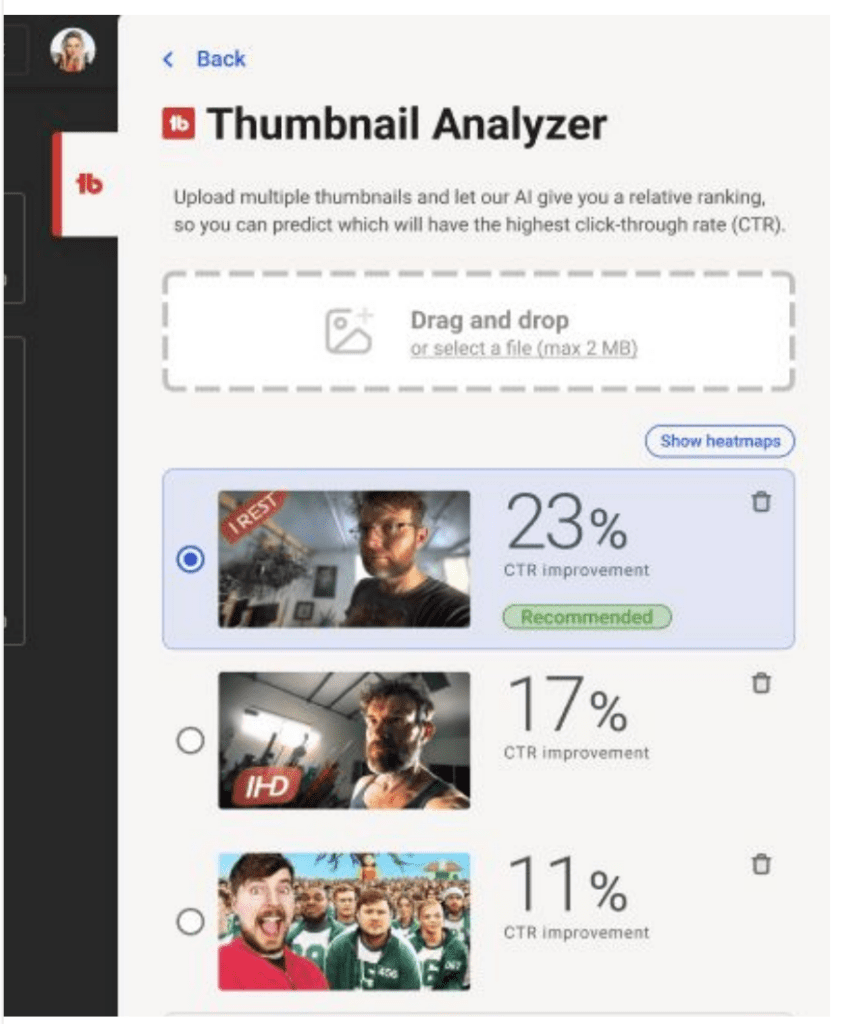
Heatmapping AI Generated YouTube Thumbnails
YouTube viewers scroll constantly, so you need to capture their attention as fast as possible. Our machine learning overlay heatmaps over your thumbnails, including any AI generated YouTube thumbnails you’re testing.
The Advantage of Heatmapping
Heatmaps provide feedback on what your audience’s eye is drawn to. With this information, you can add text that compels the click where it will be seen. You can also use AI generated heatmap data to shift attention to the areas of the image you want to grab viewer attention.
That’s a huge advantage over other creators who are relying on gut feel to select thumbnails.

How to Access TubeBuddy’s Thumbnail Analyzer
Open your ‘My Videos’ page via YouTube Studio. Then select “Thumbnail Generator” from the TubeBuddy menu next to the video that you want to generate a thumbnail for.
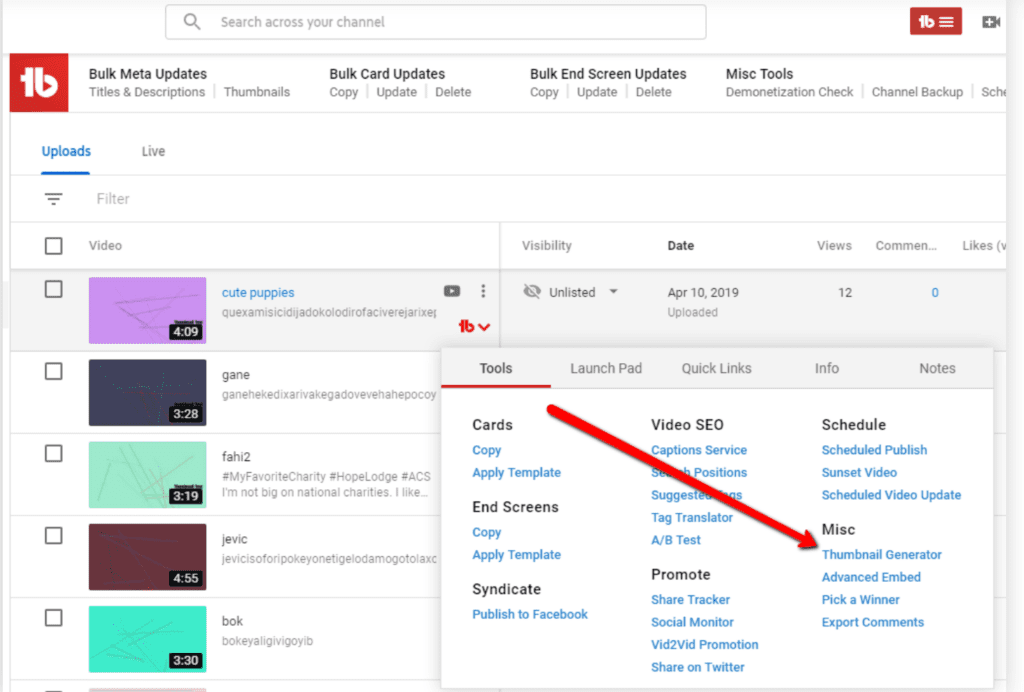
A Few Things to Know About Thumbnail Analyzer
- You can save and reuse templates for a clean, consistent look across your video thumbnails
- Multiple uploads are allowed, although you can only A/B test two thumbnails at a time to keep the data as clean as possible
- Starter TubeBuddy users can use Thumbnail Analyzer for five optimized thumbnails
- TubeBuddy Legend licensees get unlimited use of Thumbnail Analyzer and other TubeBuddy tools
- A/B testing of thumbnails is an exclusive benefit for TubeBuddy Legend and TubeBuddy Enterprise users
Don’t forget that TubeBuddy has its very own Thumbnail Generator too! It’s not an AI generated YouTube thumbnail, but it is the easiest way to turn a still frame from a video into a compelling YouTube thumbnail that earns clicks.
With TubeBuddy Thumbnail Generator, you can add layers to your design, add emojis and text, then use TubeBuddy Thumbnail Analyzer to see how your sort of AI generated YouTube thumbnail will perform.
How to Get the Most Out of Thumbnail Analyzer
With Thumbnail Analyzer, you can leverage the power of AI insights to improve the chances of your content being watched. A TubeBuddy Legend license gives creators the best chance to expand their reach and attract new audiences.
Learn more about TubeBuddy Thumbnail Analyzer and how it can take your videos to the next level.
TubeBuddy AI Learns from Your Channel
As you use the Thumbnail Analyzer, TubeBuddy machine learning AI gains more and more insight into how your audience reacts to your content. With this, it provides more tailored insights that will influence future thumbnails.
Set your video up for success by selecting the best thumbnail based on a prediction on your video’s performance. Experiment with TubeBuddy Thumbnail Analyzer with a free TubeBuddy account and to really take your thumbnails to the next level, upgrade to TubeBuddy Legend.
