Do you have more research, ideas, filming and editing to complete, and community building to do than time to actually do it? Streamlining your workflow process is one of the most effective things you can do to build a successful YouTube presence.
Jon Youshaei, who worked at YouTube and Instagram for eight years, answers your questions about how to become the best creator you can be. In this post, he advises how to save time as a YouTuber. Read his tips below or watch the video for more details:
#1 Use a Video Editing Tool That Doesn’t Require a Huge Learning Curve
Great editing software is going to save you a ton of time. John recommends Descript, which he likens to Google Docs. It takes audio from any video and changes it into text. By editing that text, you can actually edit the video in real-time, remove sentences or even automatically cut all filler words like “uh” and “um” with a click of a button. And what do you do if you want to add words that you forgot to record? No problem. Just use an overdub feature to add words that you missed. It’s amazing.
#2 Save Time by Re-editing Longer Horizontal videos into TikToks, Shorts, and Reels
TubeBuddy has just released a brand new tool that allows you to repurpose your best long-form content that’s already proven successful for you into new Shorts. It takes the guesswork out of identifying the clips yourself and will save you hours of time that you can put to use elsewhere! You can read full details here and start creating Shorts videos straight away!
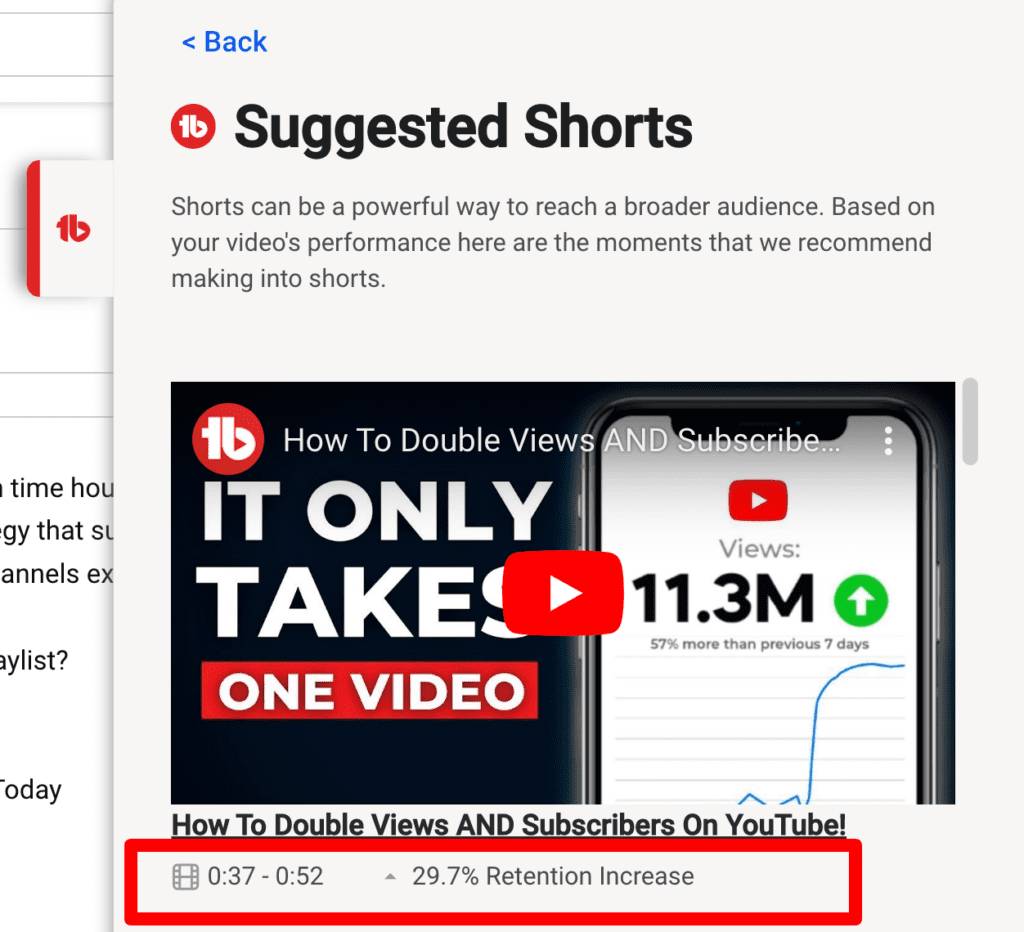
John also suggests a free tool called Munch that automatically finds the best parts of your long videos, crops them, and cuts them from horizontal to vertical. Just go to the website here, upload your video, and it finds the moment with the highest retention, and within seconds, you’ll have a vertical video ready to post.
#3 Identify the Right Time to Quit Your Job to Become a Full-time Creator
Top YouTube creator Peter McKinnon actually answered this question perfectly as he spoke about his journey to 5.6 million subscribers:
“It was those little steps along the way that eventually led to the big one, which was knowing it was time to take my chance. You’ve done all of the steps. You could just be doing them forever, or you make the big jump instead of the little steps. And I just decided to do it. I looked at my wife and said, “Let’s play the worst-case scenario.” She’s like, “Okay. We lose the house. We lose our vehicles. We live with our parents full-time in the basement with kids.” And I was like, “I mean, I’m down for that. That doesn’t even sound that bad.” And she’s like, “Let’s do it then. Guess you’re a YouTuber.” And I was like, “Oh, I’m going to change my banner.”
Another top YouTuber, Airrack, actually did the same thing, but by starting his own wedding video company to learn how to make videos before starting a channel that now has nearly over 12 million subscribers
“Every weekend, we would have 12 weddings going on somewhere around the US, every single weekend for an entire year. And so I would hire a couple of people, basically just to manage logistics, and that became what I was doing at 22 – trying to figure out a way to make this video thing scalable. And now, obviously, we’re doing YouTube, which is unlimited scale, which is really cool.”
In short, learn and earn by doing another job before doing it on your own
#4 Look More Professional as a Creator, Especially to Brands
The easiest, most time-saving way to do this is through your Gmail signature! Create a two-by-one table in Google Docs and add your photo to the left box. Then in the right box, add your name, hyperlink all your socials, and change the colors if you want. Then, go to your Gmail setting and paste it in the bottom, and with how many people you’re probably emailing in a day, it’ll be much easier to get clicks on your socials and your videos, especially if you happen to be cold emailing a brand and trying to put your best foot forward when getting a sponsorship.
#5 Respond to Every comment on Your YouTube Videos
This really is a fantastic time-saving tip that is going to save you literally hours. TubeBuddy has a tool that actually lets you create Canned Responses to YouTube comments, so you’re not repeating yourself hundreds of times when replying.
You can create replies, thank people who subscribed, reply to common questions, or even leave blanks in these canned responses to add the names of people to still keep it personal and write faster than starting from scratch. It’s a huge time saver that makes it easier to engage with your community. Find more about this awesome tool in our how-to video.
We hope these tips help you save valuable time on the basics, leaving you more resources for creating videos and building up your channel.
